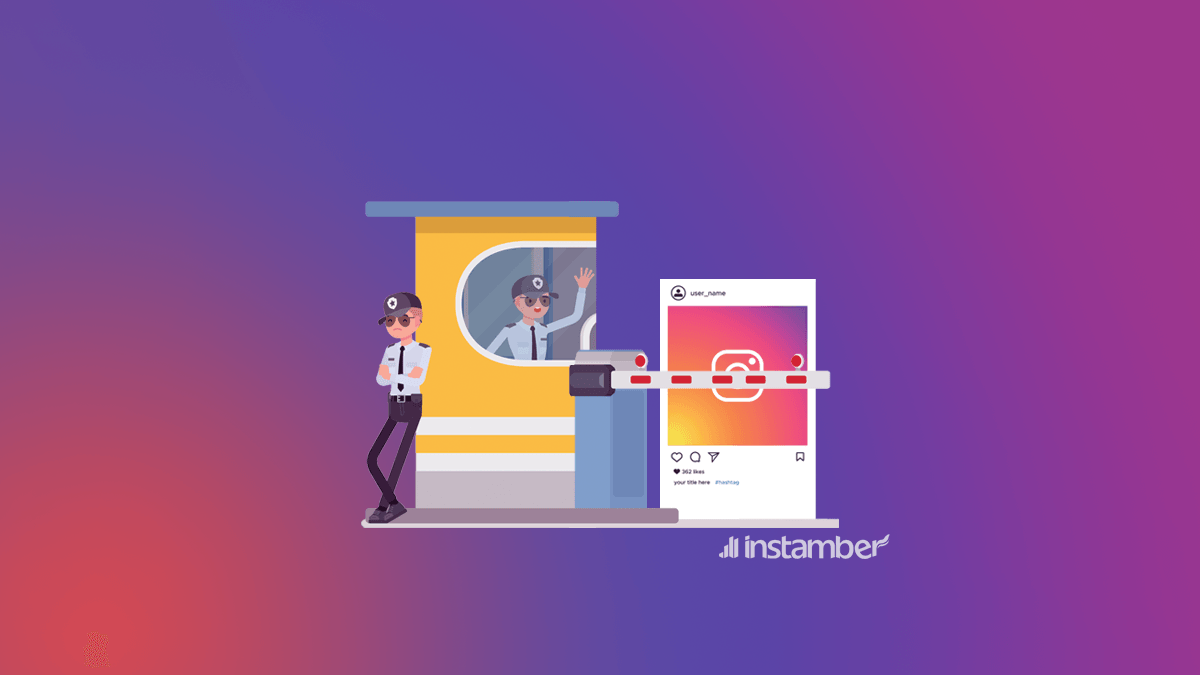Typically, Instagram won’t let you post if you’re violating the guidelines, your content is stolen/copyrighted, you’re spamming, or the video or image format is not supported. Otherwise, it’s your poor internet connection that’s stopping you from posting.
Are you having trouble with Instagram because you can’t post the video? Know that you are not the only one having trouble with the bug and that you are also not alone in this. It’s not too hard to fix, which is good news. You can’t post on Instagram because of a reason. You have to figure out what caused a problem before you can solve it. Once you know what’s wrong, it won’t be hard to fix it. We’ll cover the best and easiest ways you can do when you can’t post your nice shots on Instagram. If one solution fails, try another.
Video can’t be posted Instagram
So far, Instagram has heard from people who can’t post that it’s a bug. Usually, though, it’s not Instagram’s fault—it’s the matter of your phone. For instance, you won’t be able to upload a video to Instagram if your internet connection is spotty at best or absent altogether.
Instagram posts with videos are some of the most impressive, so it makes sense that anyone wants to upload their own version. Due to how Instagram has been designed, video shots have more chances to be seen than typical shot postings. Therefore, crafting an excellent hashtag plan boosts the visibility and reach of video content, raising the likelihood that it will appear on the “Discover” tab. Whether they’re planned for a standard post, a component of a user’s Story, or IGTV, all videos are uploaded via the Instagram app.
Your video might get stuck in the middle of the circle when you upload it to Instagram for reasons you don’t know about. Most likely, the program itself crashed, or something went wrong with your Instagram account. First, try liking or commenting on another photo to see if your Instagram account has been shut down.
Just consider some simple tips
There are a lot of reasons why you can’t post an Instagram photo. These include too big files, terrible Internet connections, and full data caches. You also can’t refresh your Instagram feed when you’re not connected to wifi. Your link is clearly broken if you can’t do this. First, thanks to some tiny tests, you must be sure about your device and Instagram account. Sometimes it makes sense to know how to upload video files, and it’s easy to switch or edit your video shots:
- The maximum allowed length for videos on Instagram is one minute for the feed and fifteen seconds for stories.
- Your internet connection may be shaky, and you should do a speed test. You can still open the app and look at photos you’ve already uploaded, even if you’re not connected to wifi. But you can’t add any more pictures or videos. It will give the “not posted yet” error on Instagram.
- There can be times when you attempt to upload files to Instagram that are banned by the platform.
- You have an obligation to check and see if access to your account has been restricted in any way.
How to fix video can’t be posted Instagram?
Please check the following method to see if you can fix the issue.
#1 Check your internet connections
The main reason why videos are stuck and cannot be posted on Instagram is the internet connection, make sure you have a stable internet connection. If you can, reset the router.
#2 Restart your phone
Any app has bugs or problems that can cause it to stop working. When dealing with your smartphone, the first step is to restart it, and maybe it works.
To restart your phone follow this instruction:
- iPhone:
Hold down the power button and the home button on an iPhone for about 4 seconds until the screen goes black and the white Apple logo shows up.
- Android:
Keep pressing the power button until the reboot option shows up. To restart your phone, tap on it. Remember that your phone may have its own unique way of restarting. Therefore, you need to think about the type or version of the smartphone you have.
#3 Lowering the size of your files
You will usually run into this issue when attempting to upload an image from your camera. Maybe you didn’t know, but Instagram has a boundary on how big files can be. When trying to upload UHD quality photos and videos, this problem doesn’t come up all that rarely. Sometimes they take longer to upload, but occasionally they don’t get posted at all.
#4 Cleaning up the storage
It could also be why your phone has no more space. Some Instagram users have found that they can’t post anymore when their data storage has been almost full. Just get rid of files you no longer need to make more room.
#5 Uninstalling third-party apps
There are often problems with third-party apps that break Instagram’s rules or terms of service. If this happens, you might not be able to post on Instagram. Using third-party apps could lead to an inability to follow other people. You must try getting rid of any third-party apps that are linked to Instagram to see if this fixes Instagram errors and lets you add shots without having them on your phone.
#6 Reinstalling the app
If the app has problems, one of the simplest ways to resolve them is to uninstall and then reinstall it. After uninstalling, it’s also faster to clear the cache and data. Both Android and iOS make it pretty easy to use this method. Press and hold the Instagram logo on your handset, then drag it to the trash. After that, click the button that says “Remove from the phone.” You can download the app from either the Apple App Store or Google Play at the end.
People often talk about how angry they are that Instagram is giving them trouble. Some problems can be fixed by making changes to how a program or device is set up. But a few answers can change everything. You can solve the problem in any of the possible ways. As a first step, check to see that the device in question can connect to the internet and that it has the appropriate settings.
Other reasons why Instagram Won’t Let You Post
IG uses AI to oversee the content that you upload on the platform. Most of the time, when it stops you from posting, it’s because the algorithms have found something suspicious about your activity or photos, videos, or captions.
But here are all the known reasons why IG might not let a user post to their feed or Story.
Your photos, Reels, IG TV videos, and carousels form your feed. If you cannot add new content to this section, the possibilities are:
You’re ‘action blocked.’
Instagram blocks certain actions when a user’s behavior is suspicious. If that’s the case, the app won’t let you post for a while.
What’s suspicious on IG? Liking too many posts, following/unfollowing too many people at once, posting excessive comments, or blocking too many users are some examples of irregular activity on Instagram. Performing one of these actions is enough to receive a temporary ban.
Your post violates community guidelines.
Instagram won’t let you post copyrighted music, image, video, or any sort of intellectual property violating content. The social media giant also has strict guidelines on what can be shared on the platform. You cannot share posts that contain adult content, drug abuse, self-harm, controversial political topics, hateful or threatening messages, racial slurs, or spam.
Your post might not contain any of the said guideline violations and still get banned. Why is that? Note that Instagram uses an AI to detect community guideline defilement. And in rare cases, the algorithms may pick up on the wrong posts.
Your caption is suspicious, offensive, or spammy.
Often, users forget that the IG AI reviews captions and the photos or videos you share. But be mindful that what you write in your captions and the hashtags you use may be the reason why Instagram won’t let you post. The same community guidelines apply to your captions. So, anything violating the regulations will be taken down as soon as spotted.
Your file doesn’t match the requirements and supported formats.
The IG app converts your image to .jpg no matter the original format. And it supports almost all common image formats. However, the app limits what type of video files you can share on your feed. And it won’t let you post if the content doesn’t match the requirements.
- The file format should be MP4 or MOV.
- Your video aspect ratio should be between 1.91:1 and 9:16.
- The minimum frame rate should be 30 FPS.
- The maximum FPS should be 60.
- The max file size for a 10-minute (or shorter) video is 650 MBs.
- The max file size for videos up to 60 minutes is 3.6 GBs.
- Cover photos size limit is 420px by 654px (or 1:1.55 ratio).
Note: Your images should match the quality guidelines as well. Instagram recommends using high-quality cameras and phones to ensure the resolution remains 1080 pixels.
Your connection is poor.
The most common reason you cannot post on IG is an unstable internet connection. This one confuses many users as they don’t have any issues viewing others’ posts. And they assume their connection is good enough to post. BUT there’s a catch.
Your internet connection has two separate parts, download and upload. In some cases, a user’s download speed is reliable, but the upload speed is unstable. If that’s true about your connection, you won’t be able to post on Instagram.
The best way to test it is by using online tools such as Speedtest.com. It reveals what your upload speed is so you can make sure your issue has nothing to do with your connection.
It’s an Instagram bug/glitch.
Instagram won’t let you post on rare occasions because of random server issues. In that case, you cannot do much about the problem but wait for a fix. (The app’s official social media accounts would reflect on the problem if it’s a serious bug).
What About Your Stories?
The previous possibilities apply to your Stories, too. The only additional risks are posting too much content or using an unsupported IG feature. Here’s all you need to know.
You’re posting 100+ Stories per day.
Raymond Wong, a Mashable writer, tested the IG Story limit in 2019. They found out that you cannot post more than 100 clips (photos or videos) in a day. But if you do so, the app will delete your oldest Stories to preserve the limit.
You’re using an unsupported feature.
Instagram tests its upcoming features in specific regions. Users who use a VPN may randomly see a new feature on their Story and use it. But the clip won’t be posted if they turn their VPN off before uploading. Although rare, this might be the reason why IG won’t let you share your video or photo in your Story.
What to Do When Instagram Won’t Let You Post
Is there a fix when IG stops you from sharing images or videos? It depends on the issue. If it’s on your side, yes. But if it’s on the app’s side, all you can do is wait for a fix or update.
Hopefully, one of the following methods will resolve your issue, though.
Stop re-posting for a while.
It triggers the AI even further when you keep posting the same content that IG removed. So, your best bet is to give it at least 24 hours before re-trying. Too many upload attempts are suspicious activity that usually indicates a bot user. And you don’t want IG to categorize your profile as a bot or spam account.
Avoid spammy actions and know the limits.
IG has specific limits on what actions you can take in 24 hours. Depending on who you ask, there’re different rules for how many likes, comments, follow, unfollow, and block actions you can do per day. But generally, you don’t want to exceed 200 comments, likes, follows, and blocks per day.
Ignoring such restrictions might list your account as spammy and lead to IG’s manual action, which includes stopping you from posting new content for a while.
Don’t post copyrighted content.
Like all other social platforms, Instagram won’t let you post the intellectual properties of others on your feed—unless you have the right to. The official Help Center of the app says, “Remember to post authentic content, and don’t post anything you’ve copied or collected from the Internet that you don’t have the right to post.”
You may find a random cool image or video clip on the internet and want to share it with your friends. But it’ll be taken down if the AI finds it a copyright violation. It’s best to post native content on your profile to avoid such issues.
For those unfamiliar, native content refers to photos and videos taken or recorded on the device your Instagram account is connected to. (e.g., your phone or iPad).
Read and respect the community guidelines.
If you want Instagram to let you post, it’s wise to review the rules in advance. The app has no mercy when it comes to violations. And they even took down Madonna’s photo claiming it contained nudity. So, ensure you stay in the framework with your content to steer clear of troubles.
Update the app and clear its cache.
Using older versions of the Instagram app leaves you prone to more bugs and glitches. If you think the app won’t let you post, check for new updates right away. If that didn’t work, head to your phone’s settings, find the IG app and clear its cache (it’s called Offload App on iOS, though).
Try posting your content with a VPN on.
This fix is tricky. Using a VPN on Instagram is not recommended as the app is sensitive to too many IP changes. But if you’d be fine to use one for posting a particular video or photo. It’s best to use a US-based server, though. That’s because Americans usually have early access to most new features.
Questions You Might Have
It’s nerve-wracking when Instagram won’t let you post. But the whole thing might confuse some users—especially the newbies. Here’re the most frequent questions IG users have about the issue.
Instagram won’t let me post, am I banned?
Instagram may temporarily ban your account and forbid you from posting for a while. But that shouldn’t worry you because most bans only last for a few hours. As long as you have access to your account, it’s not a permaban or suspension.
Why won’t Instagram let me post images of my child?
You cannot post nude images of your child, no matter how old they are. According to the app’s Help Center, “We know and appreciate that many parents use Instagram to capture and share photos of their children. However, images that show nudity may be removed because they don’t follow our Community Guidelines.”
Why won’t IG let me post nudes like Twitter?
Currently, Instagram has no reliable way to confirm the age of its users. So, the app does not allow nude content to keep the environment safe for users of all ages.
Instagram even tried to create a kid-specific social media app. But the backlash stopped the whole project. Anyway, you will not be allowed to share adult content on the app until there’s a reliable way of confirming your viewers’ age.
Is it because I’m shadowbanned?
No. According to Adam Mosseri, Instagram’s CEO, shadowban does not exist. All IG does is make sure controversial content pieces don’t appear in the search or Explore section.
Quick Recap in Case of TL;DR
- Instagram won’t let you post if or when your content violates the community guidelines.
- The problem might be on your side. Poor internet connection and spammy behavior are common reasons users can’t post to their feed.
- Updating the app and clearing its cache are your best options to fix the issue.
- It’s best to avoid too many upload attempts if the app does not want you to post a specific piece of content.