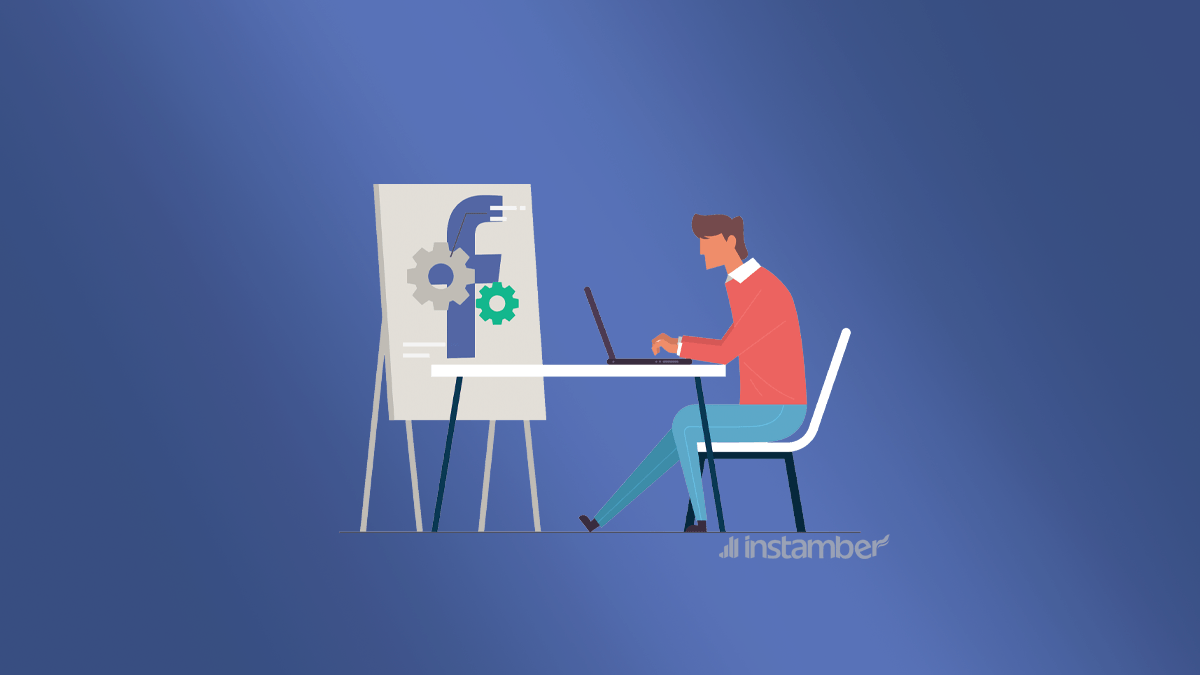In this modern digital era, where numerous social media platforms were introduced, Facebook has always remained unique. Even with the popularity of other social networks, such as Instagram, Twitter, TikTok, etc., Facebook continues to be widely used to chat with loved ones, share media, and even for marketing purposes. This platform has many features that individuals can use to demonstrate their content. One of its excellent features is known as Memories which saves content you have shared and can be seen at any time. If you’re wondering how to see memories on Facebook from previous days, this article will provide a brief overview of its memories and guide you on how to access those special moments.
What are Facebook Memories and how can you find them?
Since the creation of your Facebook account and the publication of your content, all your posts, photos, videos, and even the date you made friends with someone have been stored in Memories. This creates a personal archive of all your Facebook activities where you can easily locate and revisit these special moments. These memories are divided into four categories so you can simply find them.
The categories include:
- On This Day
- Friends Made on this Day
- Recaps of Memories
- Memories You May Have Missed
Each section represents a memory or a sequence of events and is briefly explained below.
● On This Day
Bringing back memories is a delightful feeling when reminiscing about past events, especially those that have been shared on a social platform with friends, family, and colleagues. Facebook’s “On This Day” dates back to a specific day that you have as a memory. Some of these days could also have no memories, and others may have plenty that you can view. By referring to this section, you can see what has happened on a particular day. This Facebook feature is great to recollect Nostalgia from your profile activity.
● Friends Made On This Day
Facebook’s second memory feature is “Friends Made On This Day.” As the name suggests, this feature takes you back to the day you connected with someone as friends on Facebook. You might have a best friend now that one day you accepted as a friend on this platform, and this special feature allows you to find that significant day. As you accept a follow request or follow someone and get accepted, Facebook archives it in the memories for you to keep track of all your friendships.
● Recaps of Memories
Many Facebook users like to see their special moments as a collection. The “Recaps of Memories” feature gathers memories that occurred in a month or a season and provides them as a message or a short video for you to recap a collection. As you watch this compilation, you reminisce about a period filled with beautiful moments that means something to you.
● Memories You May Have Missed
Sometimes you might be busy and miss certain memories on Facebook, or perhaps you prefer not to view these memories at that moment. The “Memories You May Have Missed” section allows you to access and watch everything you might have missed in the past week. This is one of the helpful features many users use as it provides the latest posts you have missed. Therefore, you should be reassured if you are not available to check your Facebook regularly as this category allows you to see memories from the previous days.
How to Access Facebook Memories?
You can easily access your Facebook memories at any time you want by following these simple steps mentioned below:
For Computer users
- On your computer, open Facebook’s webpage or the application and log in to your account.
- Click on the Explore tab on the homepage to open the Memories section.
- By referring to this tab, the Memories that happened on this day will appear on your feed.
For Mobile users
- Open the Facebook application or visit the Facebook website on your device.
- Tap on the three horizontal lines that appear at the corner of your screen.
- Tap on “Memories,” and they will appear on your screen.
Finding Memories from the Past
Facebook’s special feature allows you to find any memory from the past. You can find these moments by following the steps mentioned below:
- Visit Facebook’s webpage or open the application and log in to your account.
- On the top of your homepage, you can see the search bar.
- Use the search bar and refer to a specific date, name, keyword, or anything related to the memory you want to find.
- After searching, select “Posts.”
- Then click “You.”
Here, you can find the moment you were looking for.
Facebook has a good feature for you to customize which moments should appear on “Memories” and manage your content. You can hide specific memories, manage preferences, and turn on notifications.
Conclusion
Generally, Facebook serves as a social platform where we can share special moments and connect with more people each day. This social media archives everything we share, including photos, videos, links, texts, and events, as memories. You can open this personal record and keep track of your posts and the dates you made friends, reminisce beautiful memories and discover things you may have missed in recent days.