TextNow which is known as VoIP (voice over internet protocol) is an app that allows its users to send free text and make free phone calls through Wi-Fi.It is like any other mobile network operator which offers SIM cards to its users so that they can use services like sending texts, making phone calls, or simply connecting to the internet.In order to use those services, you need to pay some money, however, things are a little different in TextNow.
I mean you don’t have to pay any money to be able to make phone calls or send texts by this app. However, uou can only use TextNow number if you are based in USA or Canada only. This service is not available in another countries. Though, it seems that if you change the IP addresses you can still sign up for the app. Please note that to use TextNow on web you should first install the TextNow app on Android or iOS.
You may keep receiving spam messages or calls from an unknown user with a TextNow number. Or someone may be bothering you and you want to know who that person is.
So everyone may ask, is it possible to track someone on TextNow?
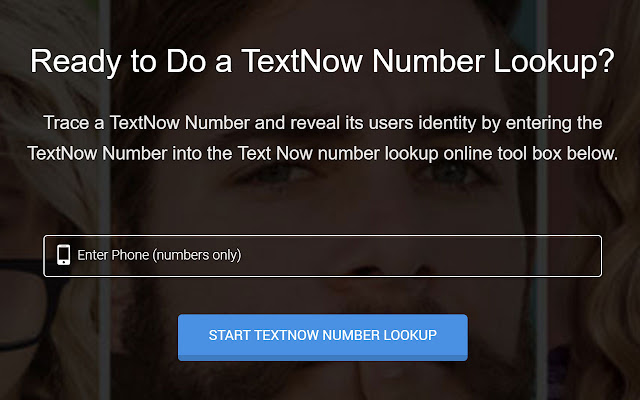
Can you track a TextNow number?
Yes, it’s possible to lookup a TextNow number if someone has given their name and TextNow number to other Apps or websites. There is no option inside the app to trace someone on TextNow, even though there are plenty of third-party apps or online tools that claim they can look up a TextNow number and find out who is the owner.
The truth is that people use the info which you have entered somewhere else to find your identity! for example when you want to get a credit or you are going to sign up to an app or website, they collect TextNow numbers. If they sell or reveal the users info, then others can find out who a TextNow number belong to.
Read this story:
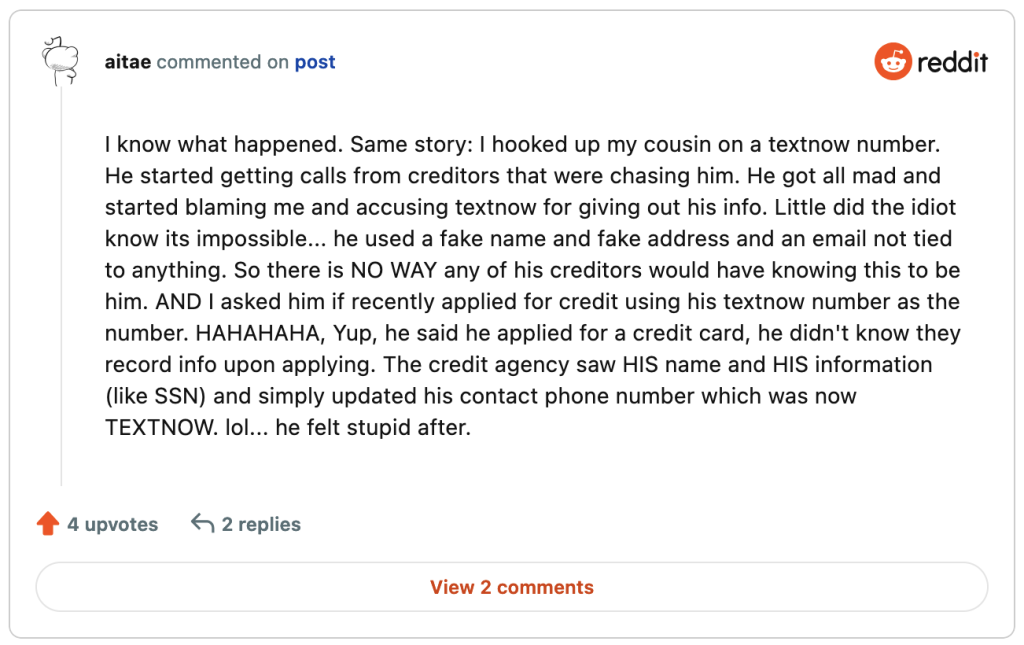
But TextNow user search is not that easy!
Before you, I have searched all. At least those TextNow number lookup tool available on Google. Even those which are ranked first such as TextNow Number Lookup Google Chrome Extension and the one offered by iStaunch or Spyforme are not a real TextNow number lookup. It seems that they are just running a fake tool, and none of them works.
TextNow user search
You can only search within the conversation you had on the app. To look up a person on TextNow, follow these steps:
- Open the TextNow app on your device.
- Tap on the Contacts tab in the bottom navigation bar.
- Tap the Search icon in the top right corner of the screen (it looks like a magnifying glass).
- Type in the phone number or name of the person you are trying to find.
- Tap the Search button.
Can someone use your personal information on TextNow?
Yes, it’s clearly mentioned on the TextNow website that they use your information for multiple purposes, such as ads, or their third party apps.
It’s also allowed to screenshot, record, or any other types of using your data which you have shared by another user.
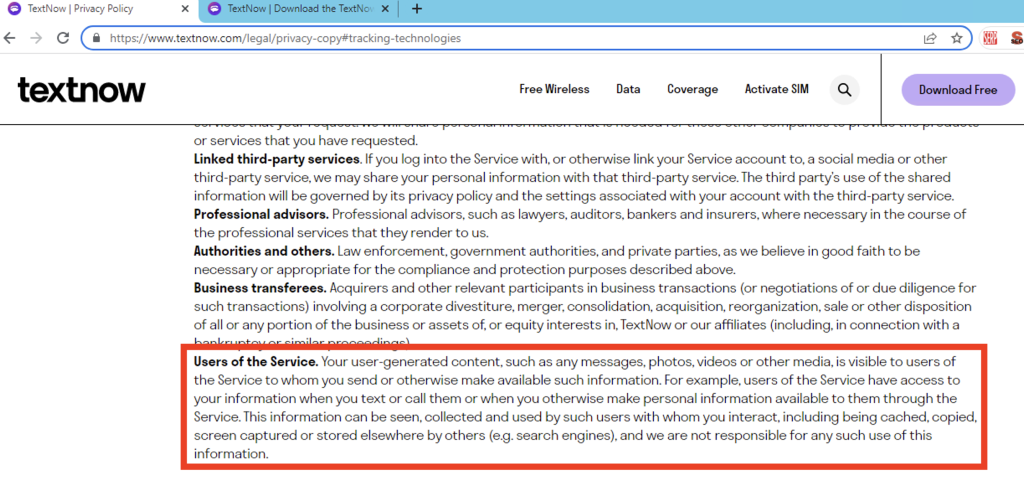
Is TextNow safe to use?
TextNow is generally considered to be a safe app to use for communication. The app uses secure servers to transmit data, and it has various features in place to help protect user privacy.
That being said, like any communication app, there are potential risks involved with using TextNow. For example, there is a risk of receiving spam calls or texts, and there is always a risk of encountering fraudulent or malicious activity online. It is important to be cautious when using any communication app and to be aware of potential scams or threats.
To help protect your privacy and security while using TextNow, it is recommended that you use a strong and unique password for your account, and avoid sharing personal or sensitive information with others through the app. It is also a good idea to keep your device’s operating system and the TextNow app up to date with the latest security updates.
This app is listed in Red Zone, so it is not a safe app for kids. Parents must be careful because it has been reported many times that some users of the app wanted to target kids. However, adults can use it and there is nothing wrong with that.
Some people believe this app is total junk, however, it provides you with a number that you can use for free texts or calls.
Some advantages of using TextNow include:
- It’s free: The basic features of TextNow, including texting and phone calls, are available to all users for free.
- No need for a phone plan: TextNow uses data or WiFi to make calls and send texts, so you don’t need a phone plan to use the app.
- Virtual phone number: TextNow provides users with a virtual phone number that can be used to make and receive calls and texts, which can be useful if you don’t have a physical phone or if you want to keep your personal phone number private.
- Available on multiple devices: TextNow can be used on a smartphone, tablet, or computer, so you can stay connected no matter where you are.
Some potential disadvantages of using TextNow include:
- Limited availability: TextNow is only available for use in the United States and Canada, so it may not be an option for users in other countries.
- Dependence on data or WiFi: In order to use TextNow, you must have a data or WiFi connection. If you don’t have a strong connection, you may experience issues with call quality or text delivery.
- Premium features cost extra: While the basic features of TextNow are free, some advanced features, such as ad-free texting and voicemail transcription, are only available to users who subscribe to the premium service, which costs a fee.
- Potential for spam: Because TextNow provides users with a virtual phone number, there is a risk of receiving spam calls or texts.
Wrap up
TextNow Number is a free app and you can use it if you live in America or Canada. As we discussed above, there is no tool to lookup a TextNow number in case you looking for someone who has been bothering you with a number from this app and you want to track them.






1 Comment
I tried searching for someone that I am 100% sure has a textnow account and uses their real information and nothing pulled up. Am I doing something wrong?