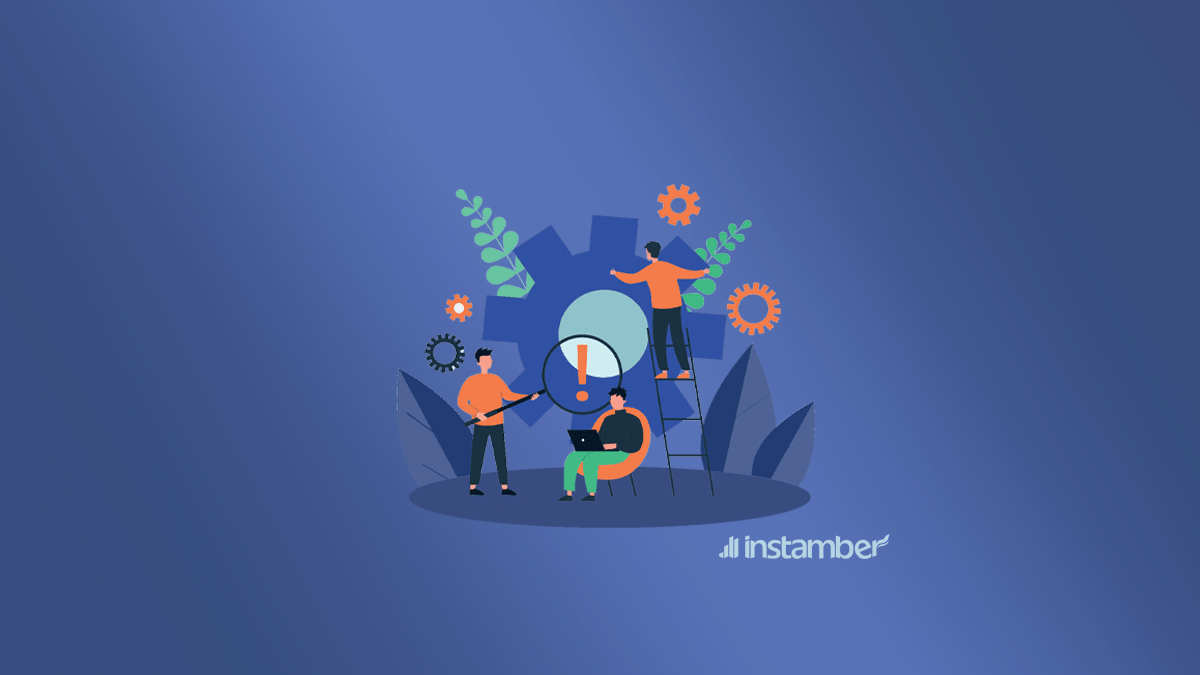So you are trying to get into your Facebook account but it is disabled? Or maybe you are locked out of your Facebook account for no reason.
Unfortunately, this is happening to many accounts. It is so annoying I mean one day your Facebook is just fine but the next day things go wrong.
This is unfair and Facebook users are really hurting. Because, some users on Facebook are in contact with families abroad some own a business, and so on.
In this article, I’m going to walk you through some solutions to fix this annoying problem and also show you how to prevent this issue. So without further ado let’s get right into it.
Here is fix the ” Facebook temporary locked out ” issue:
Solution 1
- Go to your Internet browser and type “report a logging issue on Facebook” then click on the first link.
- A new window will pop up. You need to enter your email address in the “Contact email” bar. Use the email address that you’ve signed up for your Facebook account with.
- In the “Description of the issue” section type your issue. For instance, briefly write about your issues (locked out from my Facebook account.) you can also describe your problem more but it should not be too long.
- On the same window in the “Screenshot” part, you can choose some screenshots related to your problem and press “send”
The second solution, which is somehow like the previous solution:
- In your browser type “Blocked/Locked out of Facebook Account” and click on the first link.
- In the next step type your name.
- On the same window in the “Subject” section write your issue.
- In “your email address” type the email that you want the Facebook team to contact you with.
- In “Account email address” type the email that you have signed up for your Facebook account with.
- Then where it says “Account ID” type your Facebook ID if you know what that is. If you don’t know then skip this section, it doesn’t really matter.
- Bellow account ID you can click on “Choose Files”. Here you can upload up to 5 screenshots. So go on and choose some screenshots related to your problem. This helps Facebook to know what is going on with your account.
- Scroll down to where it says “Additional Comments?” Here you can explain your issue a little more and let the Facebook team know what you’re dealing with. For example, you can write (Hello, my account has been recently locked out or disabled for no reason, and I’m not able to log into it. I’d really appreciate it if you could check my account and fix the problem.
- Then simply press ” Send”
Know that Facebook will not fix your Issues immediately and it takes some time, so be patient.
The third choice, which you can try:

First, make sure you’re using a device known to Facebook. I mean use something that you’ve already logged into your account with.
- Simply type “Facebook.com” on your browser and press enter.
- Go on and click “Forgot password”.
- Next, you need to type either your phone number or your email that is associated with your Facebook account. Then tap on search.
- Then Facebook will ask you if you want to reset your password so go on and press continue
- After that Facebook will send you an 8 character long code. Depending on the option you’ve chosen in the previous section Facebook will send the code to your phone or email.
- Type the code and press continue and then choose a new password. After you’ve done, you can log into your account.
This solution also works when you forget your password and want to create a new one. This is so important if you follow these steps with a different device that you haven’t already logged into your account before Facebook will not send you the code.
Why are you locked out of your Facebook account?
There are a few reasons that this might happen to your account. Mainly when there are unusual activities perhaps someone is trying to hack your account then Facebook locks you out. Also when someone has hacked your Facebook account this can happen.
There are reports that many Facebook accounts have been hacked. So when this is the case it might take some time until you’ll be able to get your account back. In some cases, you won’t even be able to get it back. That is because the person who has hacked you has already changed your information.
Before anything crazy happens to your account it’s better to set up two-factor authenticating. Once you have set up two-factor authentication even if hackers find your Facebook password they can’t hack you. The reason is that they also need your phone.
Other reasons that your account gets locked or disabled on Facebook:
- Have violated Facebook rules.
- The Facebook account might have been reported by someone. They may have reported you as a fake account. Or you may have posted some abusive content and someone has reported this.
- Use different devices to log into your account and Facebook has thought your account has been hacked or something.
- Doing something against the Facebook guideline. this can be anything from posting illegal content to harassing other users and so on
- You may have done unnatural activities. For example, you have sent friend requests to many users, or you have joined many groups.
Also, it could be that you have posted a lot of messages on other accounts at the same time. Such activities are considered spam by Facebook.
How to avoid your Facebook account from getting locked out?
Don’t act like a robot! What I mean is that act like a normal human being.
In many Social platforms including Facebook doing the same stuff over and over is considered robot-like activity. So what you want to do is avoid any unnatural activities or behavior.
- Do not send too many posts within a short period of time.
- Add other social media that you use to your Facebook account.
- Read Facebook guidelines thoroughly so that you are familiar with all the rules.
- Do not send too many friend requests.
- Do not use more than two or at most three devices to log into your Facebook account.
- Use your real name and also your date of birth. This helps you to gain access if you lose access to your Facebook account for whatever reason.
- Add more than one email and phone number to your account. This helps you to get your account back If it gets hacked.
This problem happens to many accounts all over the globe and it can be frustrating. So if for whatever reason this happens to you be patient and use all the solutions you have learned here.
Also, follow all the tips to avoid your Facebook account from getting locked out or disabled. I hope you have found this article useful and also fixed your problem.