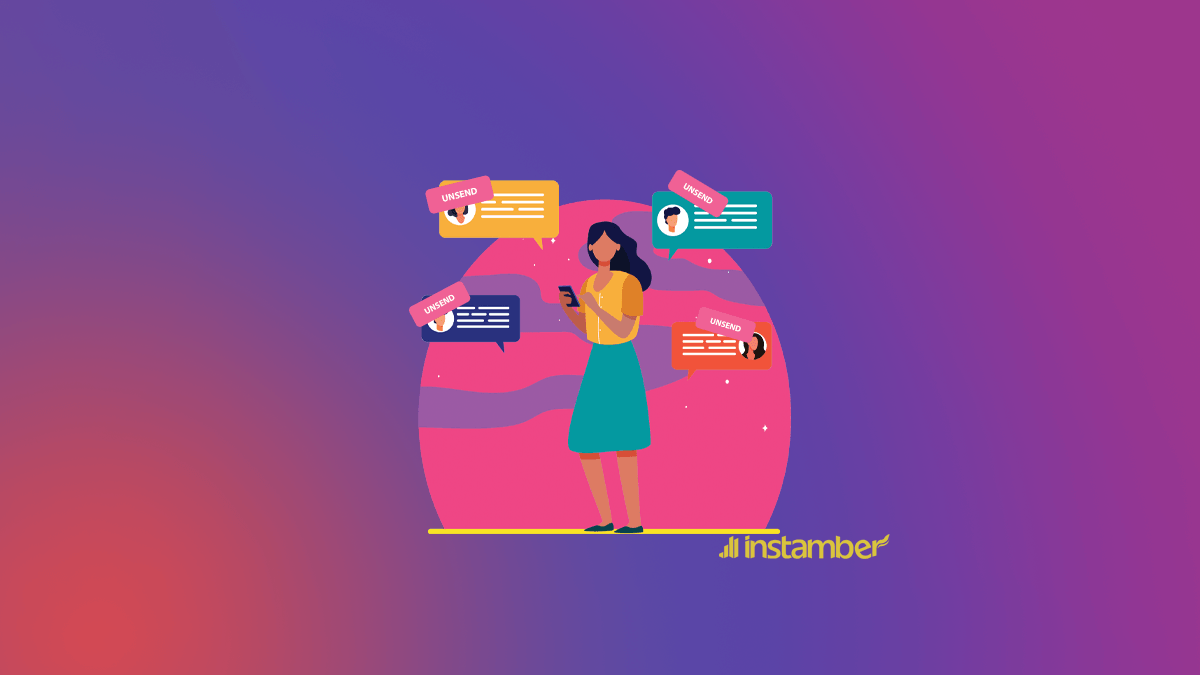It must have happened to you that after sending a message on an Instagram Direct chat, you want to delete it. Deleting an Instagram direct message can have various reasons. For example, you may want to delete your message because of a spelling mistake or you may have given up on your decision after sending the message. In this article, you will learn how to delete your direct messages mutually.
What happens if you unsend a massage on Instagram?
Here are different scenarios if you unsend a message on Instagram.
1. The receiver will see the message using notification preview
When you send a message on Instagram, they may receive a notification preview. If you unsent a massage before they can see the notification, they won’t be able to see that anymore.
On the other hand, if they have read the message notification before you could remove it, it would not be accessible for them even if they open their direct chat box. The person taps on the notification, enters the chat page, and does not see anything and it seems that nothing has been sent.
2. Direct messages won’t be deleted if you delete the account
No, by deleting the account, our messages will not be deleted from the direct box of our followers. To delete your messages from other people’s direct mail, you should use the second method that we explained before in this article.
3. The group members won’t be able to see your massage
If you unsend a message in an Instagram group chat, none of the people can see it. Unsent messages will not be archived, these messages will be completely deleted from you and other people’s chat box.
Note that, deleting a group does not cause a complete deletion, that is, if you delete a group on your phone, this group will not be deleted from the phones of other members, and the chats will still remain.
4. The receiver see the message if it remains in their cache
Sometimes Instagram messages will remain in cache, so if the person’s phone is get disconnected to the internet, they can see your message even if you unsend it. Indeed, their direct message will be updated soon after they connect to the internet.
Why I can’t unsend my Instagram Direct message?
If it is not possible for you to unsend messages on Instagram direct chats, it may happen for some reasons:
- Your Instagram application is not updated.
- Your internet connection is unstable. You can change the internet source or use VPN and then try again.
How we can find out that people have already read our massage on Instagram Direct?
If people see your messages after sending the message to them, the term “seen” will appear under the sent messages.
Nowadays Instagram is a very powerful and popular tool for communication on social media. You can follow your favorite boyband or check people’s daily activities. You can make friends from different countries and become familiar with other countries’ costumes and cultures. You can have unlimited chances to communicate with others by sending them direct messages. However, it is needed for you to sort out Instagram Direct Massaging rules.
How to unsend Instagram Direct Messages?
It should be noted that we have two methods of deleting messages on the Instagram Direct Massaging section. The first method is that we want to delete the message that we have sent only from our direct chat box. While the second method is to try to delete the messages from Direct chat box completely so that no one can see them. In the first step, we will teach you only the deletion option in your own chat box and in the next step, you can learn the general deletion. Please do the following steps one by one.
- First, you should open your Instagram app and go to the rocket icon on the right side of the screen, where you can find your direct messages between you and your followers and followings.
- Click on it and you are currently logged in to your Direct Messaging section.
- Now select the massage that you want to delete, tap on the message and hold it for a second.
- Now you can see a tab pops up for you consisting of a “delete” option.
- If you click on “delete” your message will be removed from the chat section but it happens only for you, not the other people in the chat.
How to delete your message from the other partner’s direct message?
For doing the general deletion and deleting whatever you want for everybody in the chat, you should follow the previous step exactly as it is mentioned above but, in the last step, you should choose the “unsend” option instead of the delete option.
When you unsend a message it will be completely disappeared from the chat section mutually.
Now if you have followed the mentioned steps, you have succeeded in canceling your message from the selected chat section.
How to delete Requests messages on Instagram?
Request messages are those messages that people have sent us for the first time. For answering their messages we should first accept them in our direct message section. But sometimes we don’t want to accept someone or we may receive some scam messages from accounts that we don’t know, so in case we may need to delete them. If you want to know how to delete an Instagram-requested direct message follow the steps below:
- After opening the Direct massaging section, on the top right part of the screen you will see the “Request” option written in bold blue.
- Click on it, and then you will see the messages which have been requested by other people. Note that the Request box can contain messages sent from your followers for the first time or from people that are not your followers.
- If you want to delete all the messages in the Request box there is a “delete” option at the bottom of your screen. It is written in red. By clicking on this option all the messages on this section will be deleted permanently.
- But if you want to delete the selected messages, first you should open the message, and then you will see the “delete” option at the bottom of the chat section. By clicking on the delete option only this direct massage will be completely deleted.