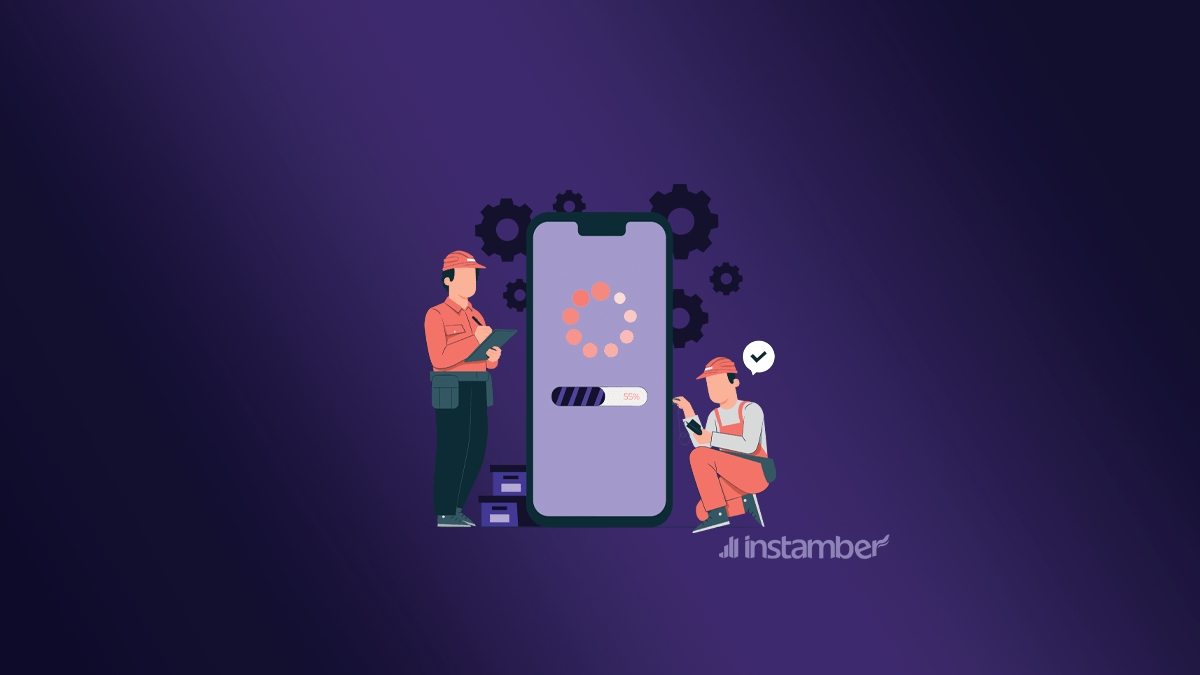More and more users prefer buying used iPhones. However, a lower price often comes with a drawback – if you buy a previously used gadget, most likely, you will have to remove the Find My iPhone activation lock.
So, if you have recently bought a used iPhone and found out the previous owner’s Apple ID, do not despair and panic, as this problem can be solved in a few steps. Moreover, you do not need to be a technical specialist to correct the situation. Below you will find the most effective ways to easily remove activation locks even without the previous owner.
What Is the Essence of Find My iPhone Activation Lock?
Why is your smartphone locked? If this is your first time encountering gadgets from this manufacturer, then you should understand how and why the activation lock works. Let’s briefly highlight the key points.
Activation lock is a built-in security feature of every product of this brand. It is mainly responsible for protecting the user’s data and files if the device is not in possession of a legitimate user. That is, it is smart protection in the case the smartphone was stolen or lost. The feature allows you to save data and lock your smartphone remotely.
At the same time, smartphone protection is multi-level. To activate the feature, you will need to enter a password to unlock it. When you try to reset, the smartphone will require you to enter the owner’s data (of the previous user, as you understand), which will further complicate the unlocking process.
But when a user purchased a smartphone from another owner and faced such a problem, this may not be the most pleasant beginning of the user experience. But there are several ways by which you can get around this annoying situation. There is no need to be a tech expert, so below, you will find several ways that will help you to solve such a problem yourself.
Top Ways to Remove Find My iPhone Activation Lock Without the Previous Owner
After buying your first iPhone, you will quickly understand that a device is smart and tricky. However, all the security features were designed without the goal of annoying the users but with the goal of protecting their data as securely as possible. Here is how to bypass the Find My iPhone activation lock.
Try to Contact the Previous Owner
The fastest way to unlock your smartphone is to try to contact the previous owner. Therefore, try to ask the previous owner to remove the unlock of the smartphone. This will allow you to get rid of the headache and start setting up your smartphone without any problems.
However, this is not always possible, and after buying a smartphone, you have to look for ways out of this situation. So, if for some reason you could not contact the previous owner, then there are some ways to do this on your own. Let’s proceed with the options to help you unlock and start using your smartphone.
Contact Apple Support
If you are unable to contact the previous owner of your smartphone, then you can contact iPhone support to unlock it. The only condition for the success of this method is confirmation that you bought this smartphone. That is, you will need to confirm this transaction. You may also need a document that will verify your identity.
This is one of the most effective and safe ways. However, you must have all the necessary documents so that the Apple service is convinced that you purchased this smartphone legally. If you have any confirmation documents, you can contact the service and get help.
Use iCloud
Surely you know that every iPhone comes with iCloud. This allows you to control your smartphone remotely. For example, you can remove your account or a specific device from your account. If you have the opportunity to contact the previous owner of the iPhone, then they must remove the smartphone from their iCloud account.
If the previous owner does this, then the activation lock will disappear from your smartphone. After that, you can set up your smartphone without reference to the previous owner and, so to speak, reset your smartphone. All you have to do is sign in to your iCloud account and start managing your smartphone.
Use DNS Bypass
If you have an old operating system, then you can try using DNS to remove the activation lock. The essence of the method is that with the help of simple manipulations, you can make your iPhone think that it is unlocked. You need to make a few WiFi DNS settings and unlock your smartphone.
- Start setting up your smartphone as a new device.
- Wait for the Wi-Fi settings page.
- Connect your smartphone to WiFi and click on the “i” icon next to the WiFi network.
- Then click on “Configure DNS”.
- Select manual setting. Enter the IP addresses. You can find a list of DNS server IP addresses on the Internet. Just copy the IP address and enter it in the appropriate line.
After that, your smartphone should be unlocked.
Use iCloud Activation Unlocker
In the case when it is not possible to contact the previous owner, then you can try using specialized software. With the help of AnyUnlock iCloud Activation Unlocker, you can remove the activation lock without knowing the password or help of professionals.
This software is suitable for both Mac and Windows users. To remove the unlock, follow the instructions provided by the software developers. You will be able to download the software for free. By the way, in addition to the unlock function, you can get many useful features that Apple users can use. For example, you can see Apple ID and so on.
Use The Previous Owner iCloud
Often, users are faced with the fact that in addition to someone else’s account, the smartphone will also have a password for the account. This is certainly extremely rare, but it is no exception. All you need to do is simply sign in and delete your iPhone from the account. After that, you can start setting up your smartphone from scratch. Such a situation is real luck as it is possible to remove the activation lock fast and easily. Don’t forget to log out of the previous owner profile and use your own one.
Wrapping Up
Now you know the ways in which you can remove the find my iPhone activation lock if you are unable to contact the previous owner. Try these methods and forget about such an unpleasant situation as an activation lock. Surely, the great experience of using the iPhone is worth some time and little effort.
Author’s bio:
Christine Tomas is a tech expert, consultant, and aspiring writer. She writes for different news portals and thematic blogs that helps her stay at the heart of the programming and technology news. Such work gives her the opportunity to write articles on the most relevant topics today.