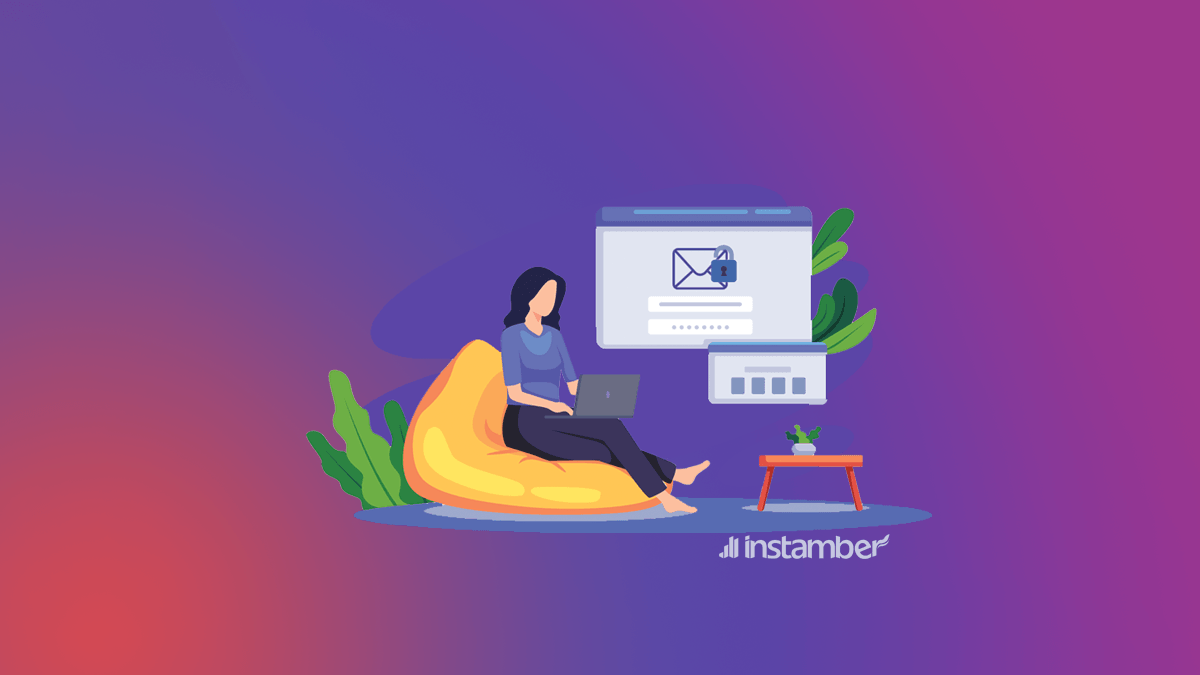Being one of the most influential and frequently used social media platforms, Instagram has implemented some restrictions for using its services. You are mandated to verify your email and phone number every time you attempt to create a new account.
You would also have to occasionally go through the same phone verification procedure for your existing account just to prevent unwanted access to your profile. This periodic need for verification has given rise to some annoying problems, so it would be pleasant to find a way to Instagram security code not sending.
If you are on this page, chances are you have also been trying to log into your Instagram account but have failed to do so. One cause of this problem is not receiving the verification code. Not being able to log into your account while a multitude of activities are waiting for you can get extremely frustrating. But you need not worry at all. We have put together an article to mention all the possible solutions to your issue.
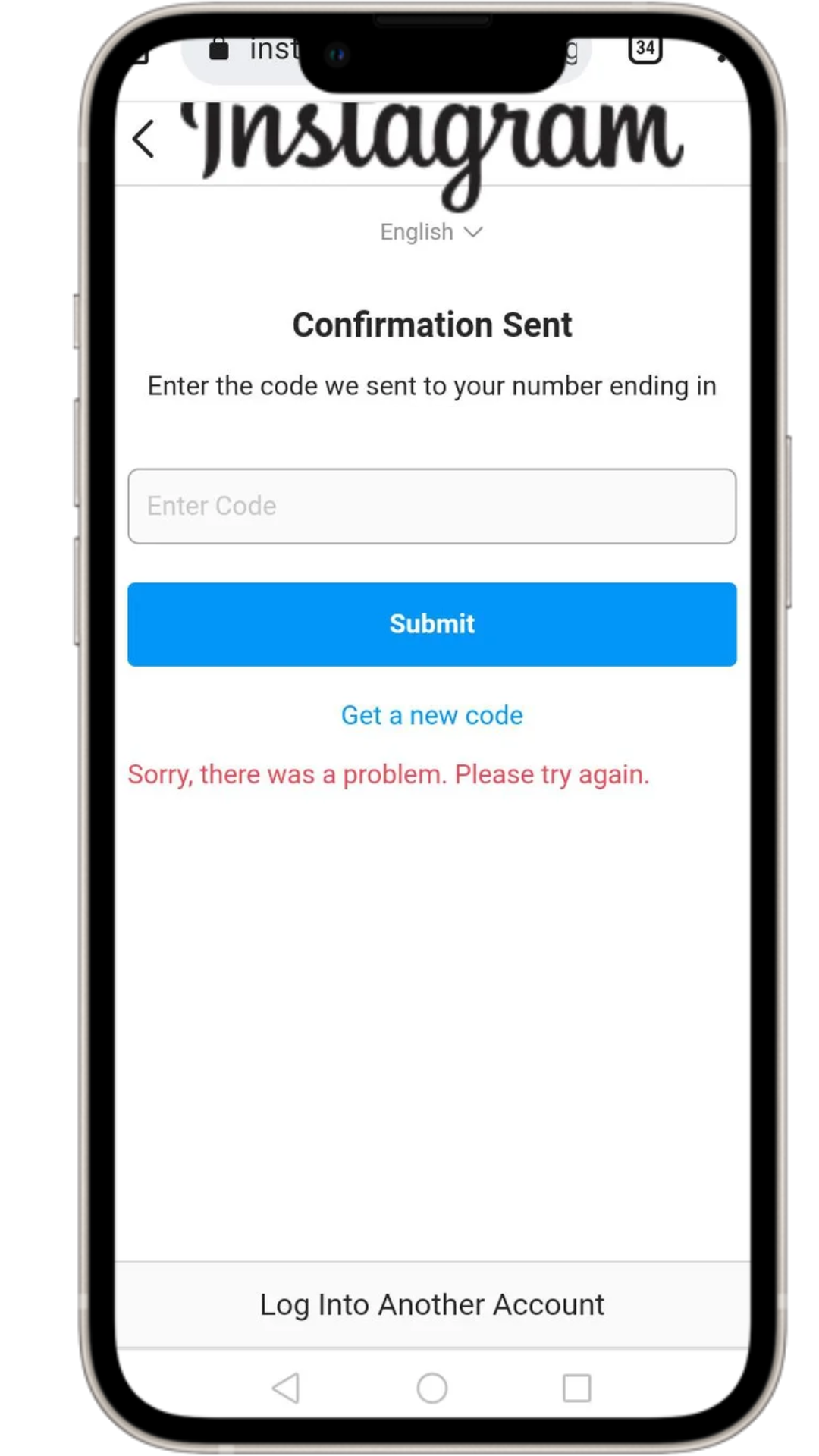
First, we are going to take a look at the problem with not receiving the verification code through email. Then we will cover the problem with not receiving the code via phone.
Why Instagram confirmation code not received?
The main reason you are not receiving Instagram SMS confirmation code to your phone is your simcard provider’s server. You may also entered the wrong number in your Instagram profile, or your IP or device is blocked by Instagram.
The reasons for not receiving a security code through your phone are mostly similar to those regarding email. If you don’t receive Instagram code, below, is a quick look at the possible reasons and solutions.
1- Your phone number is blocked by Instagram
Just like the situation with emails, it is possible for your phone number to get blocked for violating Instagram’s regulations. If that’s the case, chances are your account with this number has been disabled. The ban on the phone number carries over to any new attempt to create an account.
2- Your IP Address is Banned
As we mentioned before, using a banned IP address is going to render the code verification process unsuccessful. Using a VPN download would help you to change this address. You can use it for all devices: Windows, Mac, Android, iOS, and other devices.
3- You have entered the number multiple times
If you have used the same phone number for receiving the verification code consecutively, you might not receive the security code anymore.
4- Server is overloaded
You will not receive the verification code when the sim-card provider’s servers are busy. So, the best way is to wait for couple of hours, or even days, until the status is normal.
5- You are using a banned VPN
You will encounter problems with receiving the verification code if you are using VPN services that Instagram has banned.
How to Fix Instagram Not Sending Security Code to Phone

Here are some solutions that could help with not receiving the security code via your phone. Take into account the fact that some might be similar to the ones for email.
Please Do NOT Tap forgotten passwords too many times in a raw
The first thing you should keep in mind is not to send a code too many times, this will make the situation worse, and you need to wait more time to get a new code.
1-Make sure the number in Instagram account is entered correctly
You need to check if the number is typed in correctly. So, you should solve the Instagram login issue first. Then, change the number. The best way is to use a device you have used most of the time to login. Or if you have logged in using PC, it’s better to login via computer, to check if the number is correct.
Make sure you entered the country code using + , for example for the states, you should use +1 before your number.
First and foremost, make sure you have entered your phone number correctly in the Instagram settings. Considering the chances of your phone number getting blocked or reaching the verification limit, it might be of help to try a different number. To do that, head over to your Profile>Edit Profile>Your Information> Phone Number.
2- Change your IP address
Using a different IP address could possibly solve your problem since there is a possibility that it is blocked by Instagram.
3-Use another device
If your device is blocked, using another device might solve the problem.
4-Give incognito mode a try
Once you enable incognito mode, you access the websites without the cookies and data. That might take care of the problem with receiving verification codes. Don’t forget to change your IP address before using this mode.
5-Restart your device
Restarting your device is a good option to get rid of any problems with receiving SMS messages.
6-Wait a couple of hours and contact Instagram support
Due to server overload, you might have to wait for some hours to receive the code. In the case of not receiving the code after 24 hours, contact their support and brief them about your problem.
Why Instagram Not Sending Security Code to Email?
Here are the main reasons why Instagram not sending code to email.
1. Mistyping your email
One of the most obvious reasons for this problem could actually be the one most people usually ignore! Make sure to check whether you have accidentally mistyped any part of your email. It is evident that in the case of an incorrect email address, Instagram will attempt to send you the mail containing the verification code, but it would not go through.
2. Using an Unsupported Email Provider
There are always users who choose to capitalize on disposable emails to create multiple accounts easily. These emails are created temporarily by providers of which Instagram doesn’t approve. As a result, you might encounter problems in receiving codes in these emails since Instagram blocks them from being used for verification. To solve this problem, try to use another email provider, preferably a permanent one from valid email providers.
3. Servers Being Overloaded
There are times in the year during which Instagram’s servers get overloaded. That happens due to a great number of requests flooding their servers all at once. In such cases receiving the verification code could take from a few minutes to some hours, for you will be in a queue with the rest of the people experiencing the same problem. Keep an eye out for Instagram’s possible server maintenance, during which you might not be able to receive the verification code.
4. Your IP Address Getting Banned
If you are trying to create an account with a banned IP, you will not be able to receive the security code. Another sign that might hint at your account getting blocked is not receiving notifications from Instagram.
5. Using VPNs or Proxies
Instagram has mechanisms for detecting the use of proxies. Therefore, if it recognizes your use of a blocked proxy, you will not receive the verification code.
How to Fix Instagram Not Sending Security Code to Email

If you have not found the reason for your problem among the ones we have discussed so far, read on for more solutions down below.
1- Check your email spam folder
It is possible that Instagram has sent you the verification code, but it has not arrived in your Inbox folder. Head over to the spam folder and look for the code there.
2- Try changing your IP address
You should keep in mind that there is a limit to the number of accounts you can create from a certain IP. Consequently, consider the possibility of having reached the maximum number of accounts created from your IP. In such a case, you could either ask for an IP change from your ISP (Internet Service Provider) or opt for a reputable VPN service.
3- Use the browser instead of the app
It might be beneficial to stop trying through Instagram’s app and give the browser a try. Your device might have been blocked by Instagram for whatever reason, causing problems with receiving the verification code.
If using the browser solves your problem but you still love using the app, make sure to uninstall the app and delete all the app data. Then reinstall the Instagram app. Furthermore, you would have to switch your IP to a different one to be able to access your account from the app.
4- Use another verification mode
There is usually the option to Log in with Facebook. Give that a try if you are having problems signing into your account with verification codes.
5-Wait for some hours
It might be really difficult not to have access to all your beloved Instagram content for some hours, but you will have to give it a try. As we mentioned above, the sudden flow of requests could lead to the servers getting overloaded. In these cases, there is a good chance the mail with the verification code is going to arrive sometime later.
If it takes more than a day or two, however, you should try the procedure again. This time around, it is recommended that you use a different email and a different ISP.
6-Contact Support
After trying all the solutions above, you might want to get in contact with Instagram support as the final resort.
in the end, we mentioned different reasons to teach you how to solve your problem when you not receiving the security code from Instagram. If you like to know more about Instagram tips, you can read other Instamber blogs such as Instagram limitations. And if you happen to have any questions, feel free to ask us in the comment section.