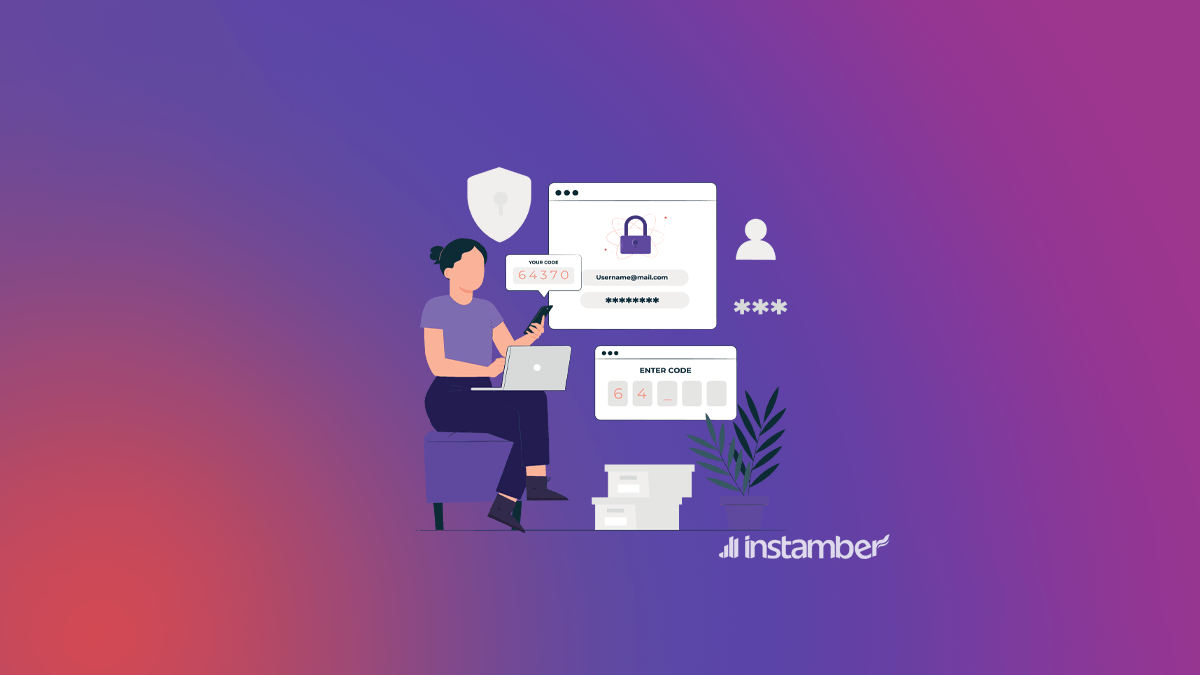Two-factor authentication is a great feature on Instagram, and there is no doubt about it. It helps your account to be safe from hackers and you don’t need to worry too much about the safety of your account, once you’ve enabled this feature on Instagram.
However, sometimes this feature can cause you some problems. For example, when you don’t have access to the phone number you’ve registered your account with.
How to remove two-factor authentication Instagram without login?
#1 Try Facebook back up codes
This method has been tested for those who already linked their Facebook to Instagram, and it worked.
To use Facebook back up codes for Instagram login:
- Log into Facebook and
- navigate to Settings & Privacy
- Settings
- Account Center
- Password & Security
- Two Factor Authentication
- Select your Instagram account
- Additional Methods
- Back Up Codes
You’ll get a list of a 8-digit backup codes that you can then use to log into the Instagram app.
#2 Send your selfie to Instagram
- After you try to log into your account the app will ask you to enter a six-digit code. Here tap Try another way.
- Tap Get support.
- Go on and write your email address down.
- Click on Personal account with photos of me.
- Report your problem. If you don’t have access to your phone number you can say that here. Or if you just don’t receive the code you can talk about it and then press Submit request.
- After you’ve done all of this, an email will be sent to you. So go over your email box and open it.
- In that email, they will send you a code and will ask you to write down that code along with your user name on a piece of paper. They will ask you to hold the paper in your hand and take a photo and send it to them. By reading the email they send you everything will be crystal clear to you and you’ll be able to follow the steps with ease.
- After you’ve done what they ask you to do, they will send you another email.
- In that email, you will receive a recovery or backup code. Copy the code and go to your Instagram.
- This time tap Use backup code and confirm.
#3 Use Data Privacy form
This method is only tested by one user, and worked. Indeed, there is a form, that you can submit your email to Instagram, and they would contact you regarding your concern. You can also test it:
- Go to https://help.instagram.com/contact/1676704782672605
- Choose Instagram
- How do I contact meta regarding question
- Confirm email
- Submit
wait for them. If you got any answer, you can reply to the email along with your ID, and explain your situation. It may work for you.
#4 Becoming a Top fan of Facebook or Instagram
If you become active on Instagram and Facebook pages, they may give you a badge as a top fan. In this case, you can send them a private message. However, this may take a couple of weeks, but you can try since some users got their account back with this method.
Conclusions
From what you have learned in this blog, you can simply log into your account, even if two-factor authentication is enabled and you don’t have access to your phone number.
If you have not read this blog completely, make sure to read it because if you can’t fix your problem, especially by method 2, then there is no other way to log into your account, my friend.