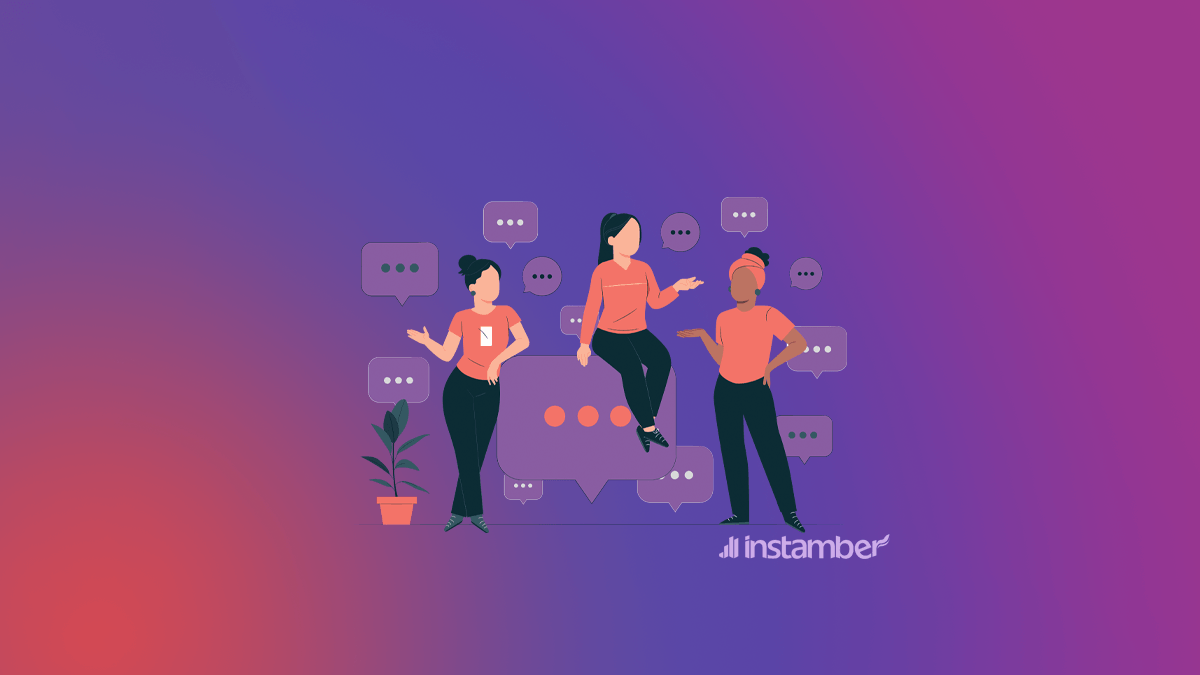We always face strange problems on Instagram. One day things are just working fine the next day something strange happens and some features of the app stop working. That being said, we still love this user-friendly app which is among the top 5 most popular social media platforms.
In this article, we will inquire into this issue which is Instagram chat that disappears for no logical reason. Why on earth would such a problem occur on Instagram now and then! Is it possible to solve such a problem? The answer is yes, so let’s see what this issue is and how we can fix it.
Why my Instagram chat disappeared?
Here I have provided a list of all the possible reasons that can make this issue occurs.
- There is a bug on Instagram. This problem mainly started on Wednesday, July 7, 2022. So if this issue started on your Instagram app from that date forward, then there is a bug and it will be fixed soon. To be clear, the issue is like this, you text your friends and it vanishes automatically and for no reason. Perhaps in the next update, they will fix this issue.
- The Instagram server is down.
- The person you have sent a message to has deactivated his or her account.
- Your account has been temporarily disabled by Instagram. If this is the case, you may be able to use the Instagram app as usual, but some features may not work correctly.
- Your internet connection is not stable and strong.
- Instagram has disabled their account.
- The message has been unsent by the sender.
- You are using a very old version of Instagram.
- They have blocked you.
What to do if there is a bug?
As I said this is actually the main reason. Also, there is one way you can check and make sure that there is in fact a bug or glitch in the app.
- Simply check all the messages that you have either sent to someone or someone has sent to you and see if they disappear for no reason.
- If this is the case all you need to do is wait for at least 24 hours or so.
- While you are waiting for the bug to be fixed, also check if there is a new update. If there is an update make sure to update the app.
- Also if you are 100 percent sure that there is a bug in the app, report that to Instagram.
What to do if the Instagram server is down?
Whether the server is down or there is a bug in the app you have to wait. In a situation where the app doesn’t work properly and we are not sure what the heck is wrong with the server, all we need to do is wait at least 24 hours and chances are that the server will become normal. And if there is a bug, a glitch, or whatever they call it, that will also be fixed.
How to make sure, that the senders have deactivated their accounts?
So if the person that you have been sending messages has deactivated his account, there will be no chats. In other words, your Instagram chat will disappear.
- You can simply find out if they have deactivated their account or not. Check if you can see their profile and their posts.
- If you don’t see any of their posts or their profile then they might have deactivated their account.
- You can also check their Instagram through another account and see if you can find them. In cases that you are able to find them via a different account, then this shows that they have blocked you on Instagram.
- Also, if you have blocked them on Instagram, the chat will disappear, so keep that in mind.
Your internet connection is not stable and strong
This is the cause of many problems on Instagram. If your connection is unstable then this can affect the Instagram chat as well as many more features. I’ve talked about this issue many times in the previous articles on this website.
There are different ways you can check your internet connection. There is a website called speedtest.net. , you can go there and simply check the speed of your internet connection. Your connection speed needs to be at least 5 Mbps.
Just make sure you have a stable and strong connection whether it is a Wi-Fi connection or mobile data connection.
The message has been unsent by the sender
This is also one of the main causes of this issue. You have probably unsent a message on Instagram many times. I mean we all have, right? For example, you may have sent someone a text by accident and then unsent it.
So there are thousands of reasons that the sender may also have unsent a message.
Go back to an older version
I’ve talked about this many times. Sometimes when we update our Instagram to a new version, strange things start to happen. In such a situation we can simply download an old version and our problem will go away. I’ve done this many times and my problem got solved.
This may sound crazy but believe me, in many cases this works. So whenever there is a glitch or bug in Instagram, simply go back to an older version and your problem will be fixed. After a few days, you can still update your app and there will not be any problem.