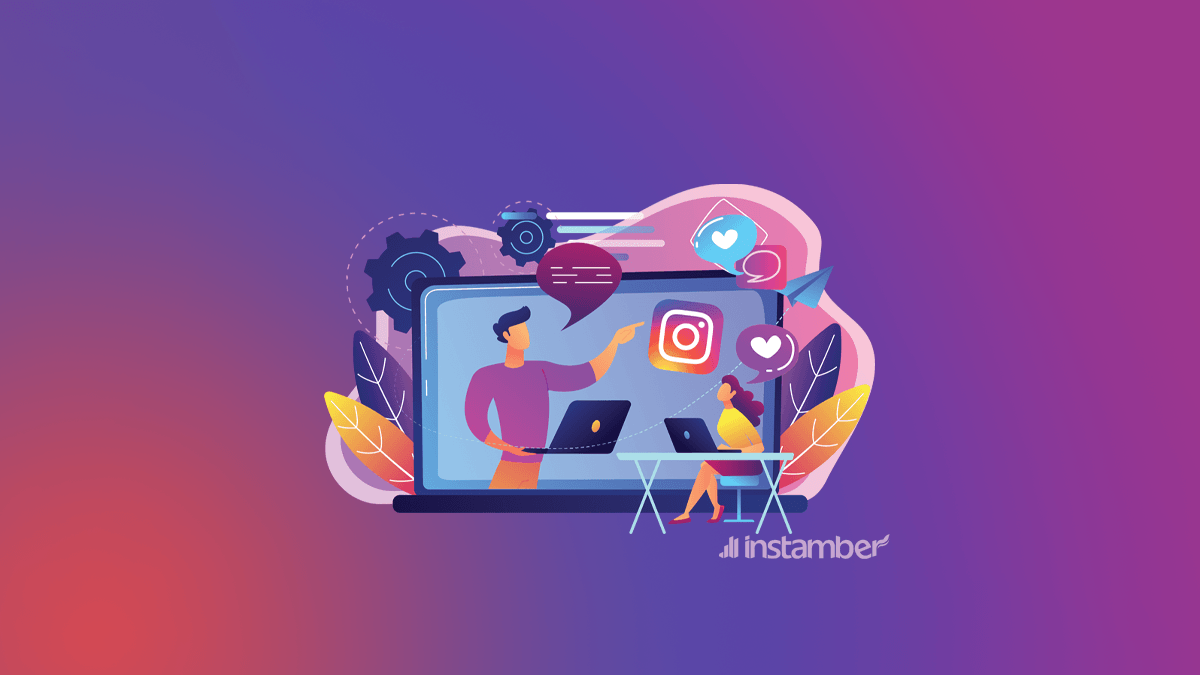As you may know, Instagram has turned to one of the most popular social networks all around the world. It is not just popular among youths, almost 32% of elder ones use this application as well. If you are using this platform for the first time or if you want to grow your page and get more followers, you need to know Instagram tricks; they would make your Instagram presence more fruitful. Continue reading to grow your page rapidly.
Different people use Instagram for different purposes. Some use Instagram for business purposes, create an online store to sell product or services; some use Instagram to create a personal brand to earn money by paid partnership or work as a digital marketer or social media assistant to manage one or several accounts; and there are also users who have personal accounts just to stay in touch with their family and friends. Whatever your reason is to use Instagram, you need to learn these tricks to make the most out of Instagram. Here we explain each of these Instagram tricks which many users don’t know about. So, if you want to be a professional Instagrammer don’t miss them.
Get mutual friends on Instagram
Making mutual friends on Instagram is so easy. Here I’ll show you how you can do it
- Open your Instagram app and at the bottom right hit the profile icon.
- Right next to the Edit profile there is a little person with a + icon next to it, go ahead and hit that.
- After you’ve done it, a Discover people option will pop up.
- Instagram will only show us a few of the mutual friends that you can make friends with.
- However, next to Discover people you can observe the See All option. So if you want to see more mutual friends simply hit that and search for more people.
Turn on Post Notification for your Favorite Accounts
You may have friends in your following list which are more important for you and you want to see all their posts just when they publish them; or one of the business pages you follow is going to publish a post about a contest or discount in the following days and you want to be the first person who gets notified. Here is where this Instagram feature comes to aid. This is, in fact, one of the most important Instagram tricks to track down your competitors’ activity.
Instagram provides an opportunity for you to get notifications whenever a favorite person or brand publish a new post. You only need to turn on Post Notification for each of these persons. To do so, go to their profile and tap the menu button in the top right corner, and choose Turn on Post Notifications in the menu.
You can also turn it off whenever you want by following the same steps and choosing “Turn off Post Notifications”. However, you should note that before turning on post notifications for any of your friends, you need to first turn on Instagram notifications in the settings of your phone using the following instructions:
- Activate Instagram notifications in iPhone and iPad: click on “Notifications” in your phone Settings, choose Instagram and then tap “Allow Notifications”.
- Activate Instagram notifications in Android: Choose “Apps” in your phones “Settings”, in the menu choose Instagram and activate its notifications.
How to see all the posts you have liked?
Have you ever wanted to see all the posts you have liked in a single view? Choose “Options” in your profile (an icon which is shown as gear in iPad and iPhone and as three dots in Android phones). In the menu which appears, choose “Posts You’ve Liked”.
If you are no longer interested in a post, you can click on the picture and when the post appears, unlike it. The user would not get notified that you have not liked the post.
Create a collection of your saved photos
One of the most interesting tricks of Instagram is the possibility of creating an album of your pictures. Instagram lets you save some photos and create an album with them. Do you want to try it? If your answer is yes, click the bookmark sign in the menu above your Instagram posts.
Then select “Collections”, click “Create Collection” and write the name you like. It can be for example a collection of best travel destinations with the same name.
Choosing the collection name, choose “Done”. Now you can save photos related to the topic which you like in the collection. But how you can save the photos and posts. The answer is easy, you only need to tap the Bookmark sign beneath each post you want.
After a while, you will have a collection of interesting photos. You can even add to it by clicking “Add to Collection” and choosing photos from the lists which appears.
Find posts your friends have liked or commented on recently
If you are going to find more friends on Instagram, you can do it through your current friends which you are following. What makes using Instagram even more interesting is the possibility of having mutual friends with your following list. Tracking the activity of people who you are following (including their likes and comments), you can find your mutual friends.
In order to find out what your friends are doing, you can tap the “Heart” icon at the bottom of the app. Now you can see a list of your likes and comments on the posts of other users. Above the same page, you can see a tab named as “Following” in which you can see the activity of people whom you are following.

If you want to find your mutual friends or you are simply interested to track your friends’ activity, this is one of the Instagram tricks which helps a lot.
Visit a page without being tracked back
Have you ever was tempted to visit a person’s Instagram page and pictures but you worry that you may like his photos accidentally?
In order to reduce the possibility, you can turn your phone flight mode on in which your phone would not be connected to the Internet. Doing so, even if you double tap a picture, you would be sure that you would not like it. But you should note that when your phone flight mode is on, the pictures would not be loaded so you should first let the pictures get loaded and then turn off Wi-Fi or internet connection.
Clear your search history
This is one of the most important Instagram tricks for people who don’t want their activity on Instagram to be tracked down. In your profile, tap the gear icon (Options) and choose “Clear Search History” in the menu and then choose “Yes, I’m sure”.
Change the order of filters and hide the ones you don’t like
This is one of the most useful Instagram tricks for people who use Instagram professionally. Using Instagram frequently, you may have some favorite filters which you prefer to use. In order to make your experience more productive, you can change the order of filters and hide filters you don’t like.
To change your filter settings, upload a new photo, in the step in which you can choose filters, swipe the filters to the right to find “Manage”.
Entering the menu, you can change their order by holding your finger on the three lines beside each filter and move them up or down based on your preferences. To hide any filter, tap the tick beside it to remove it. Changing your preferences, tap “Done” to save all the changes.
Use Instagram as a photo editing tool
If you like Instagram filters, you can simply use them without sharing the pictures on your profile. To do so, you should upload your photos when your phone flight mode is on or have no Wi-Fi connection. Don’t forget to activate “Save Original Photo” in your accounts “Settings” before uploading your photos.
Turning off your internet connection, upload photos, as usual, use the filters you like, edit your pictures and share them. Following these steps, a network error appears so the picture will not be shared but it will be saved in your phone gallery.
Hide pictures you have been tagged on
When a person tags you on a picture or video, that post will automatically appear on your profile and will be saved in the “Photos of You”. If you don’t want these pictures to appear on your profile, you can easily hide them. To find these posts, go to your profile, tap the icon showing a person beneath you Bio.
Then tap the three dots on the top right of your screen and choose “Hide Photos”. Then select the posts you want to hide and finally tap “Hide From Profile” at the bottom of your screen.
Using these Instagram tricks, the pictures would not delete, they just get hide in your profile.
Confirm posts in which you are tagged before they appear on your profile
As we said in the previous section when a person shares a photo of you and tags you on the photo, the post will be shown on your profile but you can change your profile setting. So just the images which you confirm would appear on your profile.
Repeat the steps we mentioned in trick 9 to see the posts you have been tagged on. Then tap the three dots at the top right of the page, click “Tagging Options” and chose “Add Manually”.
Choosing this option, when a person tags you on a photo, you will receive a notification and you can decide whether it appears on your profile or not.
If you want the picture appears on your profile, choose “Show on My Profile”; otherwise choose “Hide from My Profile”.
View the pictures of a specific region
Another interesting feature of Instagram is that you can see photo and videos captured in a specific area or near your own location. For example, consider traveling to a city or country which you have no information about. You can see its photos on Instagram and get information about its natural or historical attractions, hotels, and local restaurants. Follow these steps to see posts about a location:
- Search for the location:
Tap the magnifier icon at the bottom of your Instagram page in the menu which appears. Tap the search box on top of the menu and choose “Places” beneath it; then insert name of the city or country you are interested in.
When you search the name of the place, you will see a list of all posts shared with that geotag.
- Search for the Geotag:
You can see a list of posts which have used a specific geotag by clicking on a specific geotag. Open the post, click on its geotag, and then all the posts shared with that location will appear.
- Search photos were taken near your location:
Follow all the steps above and in the tab of “Places”, tap the search box and select “Near Current Location”.
Choose the place you like among the choices which appear and see a list of posts with that geotag.
Instagram is an entertaining social network which is also a perfect place to earn money. If you are a business owner or you want to build a perfect personal brand, you need to know how to use this platform. Knowing Instagram tips and tricks, it would be even more simple to promote your business on this platform or manage your personal account. Here is part two of the essential Instagram tips and tricks you should know before any other step. But before reading this article, read its first part here: Instagram Tricks Everyone Should Know (Part 1)
Hide unwanted ads
Sometimes Instagram shows ads in your timeline which it finds interesting for you. Instagram would choose these ads considering posts you like, people you follow and other applications you use.
If you don’t want to see some of these ads, you can contact Instagram and they would consider changing their algorithm to find out which posts you may like. You can also hide these ads by clicking on three dots on the top right corner of the Sponsored posts and then choose “Hide This”. Then a window will be shown in which you can choose the reason why you don’t want to see the ad.

Send your pictures in private message to your friends
There are other ways of content creation rather than sharing your pictures in your profile. You can send your pictures privately to some of your friends just like sending a message on Facebook. You can also send them posts shared by other people if the page is public or your friend follow that person as well.
To send pictures just to your friends, upload the photo and edit it. In the last step of sharing a photo, on the top of the page, “Followers” has been chosen as default, click on “Followers” and change it to “Direct”. Then you can choose the person you want to send the picture to him and click send.
To see the messages you have received, click the sign of letter on the top right corner of your “Homepage”. In order to send a post to one of your friends, tap the sign which is like a paper airplane beneath that post, then choose the person and send the post to him.
Manage several accounts at the same time
If you have a private account and at the same time a business account or you are a marketer who is responsible for several business accounts, you may know that it is not a good option to log into your accounts every time you want to use them and insert your username and password each time. Instagram has already solved the problem.
Enter “Options” (the gear icon in iPhone and three dots in Android devices) in your Profile, scroll down the menu which appears and select “Add Account”. Enter your username and password and from now on you can switch between your accounts. You just need to tap on the picture at the bottom left of your Instagram profile and choose the account you want to enter in.
Delete comments
Have you ever wanted to delete comments you have left on other people’s posts? or you may want to delete inappropriate comments under your own post. You can do it easily by holding your figure for a while on that comment and then tapping the recycle bin sign on top of your screen.
Filter the comments
This is one of the most interesting features of Instagram specially provided for celebrity and influencers who have public accounts. You can write a list of keywords instead of reading all the comments and deleting the inappropriate ones; Instagram will automatically remove comments containing those words.
To use this feature, go to your account Settings in your profile and then choose “Comments”. In the menu which appears to activate “Hide Inappropriate Comments”, then sit back and Instagram will remove inappropriate comments.
You can also add a list of inappropriate words and Instagram removes them too.

Zoom in the pictures
This is relatively a new feature added by Instagram through which you can see more details in the shared pictures by holding your fingers on two sides of them and pulling them towards the corners of your phone.
Create a business account
Creating a business account, you can track down your profile performance and your ads.
A feature added in 2016, you can change your private account to a business account by choosing “Switch to Business Profile” in the Settings of your profile and then clicking Continue.
Then Instagram asks you to enter your Facebook account which is linked to your Instagram account. Continue and enter information Instagram asks you including your phone number, email address or you’re your work address. Finally, choose “Done” to save the changes. Note that your page should be public before performing any of these steps.
Use more than a filter for your pictures
Sometimes you want to use different filters on your pictures to make them more interesting. Instagram would not let you use more than one filter each time, so what can you do? Our recommendation is to use trick 8 and save the picture you have edited without posting it; then upload it for one more time and use another filter. You can even repeat these steps several times.
Share pictures in a series
Instagram would show your pictures continuously so you can intersect a photo to 3 or 9 separate images and share them separately. When a person visits your profile, he would see them as a picture. To use this feature, use applications like Photoshop.

Adjust your Instagram filters
You can adjust the filters you want to use on your images. You only need to tap one more time the filter which you have chosen. Then in the windows which appear, you can adjust the filter by swiping the circle right or left. Then click “Done” to save the changes.
Send disappearing photos
You can send disappearing photo or videos to your friends using your direct message. The disappearing or “one view” photo, would disappear after the person viewed it once. To send disappearing photos, in your message section, click on the icon of the camera at the bottom left of your screen, capture a photo, edit it and then click “Next” to choose the person you want to send him or her the photo. You can also choose “New Group” to send the image to a group of your friends simultaneously.
Share a video without sound
When you want to share a video on Instagram but you don’t want it to have sound, upload the video and in the next step, mute the video using the sound icon. You can do the same for Instagram stories.
Hide your stories for some people
When you share a story but you don’t want particular people to see it, you can change your story settings. In your Instagram “Settings”, choose “Story Settings”, then select “Hide My Story From” and make a list of people who you don’t want to see your stories and consequently click “Done”.
Zoom in or out in an Instagram story
Recording a video for the Instagram story, you can swipe your finger up and down to zoom in or out.
We do not recommend to use all these tricks simultaneously. You can use some of them based on what you need. If you have a private account, some of these tricks may help you a lot to increase the privacy of your account. On the other hand, if you have business accounts, using these tips would help you to manage them properly.
If you know any other trick, please share them with us.