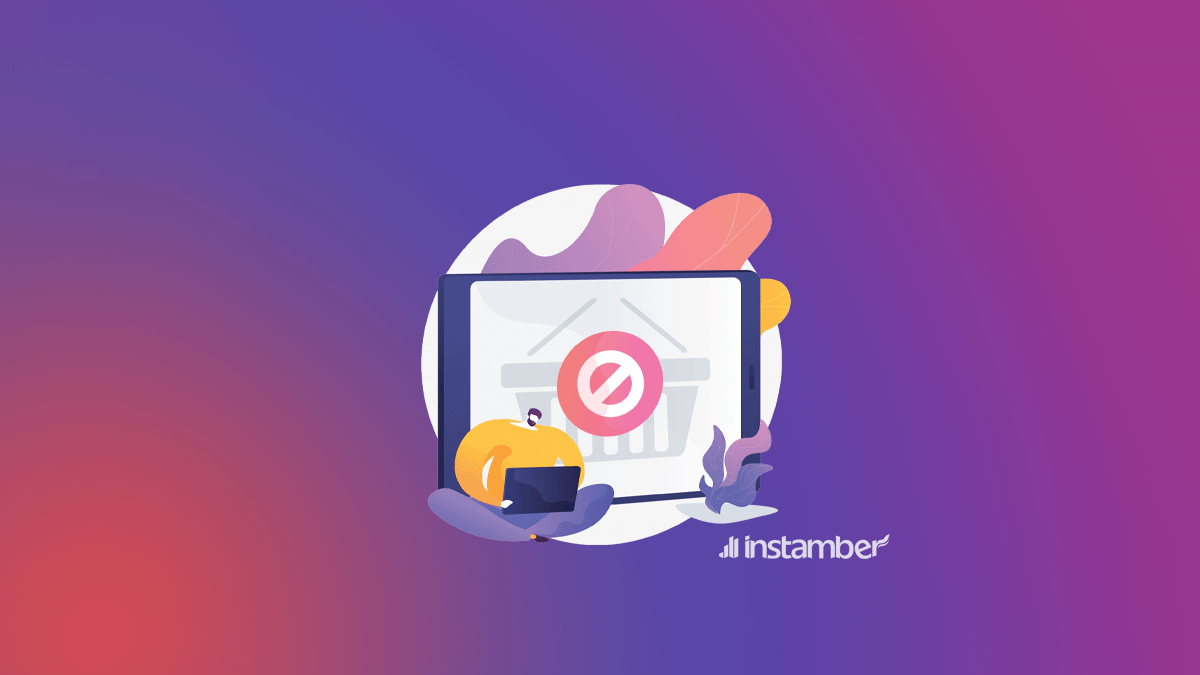With its vast user base and engaging features, Instagram has become one of the most popular social media platforms worldwide. However, like any other app, it may encounter glitches and issues from time to time. One such problem that users often face is messages not deleting properly. If you’ve experienced this frustrating issue, don’t worry!
In this blog post, we will explore potential reasons why your messages aren’t deleting on Instagram and provide practical solutions to help you overcome the problem.
Reasons Why Messages Aren’t Deleting on Instagram
Here are 8 issues you may face with them. In this part, we explain the problem and then give you the solution to fix it.
Instagram is down
Instagram operates on a vast network of servers to handle billions of messages sent daily. Sometimes, some issues appear only for you and can cause messages not to be deleted as expected. These problems are beyond your control and usually get resolved by the support team.
Solution: If you notice that your messages aren’t deleting, you can contact support and explain your problem. To do that, you just need to shake your phone, then a popup will appear, and you’re able to report your problem.
Outdated App Version
Using an outdated version of the Instagram app can lead to various issues, including problems with deleting messages. Developers frequently release updates to address bugs and improve overall app performance.
Solution: Check if you are using the latest version of the Instagram app. If not, update the app from your device’s app store. Running the latest version can help resolve issues related to message deletion.
Network Connectivity
Poor or unstable internet connections can disrupt communication between your device and Instagram’s servers, preventing messages from being deleted properly.
Solution: Ensure you have a stable internet connection before attempting to delete messages. You can connect to a reliable Wi-Fi network or use cellular data to avoid disruptions in communication between your device and Instagram’s servers.
Cache and Data Accumulation
Over time, Instagram’s cache and data can accumulate, leading to unexpected issues with message deletion and overall app performance. Clearing the cache and data might help you resolve these problems.
Solution: Clear the cache and data of the Instagram app to resolve issues related to message deletion and overall app performance. To do this, go to your device’s settings, find the Instagram app, and clear its cache and data. Keep in mind that this action will log you out, so make sure you know your login credentials.
Temporary Glitch or Bug
Software applications can experience temporary glitches or bugs that interfere with certain functionalities, such as message deletion.
Solution: Force close the Instagram app and reopen it to address temporary glitches or bugs. If the issue remains, try restarting your device, which can help resolve minor software-related problems.
Privacy Settings
Instagram provides users with granular privacy settings, including options for managing messages. Suppose you find that certain messages aren’t deleting. In that case, the conversation partner may have adjusted their privacy settings to prevent message deletion.
Solution: Check if the message’s recipient has adjusted their privacy settings to prevent message deletion. In such cases, contact the person and request them to adjust their settings accordingly. Additionally, review your own privacy settings to ensure they are not interfering with message deletion.
Deleted by Recipient
Another possibility is that the message’s recipient deleted it from their end before you did. Instagram allows users to delete messages on their side, which could lead to discrepancies in your message history.
Solution: If the messages you’re trying to delete were removed by the recipient before you could do so, consider starting a new conversation with the person to ensure your messages get deleted correctly.
Unsaved Messages
Instagram has a feature that allows you to save messages by tapping and holding on to a message bubble and selecting “Save.” Saved messages won’t be automatically deleted when you delete the conversation.
Solution: Check if you accidentally saved the messages you want to delete.
You Should Wait If Messages Aren’t Deleting
When facing technical issues on Instagram, it’s advisable to wait a while, give the team time to fix it, and then check again.
If you encounter a technical problem on Instagram, it’s essential to stay patient. The platform’s dedicated team is constantly working to resolve issues and improve user experience. Waiting for them to fix the problem can save you from potential complications and ensure a smoother resolution. Trust in Instagram’s technical expertise and give them the time they need to address the issue. Your patience will likely be rewarded with a better and glitch-free experience in the end.
Conclusion
Experiencing issues with message deletion on Instagram can be frustrating. Still, with this troubleshooting guide, you now understand the potential reasons behind the problem. Remember to check for app glitches, keep your app updated, maintain a stable internet connection, and clear cache and data regularly. If the issue stays, it might be due to the recipient’s privacy settings or saved messages. By following these steps, you’ll be better prepared to tackle the issue and enjoy a smoother experience on Instagram.
Remember, technology is not perfect, and a few glitches are common. Still, you can enjoy this social media app and make the most of your Instagram messaging experience with patience and understanding!