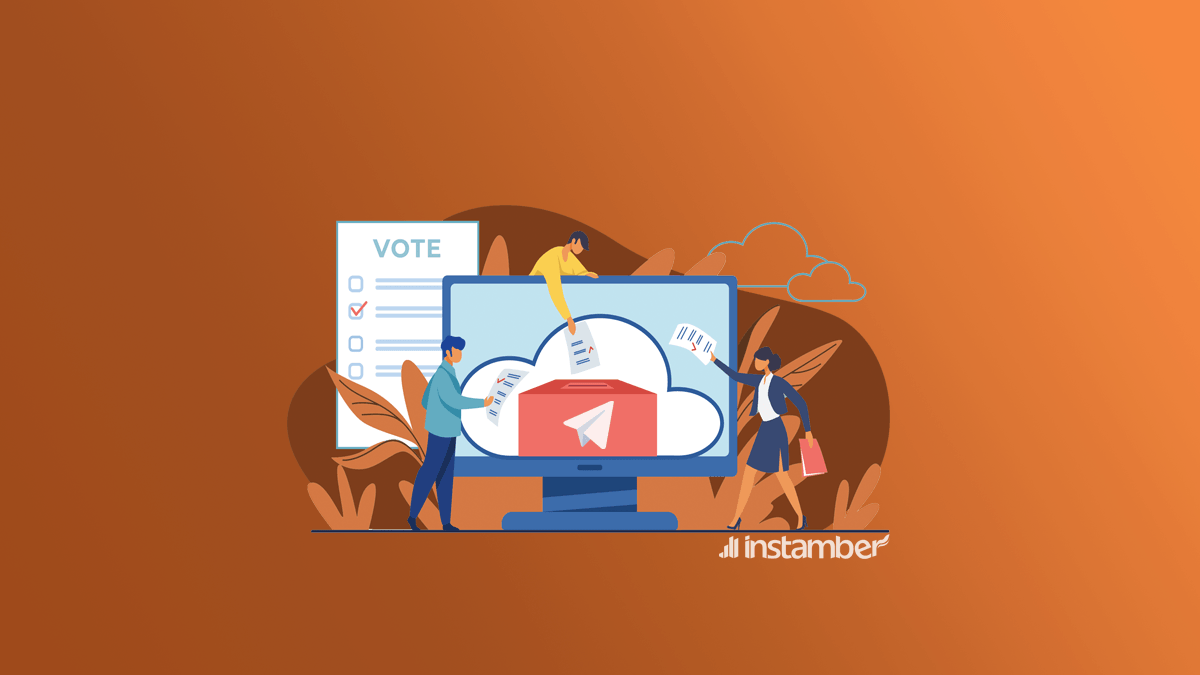People’s opinions are used in many ways. People like to express their opinions on various issues. Telegram is aware of this, soon gave its users the opportunity to create a poll on Telegram. How? Using the Telegram Poll Bot, we’ll tell you how.
The reasons why it is essential how to create a poll on Telegram
Telegram polls are one of the things that may be necessary for those who have a Telegram channel and group. Because many people use Telegram channels to promote their brands, products and services or even education. So getting feedback from contacts and channel members can be helpful in improving the work and presentation of channel content, Telegram polls can be about channel content, about the product or even to make changes in education.
The other reseon is that you engage your audience and channel members with your business and leads to higher image of your work. The audience become more glad to be the members of a channel which consult with them. Therefor, it paves your way to better customer service too.
The difference between a poll bot and Telegram like bot

Before we get started, let’s discuss an important issue with you. There are two types of polls available on Telegram. In the first case, the poll options created are only emoji and emoticons. This type of poll is possible via the likes of the Telegram robot. The big advantage of using this robot is the ability to post photos to polls.
But the Telegram poll robot is text-based and allows you to provide textual options with different emojis to your audience. But it is not possible to use photos in poll posts and everything is summarized in the text.
Steps how to create a poll on Telegram via bot
To create a poll on Telegram, first of all, you have to log in to the poll @vote and hit the Start button. From now on, you’ll always have access to this robot in your chat.

Now that you’re a member of this robot, let’s create our first poll in a few simple steps.
Step One: Submit a Poll Question to the Telegram bot
After pressing the start option, you will need to enter your questions and submit it to the robot.
Step Two: Submit Poll Options for the Telegram Robot
Now the bot will ask you for poll options. Write possible responses to your polls in order and send them to the robot. Note that each response must be sent individually to the robot.
When all the options you have added are selected, select the / done word that is shown in the last message of the robot to you in blue. Simply, your poll form has been created and you’re ready to start polling.
Step Three: Send the poll to the target group or channel
Just press Publish to send the poll to any group or channel of Telegram you are considering.
Poll bot management what you need after learning how to create a poll on Telegram
Once you create a poll, you can easily manage it. How? In the poll bot, there will be several options that we will introduce to you later.
Publish Poll button:
It is used to send a message to a person or a group
Update Result button:
It is used to update the recorded results
Delete button:
It is used to delete the message completely
Close button:
It is used to close the poll possibility
Vote button:
It is used to activate the possibility of voting for you
We need to know that by tapping Delete, you will first be asked whether you are sure of deleting the poll or not. Because of deleting it, polls for all groups and channels will be closed and there will be no way to reactivate it. However, by closing the poll you can still re-enable the poll whenever you like or need it. For this purpose, an Open option will be displayed on the Telegram Poll robot.
Also, note that you can only select and use these options on the chat page with the robot and get full voting results. If you delete this chat you will no longer have access to these features!!
You can submit a poll for any number of groups and channels you want. But don’t forget that in each group, the poll results will be based solely on the votes of the members of the same group, and only you can access the polls via the Telegram Poll Bot.
Create new polls + Manage previous polls
Whenever you want to create a new poll in the poll bot, just send the word/start to it. Also, you can use word/polls if you want to manage your previous polls.
Sending polls to several different groups and channels
You can forward a poll for any number of groups and channels you want. But do not forget that in each group, the results of the poll will be determined only on the basis of the votes of the members of the same group, and you are the only one who can access the total votes of this poll through the Telegram poll robot.
Last word on how to create a poll on Telegram
The poll feature on Telegram proves useful to receive the audience feedback and get familiar with their ideas. The intimacy and trust that poll-taking creates are indescribable. It makes your Telegram and channel an active one.
Telegram poll can be used for any type of channel and group, for instance, business channels and groups you can create a poll and get votes, whether you have an amusement channel or group, to make great content, so, you can attract more members. By deploying Telegram polls, it is possible for you to assign discounts for your members or announce products that are on sale. Other advantages of having a Telegram poll:
– Increasing user activity
– Gather more members and views
– Grow popularity
– Be more familiar with your users’ tastes
Growth service possibility
Talking of more members, views, and more popularity; there are some other methods such as buying Telegram members and views which brings a lot of good points such as acquiring more credibility and popularity, increasing sales rate.
The best service that provides high-quality Telegram members and views is Instamber. What Instamber brings for your channel or group is a safe service with a great price that adds a lot of members and views to your channel.
So, make your channel or group stand out and encourage other users to by purchasing Telegram members and views.