Recently, many Instagram users report that they can’t log into their Instagram accounts through the app. But why does this happen, and how can we solve the problem? If this has happened to you, here are some ways to solve can’t logging in to Instagram.
4 Common Instagram login issues
The main reason why you can’t login to Instagram now is Instagram down status. You should check if Instagram is down at this moment with Downdetector, which shows down server of Instagram that mainly prevent users from login in.
Issue 1: Sorry, there was a problem with your request. Please try again later.
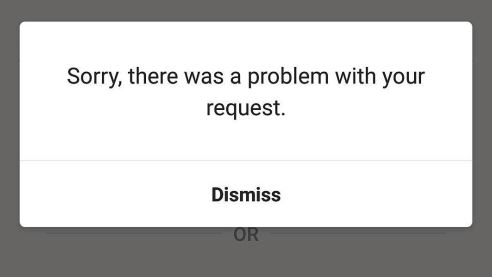
Issue 2: We Couldn’t Connect to Instagram. Make Sure You‘re Connected to the Internet and Try Again.
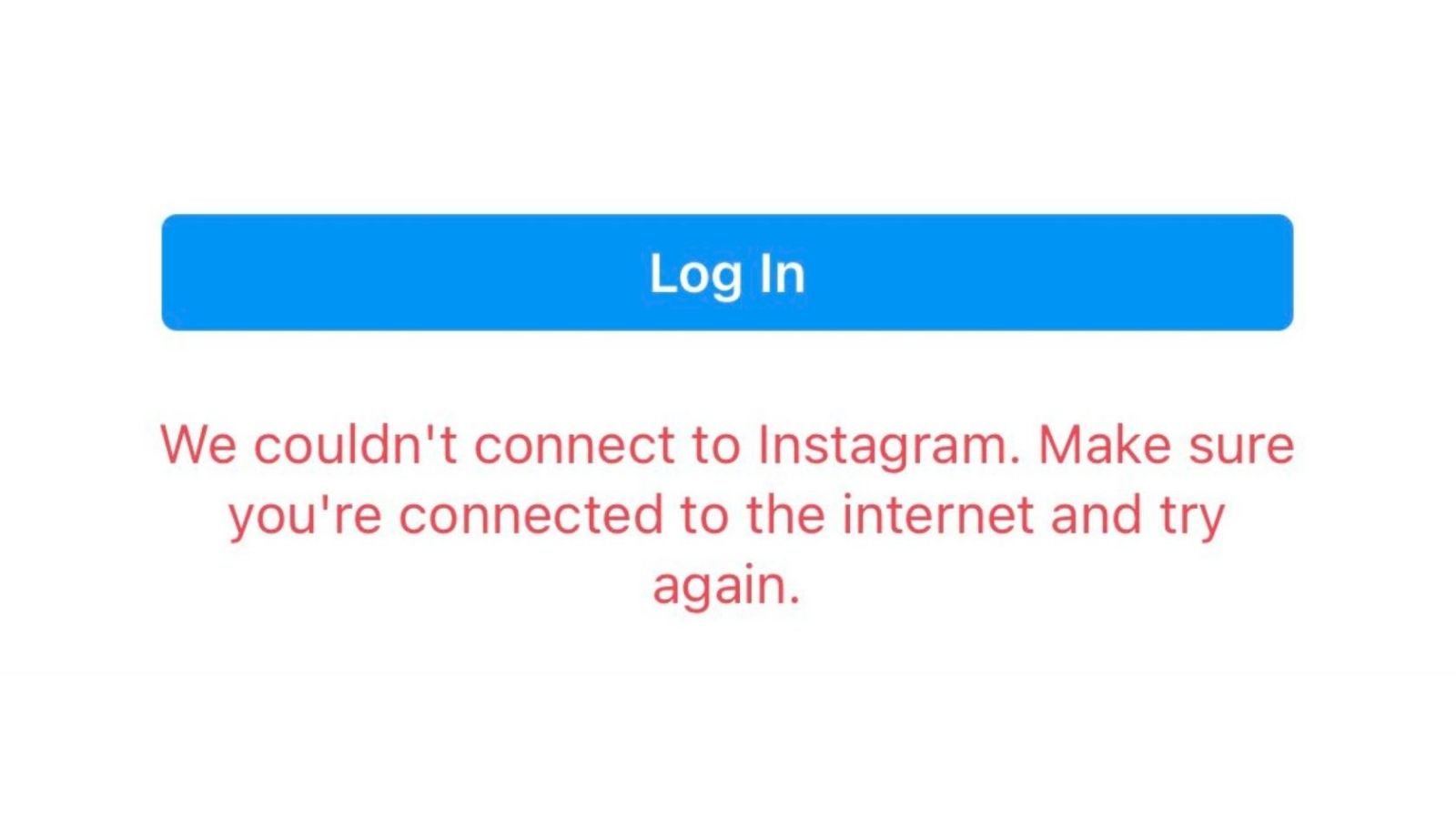
Issue 3: There was a problem logging you into Instagram. please try again soon.
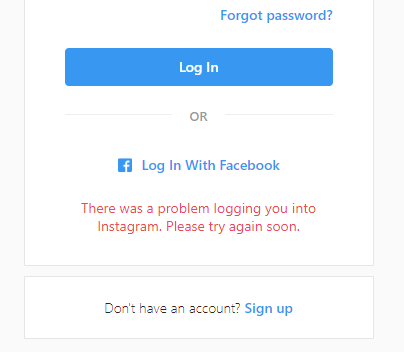
Issue 4: Instagram runtime exception
A number of Instagram reported that they can’t log into their accounts, and they face an error of Instagram stopped working or Instagram keeps stopping. the main reason for this bug could be Instagram app itself, and nothing from users’ side. So, to get it fixed,you must wait for a couple of hours or even days, until Instagram back to the normal status.
Meanwhile you can check the status on downdetector.com to see if other have the same issues or not.
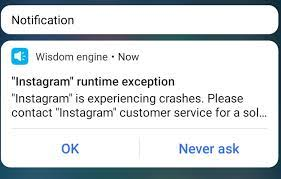
You must try another way to log in. There are many reasons why you may not be able to log in to Instagram. For example, sometimes, there may be a problem with your Internet or Instagram servers are out of reach. But where exactly does the problem come from? You should understand why you can not log in to Instagram and check it by examining the following reasons.
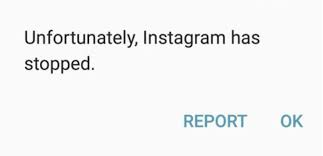
Why Can’t I log into Instagram?
Here are the most common reasons why you can’t login into Instagram account.
However, this happened to me also, and I without changing the password, I could login after a couple of minutes.
So, do not change the password if you have got it already, just because you can’t login. It will be fixed if you login with the known-device for Instagram.
# 1 Instagram is down
The main reason why you can’t log into Instagram is due to Instagram down status.
This is the simplest method, You can also use Downdetector. The steps to check the status of the Instagram server on this website are as follows.
The Downdetector website is one of the best applications for checking the status of application servers that send information in real-time. For example, you can get complete details about the status of the Instagram application even in the last 24 hours. If you see an increase in the chart, you should wait couple of hours for Instagram back to the normal status.
If Instagram or Facebook is down, you see some charts like this:
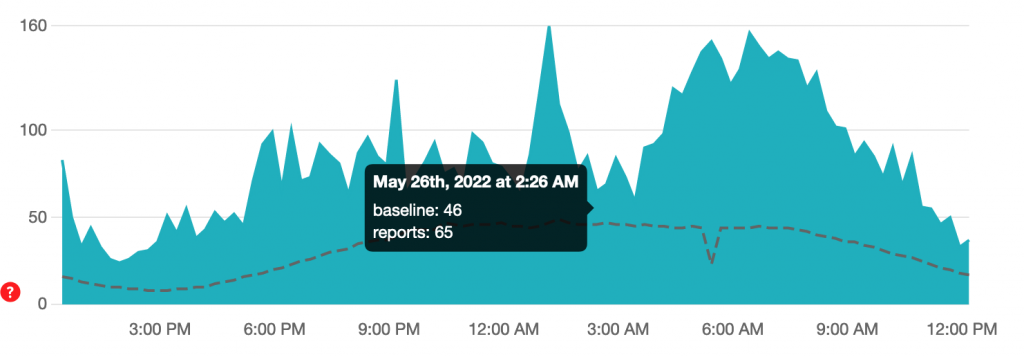
As we said, sometimes the problem of not logging in to Instagram is due to a problem from the central servers of the application itself. In this case, to understand where the problem comes from, you have to open your browser and enter your Instagram address on it and wait to see if Instagram loads or not.
To make your review easier, most of the errors sent by users from a specific service such as Instagram are displayed along with troubleshooting methods.
If the Instagram servers had a problem, you should open the application again a few hours later and login to solve the problem, and be able to log in to your account.
#2 You have violated Instagram terms
If you have recently created your account, and you did follow many people, or liked many posts, Instagram might have limited your access. This might happens if you have connected your Instagram apps to the 3rd party apps.
To make sure, you need to check if your Instagram account is available or not (use another Instagram account to check).
#3 You’re not connected to the Internet
It is well worth to double check your internet connection. If you are using WiFi, it’s better to switch on Mobile Data and vice versa. Try again with a new connection.
#4 You’re using Instagram app
If you can’t log into Instagram on Instagram app, it’s better you change your device, and check it on a computer. If you see the same error, it most probably an Instagram bug.
#5 You’ve entered wrong login info
First of all, let’s start with the most fundamental problem. Do you enter your account information correctly when logging in to Instagram? If the error that appears to you indicates that you are entering your username or password incorrectly, the problem is quickly resolved.

#6 Your password is wrong
Once you thoroughly check the password, you enter the Instagram login section. Don’t you write an extra letter in it? Do not enter uppercase or lowercase letters? Sometimes it is even challenging to enter a letter in your password. So write your password more carefully once again.

#7 You’ve used “@” to sign in
You should NOT put @ in the username field. This may be true in the Instagram app to mention other users, but it will cause an error when logging in to Instagram.
#8 Spelling is wrong
Look for a typo in your username. Sometimes it is possible to spell letters or put an extra space in the character string. So both in the username and password section, you can solve this problem by retyping the items.
#9 You’re using auto-fill
Delete the auto-filled username and password settings to solve can’t log into Instagram. Suppose you have enabled the auto-filled username and password option on your phone or in the browser section and have previously saved your username or password incorrectly.In that case, you will probably have trouble logging in to Instagram. You can fix this problem by disabling the autofill option on the phone, or you can delete the input values and re-enter it.
How to fix the Instagram login problems?
If, after all the above methods, the problem of can’t log into Instagram remains in place, you can check the following steps to see if your problem is solved or not. If you encounter the Please check your username and try again; your account may be disabled.
1. Check if Instagram server is down
Instagram login problem mostly happens when Instagram is down. So, you better wait a couple of hours, then try again. So, wait for a couple of hours for Instagram to fix its server
2. Check your Instagram Username
If you encounter an incorrect username error, you may have entered your username or password incorrectly. But if this is not the case, how should I know what is the username? Here are some ways you can retrieve your forgotten username.
- First, log in to the email that you have registered on Instagram.
- Search for Instagram in the inbox section of your email. you will see all the emails sent to you by Instagram.
- In this list, look for the first welcome email sent by Instagram to create an account.
- You can find your username at this email address.
- If you have deleted this email, there is only one way to log in to Instagram without having your username. Using the email or phone number with which you registered on Instagram is also effective. You can enter your email address in your username field and enter the password you remember.
- If you can log in to your Instagram account with this information, you can read your username from the profile section and save it for future logins.
3. Reset Instagram Password with Email
In the following case, we assume that you have forgotten your Instagram password. Many users face this problem, and there are many solutions, so do not worry. In this case, you must reset your Instagram password.
- First, open the Instagram app from your phone.
- On the login screen, tap “Get help with signing in” on Android or “forgot password” on iPhone.
- Then enter your username or email that you know belongs to the same account whose password is missing.
- Click on the “Next” button.
- Keep in mind that if your password reset is successful, an email will be sent to you stating Your Instagram password has been changed.
If you change your password, you can log in to your Instagram account with the same password and no longer encounter the can’t log in to Instagram error.
4. Login into Instagram with SMS code
Suppose you forget your email and have no access to it. So what method should be used to recover the Instagram password or fix the problem of not logging in to Instagram?
This way, you can log in with your phone number and reset your password if you have already registered it in your account.
- First, open the Instagram app on your phone.
- On the login page, click on “get help with signing” in Android or “forgot password” in iPhone.
- In the next section, you will be shown two options that you can reset your password with a phone number or username.
- In this section, click on the phone option and go to the next step.
- Wait for the SMS will be sent to you.
- There are two modes: a six-digit code will be sent from Instagram, or a direct login link will be sent to you via SMS. In both cases, you must open the SMS and log in to Instagram with its instructions.
- Finally, you can go to the change passwordpage and choose a new password for yourself. If you are still having trouble logging in to Instagram, you can take the following steps.
5. Log in via Instagram desktop
Another way to fix the Can’t login to Instagram account is to login via the Instagram website. This way, you can find out if the problem is with the Instagram app, the phone, or something else.
Enter this application through the direct Instagram login link in the browser and see if there is a problem logging in or not.
The browser version of Instagram is the same as the app, although there are differences when sending a story or post to the browser version.
The version of the Instagram browser is slower than its application, and many functions do not run on it. Of course, the Instagram app has many bugs, so it is more difficult to update than the browser version.
In many smartphones, malicious data may have been created in the operating system by opening countless applications in a row. Not closing this data on the phone’s memory space will cause problems for other applications. These are called bugs or glitches and sometimes prevent you from logging in to Instagram.
There are ways you can get rid of these bugs, which we will explain below.
If you log in to Instagram via a computer or laptop, the first thing you need to do to fix the problem is to reload the Instagram page.
- Touch the Reload icon on the browser to refresh the page.
- You can refresh the browser screen with CTRL + R keys on Windows.
6. Update the Instagram App to solve can’t log in to Instagram
Another problem that permanently prevents you from logging in to your Instagram account is that the Instagram app is not updated with the final version. You can quickly fix the problem by updating it on Android and iOS operating systems.
To do this, do the following steps on Android and iOS phones:
- First, enter the Google Play Store for Android phones and the Apple App Store for iOS phones.
- Search for the word Instagram through both applications with the search option.
- Then find the app and open it.
- There should be an update option next to the app. Click on it to update the app.
7. Refresh the web page and clear the cache
If the bug problem on the browser is cached due to data, how can it be fixed? In this case, there is a general method for all browsers on the computer or laptop.
- In Windows, for most browsers, when you are on the Instagram page, you can press CTRL + F5 several times at the same time to clear the browser cache for this page.
- On a Mac, you can do this with the COMMAND + OPTION + R buttons simultaneously on the Safari browser to clear the browser cache for Instagram altogether.
8. Restart the Instagram App
If the problem is with the Instagram phone app, you can fix the problem by restarting it.
- First, close the Instagram app or remove it from the list of apps by opening Recent apps on Android.
- On Android phones, you can also enter the app info by holding your finger on the Instagram application icon and then touch the Force stop option. This generally closes and launches Instagram.
- After that, you have to open the Instagram application on the phone again to solve the Can’t log in to the Instagram problem.
- From this section, if you have entered your mobile number, a link containing Logging into your account and resetting your password will be sent to you via SMS. If you are logged in with an email, an email containing a password reset link will be sent to you. You need to open it and click on the link you see on the email page.
You can then create a new password based on the instructions on the page.
9. Use a device you have used before
If you are using a new device, Instagram usually won’t let you login. So, it’s better you use a device you have mostly used to login to Instagram. Then go through forgot password, or Need More Help, and reset your password.
10. Restart your Device
Suppose the method mentioned in the previous step does not solve the problem, and you are sure that it is precisely the operating system bug. In that case, you can restart the operating system itself.
Sometimes some operating system processes, whether Android or iOS, do not allow other applications to work correctly, so it is necessary to restart and run all processes from the beginning by restarting the device.
These processes, which run in the device’s background, are eliminated by restarting and starting their routine from the beginning. Of course, there are different ways to restart Android and iOS phones, but you can do it by following the steps below.
How to restart iOS devices
- On iPhones, first, do this by holding down the Power button and waiting for the Slide to power off the window to appear.
- Then you have to drag the slider to turn off your device.
- After turning off the device, press the power button again to turn on the phone.
- Finally, open the Instagram application on your phone to find out if the problem of not logging in to the account has been solved or not.
How to restart Android devices
- For Android phones, first, hold down the power button for a few seconds
- Then a menu will open for you
- From this section, touch the Restart option to turn off the device and restart.
- Finally, open the Instagram application to see if the problem is resolved.
11. Sign In to Instagram through Facebook
Another way you can solve can’t log in to Instagram is to do it through Facebook instead of logging in with a username and password. Of course, your account and Facebook must be connected. Otherwise, you can not do this. Of course, if you get the error “Sorry. You received a “There was a problem with your request,” You can also use this method.
How to prevent Instagram login issues?
If you can solve the problem, you should look for ways to prevent it from happening again. So here are some ways you can no longer get the Can’t log in to Instagram error message. In addition, try to remember all the methods you have tried before.
Link Your Instagram and Facebook Accounts
If you have not yet connected your Instagram account to Facebook, you can do so now. You must first have a Facebook account. If you already have an account that does not exist, you should log in to Facebook and create an account if you do not have one.
After creating an Instagram account (or if you have an account), you can connect it to your Instagram account via the following.
- Once your Instagram account is open, click on the hamburger menu at the top.
- Then click on Settings at the bottom of the menu.
- Then under the Facebook option, open the Account Center menu.
- From here, you can open the Logging in across accounts option and then click on Add accounts.
- Then enter your Facebook account information and then click Continue.
So far, you have been able to connect your Facebook account to Instagram. But if you could not log in to Instagram later, how can you solve the problem by logging in to Facebook? Follow the steps below to do this.
- First, open the Instagram website through your browser. It does not matter which browser.
- Then log in to Instagram with your account.
- From this section, go to Profile and open the menu hamburger icon and go to the Account section by entering Settings.
- At the bottom of the Accounts section, you will see the Linked Accounts option. Separate any Facebook account from Instagram here.
- Go to Facebook again and create a new account. Of course, a new account can only complete the basic information, and there is no need for photos and other items.
- Log in to your Instagram account again through another device.
- Now connect your Instagram account with the Facebook account you created.
- Then on the primary device, clear the cache of the Instagram app
- Restart the Instagram app.
- Finally, log in to Instagram with your Facebook account. On the Instagram login page, you must click the Login with a Facebook Account option.
Of course, this method is a bit complicated, and you may have problems in some stages, but try your best to solve the situation in the best way. If there is a problem, you can raise it via email with the Instagram support system.
Conclusion
In this article, we reviewed ten ways to solve can’t log into your Instagram account to see how you can easily log in to your account. If you have ever encountered such a problem and were able to solve the problem through this article, be sure to send your comments on how to solve the problem. You can create a fake Instagram post without installing any app on your mobile using fake Instagram post generator by FakeInfo.
Finally, if you are curious to learn how to fix other Instagram issues you can read Instamber blogs! feel free to ask your question in the comment section.


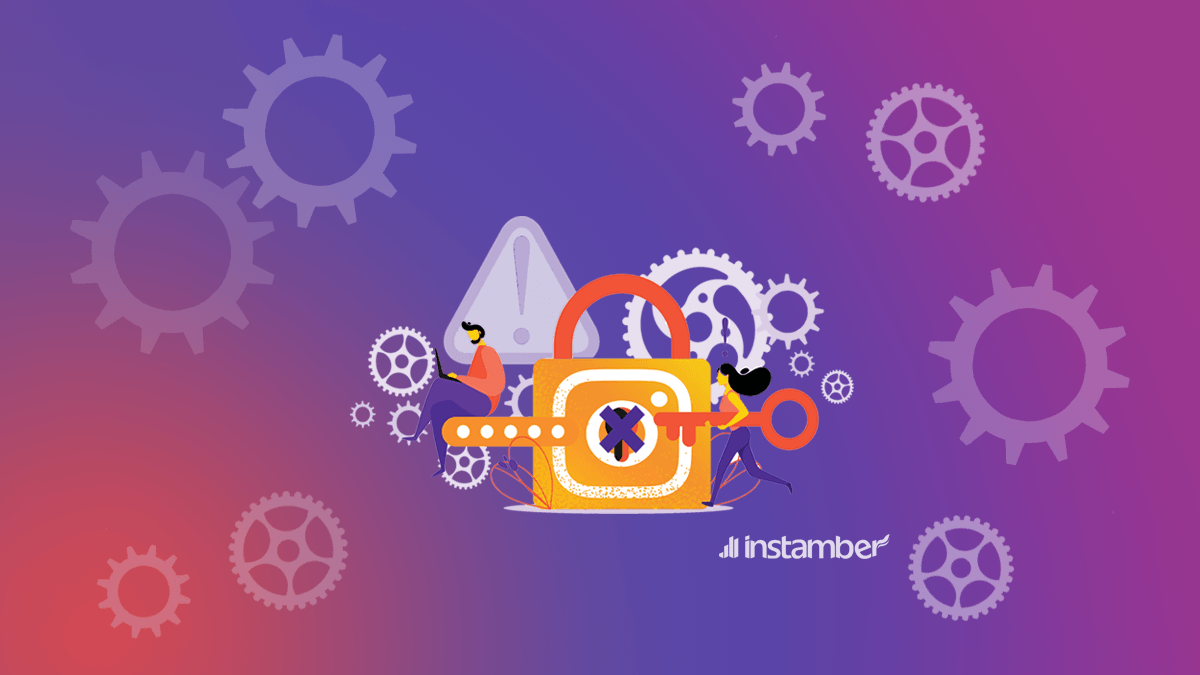



64 Comments
Pingback: Jessica
I can not enter to my Instagram account. I recently changed my phone number, and when Instagram sends me a code it send it to my old phone number. I think I locked my account by accident trying to get into to many times in a short
When I tried to enter they said they send me the 6 – digit code, and they ask me to Enter a 6-digit login code generated
by an authentication app. But I don’t have a way to see this code. Then I selected backup codes. And I put one of the
back up code they gave me (I have a photo of them) and none of them work.
Hi,
It’s Instagram security to prevent hacking. Haven’t you got access to the old number? If not, you should login from the device you mostly used before, because Instagram will recognize it. Then use need more help option, on mobile phone.
Hi dear
I cant login my instagram account and i see this error:
Your account has been permanently disabled because it didn’t follow our Community Guidelines. This decision can’t be reversed either because we’ve already reviewed it, or because 30 days have passed since your account was disabled. Learn more about why we disable accounts in our Community Guidelines.
Hi I have issues with Instagram where The Help Center does not have a solution. I keep getting sent in a loop. I have been out of my account for over 3 weeks. I have over 50+ screen shots to show the issues. WE have done the video verification numerous times. Had friends receive a link and they confirmed. numerous times as well. Along with other issues and still unable to log in from the App or desktop. Many e-mails have been sent to Help, Support, and IP e-mail addresses. Is there another way or place to email the screen shots / video to show the issues. Thank you.
I cant login my Instagram it keeps saying please try again later
have you been able to fix this??
Same, is your problem resolved?
I had two accounts on insta. i used to frequently sign in and sign out from one account to another.
Now i am unable to login in both accounts. i have reset password, i tried to login via Facebook but all are fail
“Error
Please wait for a few minutes before you try again”
Only this message is reflecting since last two days
Please help
Hi,
This is recognized as an unusual activity. Please wait for a couple of days (at least two days), and then login. The more you try login, the longer you should wait. Try after two days, and see what’s the message.
Meanwhile you can use PC/laptop to sign in (if you haven’t sign in before, better not to so, because if it’s a new device, you may again face error). If you see the error again on PC, don’t enter the login info again. Wait for a couple of days.
I can’t even get a Log In page up to do anything because Insta sent a message saying it does not recognise my device, even thought it’s the same device I’ve always used, I only have one device, a laptop. But whenever Windows or the browser update, Insta thinks it’s a new device. Usually I just get an email. But this time it will not let me access anything at all, except the Help Centre which is no help because I can’t change password, or click on Profile, or do anything! I did get a message asking for phone number to send a code, so I went through that process, got the code, put it in, but it still says I cant access certain things on my account for a few days. But in reality I can’t access anything, aaarrrgh!
I logged out last night and changed my password. And tired to log back in straight away. I keep getting “error. Sorry there was a problem with your request”. I’ve switched data on and off, used WiFi. Changed passwords, used different device. Tried web browser. Deleted the app. Reinstalled in. Turned off my phone. I’ve tired everything. It’s been almost 24 hours now and can’t get into my account. My my friends can still see my account. Help!!
Hi, Have you used “Need more help” just under the login info? It usually give you a link sent to your phone number or email, just to login.
It’s better not to enter the login info in new devices. Just try with the devices you have used before. and don’t change password multiple times. If you have Facebook connected to your account, try login via Facebook.
i logged out my mistake
And tired to log back in straight away. I keep getting “error. Sorry there was a problem with your request”. I’ve switched data on and off, used WiFi. Changed passwords, used different device. Tried web browser. Deleted the app. Reinstalled in. Turned off my phone. I’ve tired everything. It’s been almost 24 hours now and can’t get into my account. My my friends can still see my account. Help!!
can you help i dont know what to do help me plsese what could be the resonn
Hi, Instagram is down, please try again in a couple of days.
I’m having the same problem, please let me know if you figure it out!
Hey! I forgot my Instagram password so I changed it and after changing I logged in it’s showing an error i.e. Sorry, there was a problem with your request. Kindly help me what to do now? Do I wait for some hours or days?
Hi, Had you connected your Instagram to Facebook? If yes, try login via Facebook. You should use a device you have already used to login that account. Because Instagram prevent login from new devices if the email or password changes.
If you still couldn’t login, use Need More help, just under the login box. See what’s Instagram recommend to you.
I recently accidentally selected that a device wasn’t me because I didn’t recognize the location, but it was indeed my iphone. Instagram logged me out and I have been unable to log back in since. I have access to both my email address and phone number that I used to create my account. I reset my password multiple times, tried my backup security codes and nothing is working. I continue to get the error message, “Sorry there is a problem with your request” when I try to login in. What else can I do??
Hi,
I have two Instagram accounts and was logged out of one of them our of a sudden. I’ve tried everything (changing password, using a computer instead of my phone, updating app etc) but nothing seems to work. I either get a blank screen or the “get help with logging in” page which doesn’t help.
i have seen same issue no. 1
on my screen Please let me know What the problem is there
Hi,
Have you tried the methods in the article to fix?
Any help would be greatly appreciated. I have been logged out for five days. Each time I try to login and it’s in the six digit verification code or link to reset password I am not receiving either.
Hello. Today I was logged out of my instagram account for no reason. It kept saying that the codes were sent to what’s app but I never received them. I did try other options link and it made me send a selfie video so Instagram can verify it is me. It said it will take up to 4 days for them to make a decision ☹️
Will it work?
Did you get your account back?
Hi, I have one account that is logged in both on my PC and on my mobile device. It’s working fine on my phone, but I’m getting some errors on my PC. I have been trying to fix it for the past 2/3 days, but nothing seems to work. I don’t know what to do.
Hi
What is the error?
Hi once again,
The error is “There was a problem logging you into Instagram. Please try again soon”
According to one of your replies in the upper comment section, I have tried waiting two days, But nothing seems working out.
Have you tried with different browsers? and please check login via Creator Studio on PC (From Facebook).
Hi, I tried to log in and it says “there was a problem logging you into instagram. please try again soon”. I’ve been using a third party app to know who unfollows me and I think that’s the reason so I immediatly deleted them. My account stills visible for other users. Will I be able to sign to my account? Should I wait? How long?
Mine too! Have you had any luck logging back in?
I keep getting the error on Instagram I have 2 accounts but it only lets me log into one and not the other and I I can’t log into my main page
Hello, I am unable to login to my account and have tried all the steps mentioned. All it says is “There was a problem logging you into Instagram. Please try again soon.” I am having trouble in both my pc and phone. Do I just give up? Please help
Hi,
I woke up one day and my instagram was being weird so I logged out and tried logging back in and haven’t been able to do so since. I’ve changed my password like 10 times in the past 3 hours and even went through the identity verification process many many times. They’ve sent me a link over every time I try to reset it and it would let me but when I go to actually log in, it says error. I’ve tried different methods and some methods it’ll say feedback required or sometimes it’ll say please try again soon. I’ve tried messing around with my facebook because it used to be connected to it but it seems like it is not connected anymore and won’t work that way either. I’ve tried logging in through the browser as well and that seems to not be working either. Please help~~
Same issue and still can’t get in! Help!
Updated my iOS and tried to log back in. It says that there is a problem with my request. I have tried everything. Change password, log in with fb. Restart phone. Delete app but I still can’t log in.
Hello, I am unable to login to my account and have tried all the steps mentioned. All it says is “There was a problem logging you into Instagram. Please try again soon.” What to do ?
I keep getting error: sorry there was a problem with your request
Please someone help
I’ve tried what the article said.
I’m having the same issue, has anyone in the above comments been back to log back in?
Been able** to log back in
hi i have Issue 1: Sorry, there was a problem with your request. Please try again later.
i did everything reset the app i try with browser and its not working
were you able to login back
Hey why am I not able to login to my account? Was working fine till a few hours back. Getting an error message saying try again in a few minutes this has been going on about this time yesterday please someone help my I’ve done everything like Cheney password etc
Hi,
They may updating their app. It is better you try login later, please don’t login with a new device.
Hi .
I have a problem to log in, in my instagram
i did tray everything to restart my phone ,restart pasword
tray whit facebook,i did tray everything but always the same …
have you been able to log in?
I was hacked on Instagram and I get to verification but the number and email is not there I have the original email and number
Keeps saying challange required and then no connection when trying to log in my account and reset my pw
Hello! I have been a victim of instagram and it’s not letting me log in no matter what I do. I have deleted the app, reinstalled, reset my phone, tried logging in on my Mac which had my saved password, resetting my password many times, sent a code/link, turned off my wifi and tried logging in with data and nothing has worked! I feel defeated and I don’t know what to do anymore :/
any help?!?!
Hi. It wasreported that Instagram was down
Hi, I have been locked out of my account temporarily, and am not receiving the verification sms or email, have tried changing my device, changing IP, changing my wifi and nothing works:( it says code sent but I don’t receive it… can you help please?
Hey,
Instagram has disabled my account, but no appeal form has appeared when I try to log in. Instead I get the you have been logged out try loggin in again error. I cleared cache and tried using the browser version too, this did not help. I am not sure how to fix this problem. This happened around a month ago. Is there any way to solve this problem?
I login to instagram on web every time , for the past 2 days it shows ‘there was a problem logging you into instagram.Please try again soon’. I tried using mobile data , wifi , and other devices .. I am not able to login
I reactivated my account after 3 months, and it worked. But after 1 day, I cant seem to log in. It says ‘ this username does not belong to an account’ and ‘there was a problem logging into ur account’ and ive tried everything. It isnt working. What to do
Everytime I log in, it gives me an error saying, “Please wait a few minutes before you try again.” Its been 3 days and I cant access my account anymore, and Im worried my account might be deleted or I cant use it anymore. Please fix my account:(:(:(:(:( I tried everything and nothing seems to work. Please help:(:(:(:(:(:(:(:(:(:(:( I don’t want my account not to be usable anymore:(:(:(:(:(
hi
i am trying to log into instagram on pc,but it always says login error or that i have no internet connection when the ironic is that i was watching youtube at the same time. also i have no problem login in on my phone. so its complete BS that instagram is down or that i have no internet
sorry i think that i manage to find a solution to that. its just that INSTAGRAM blocked my ip as i manage to log in using mobile hotspot as i could log in on my cellphone
I’m Also having instagram log in issue, that
My username correct, password also correct, if I tried to log in security code received to my whatsapp number then I entered it, the Log in email received to me like *The new device logged in” -thats me, then it suddenly back to the Log in page
Hi. I recently changed my windows and since then couldn’t login into my account through any browsers in my pc . there is no error message ; it just refresh the login page . how can I fix it?
Why my account wasn’t work?
Hi can somebody help me please I can’t log in to my Instagram account I’ve changed password more then once tried to log in on different device but still not working all that comes please try again in a few minutes but still the same thing please can someone help with this thank you !!
Hello, i tried to login into my account even though i know my login details but it always takes me back to re login again. I tried forget password and then find my account and then get code or link via email but then i get a message that says “Sorry, we can’t send you a login link. Please contact Instagram for more help”. There’s no way i can do that because i don’t even know what the problem is. I checked my account from a friend’s Instagram and i still see my profile. Please what can i do about this? I need your help.
MY instagram app is not working. it shows “instagram stop working” ! i reinstall it many times but still error showing. now i open on my laptop but it shows ” THERE WAS A PROBLEM LOGGING YOU INTO INSTAGRAM. Kindly tell me how to resolve this issue. thank you.
Hey, I’ve been trying multiple times to log into my instagram account yet it keeps on saying “Sorry we couldn’t log you in.” and then I also tried to log in using the same device but on safari (instagram.com) it says i should enter a 6-digit verification code but they are not sending anything.
keep in mind that i entered the right username and password plus i am still using the number.