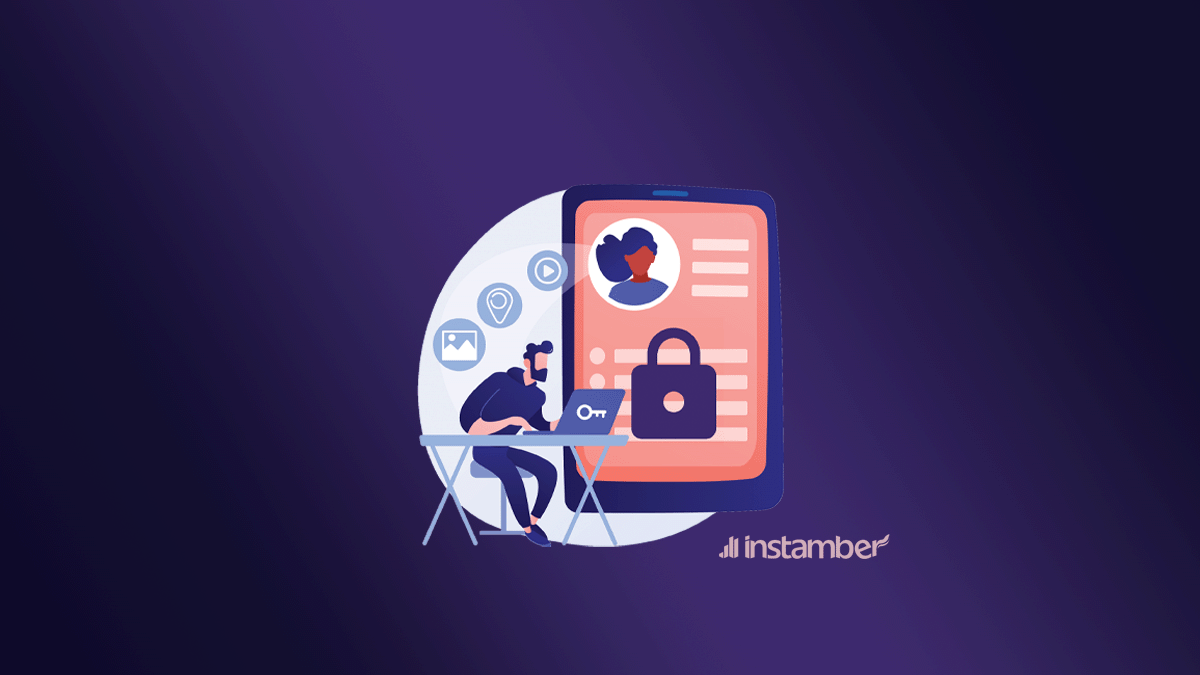Sometimes, we want to call someone with our iPhone mobile phone, but we face a common message. You may think user busy means blocked, but there are many reasons why you get this. The easy way to realize it is temporary or not is to see if you got this message one time, maybe because the person is on another call. But if you continuously get that on a specific call, it might be unnormal.
In this blog post, we will delve into the concept of “User Busy” on iPhones and explore the various scenarios that could trigger this status, shedding light on the possibilities behind the message.
What is “User Busy” on iPhone?
You may face this message when you try to contact someone through various messaging or calling apps on your iPhone. This message typically appears when the person you are trying to reach is doing another activity that stops them from receiving your call or message at that moment. However, it’s essential to note that User Busy does not always mean you have been blocked by the individual in question.
Potential reasons for “User Busy”
Here are some reasons you see this message when you’re trying to call someone:
Call waiting
Sometimes, the person you are trying to reach may already be on a call when you want to contact them. If they enable call waiting, their phone will notify them of your incoming call, resulting in the User Busy status. They can choose to accept your call or continue with their current conversation.
Do Not Disturb
iPhones have a “Do Not Disturb” mode that users can activate to avoid interruptions during specific periods or when they are in an important task. All calls and notifications are silenced when this mode is enabled, and the User Busy message is displayed to incoming callers.
Network issues
When the person you are trying to contact is in an area with poor network coverage or experiencing network congestion, their phone may display the User Busy status. In such cases, their phone may be unable to establish a connection, leading to the inability to receive calls or messages.
Busy with another app
Suppose the person you are attempting to reach is actively using another application on their iPhone, such as browsing the web, using social media, or playing a game. In that case, they may receive the User Busy status. Some apps take up the entire screen and may not allow notifications or calls interrupting the user’s current activity.
Blocked or not?
Understanding that the status doesn’t necessarily mean you have been blocked by the person you are trying to contact is crucial. While it can be disheartening to see this message, it’s essential to consider other possibilities before jumping to conclusions. Blocking someone typically results in different indications, such as a straight-to-voicemail response or no notification. Enjoy your communication with friends!
How to fix user busy iPhone
By following these troubleshooting steps, you should be able to address the “User Busy” error on your iPhone and improve your calling experience.
Verify any call blocking
Suppose you repeatedly encounter the “user busy” message when trying to reach someone. In that case, your phone may be blocking their calls. To check if a call-blocking feature is enabled on your device, follow these steps:
- Open the Phone app.
- Go to Contacts.
- Look for the Blocked section and check if the person you’re trying to call is listed there. If they are, you’ll need to unblock their number before attempting to call them again.
Check the “Do Not Disturb” settings
When a person’s phone is in “Do Not Disturb” mode, it will prevent calls from coming through. They must disable it. To disable this mode and enable incoming calls, they must open settings and from Do Not Disturb section check if the “do not disturb” setting is turned on. If it is, turn it off and try calling the individual again.
Change the SIM card
If you hear the “user busy” message when making a call, there might be an issue with your SIM card. Consider the following steps:
- Ensure that your SIM card is properly inserted into your iPhone.
- If the problem persists, you can try removing the SIM card, cleaning it, and reinserting it. Make sure it is securely placed.
- Alternatively, you can try using a different SIM card to see if the issue is related to your current one.
Verify contact information
Your contact information for the person you’re trying to call may be incorrect or outdated. To ensure you have the correct phone number, check your contact list to verify that the contact details are accurate. If needed, contact the person directly and confirm their current phone number.
Reset your provisioning
If you encounter the “user busy” warning when trying to contact someone, there might be an issue with your network settings. To attempt to resolve this, you can try resetting your provisioning:
- Open Settings on your iPhone.
- Go to General.
- Select Reset and then choose Reset Network Settings. Please note that this will reset your network settings to their default configuration.
Purchase a new SIM card
Suppose you have followed the steps mentioned above and continue to experience the “user busy” error. In that case, your SIM card may be defective or damaged. You may need a new SIM card from your phone service provider in such cases.
Get a new phone number
Suppose you have followed the steps above and are still encountering the “user busy” message while attempting to call someone. In that case, the issue may lie with your phone number. In this situation, contacting your phone service provider and requesting a new phone number is recommended.
Look for other alternatives
Suppose you consistently encounter the status when trying to contact someone. In that case, it may be worth exploring alternative communication methods. Sending a text message or email or using a different messaging platform can effectively reach out without being hindered by the message.
Conclusion
Encountering the “User Busy” message on your iPhone can be a frustrating experience. Still, it’s important to approach the situation with an open mind. While being blocked is one potential reason, numerous other explanations exist, such as ongoing calls, “Do Not Disturb” mode, network issues, or engagement with other applications. By understanding these possibilities, we can avoid jumping to conclusions and find alternative means of communication when necessary. Remember, this status doesn’t always mean you’re blocked; it just means the person is preoccupied with something else.