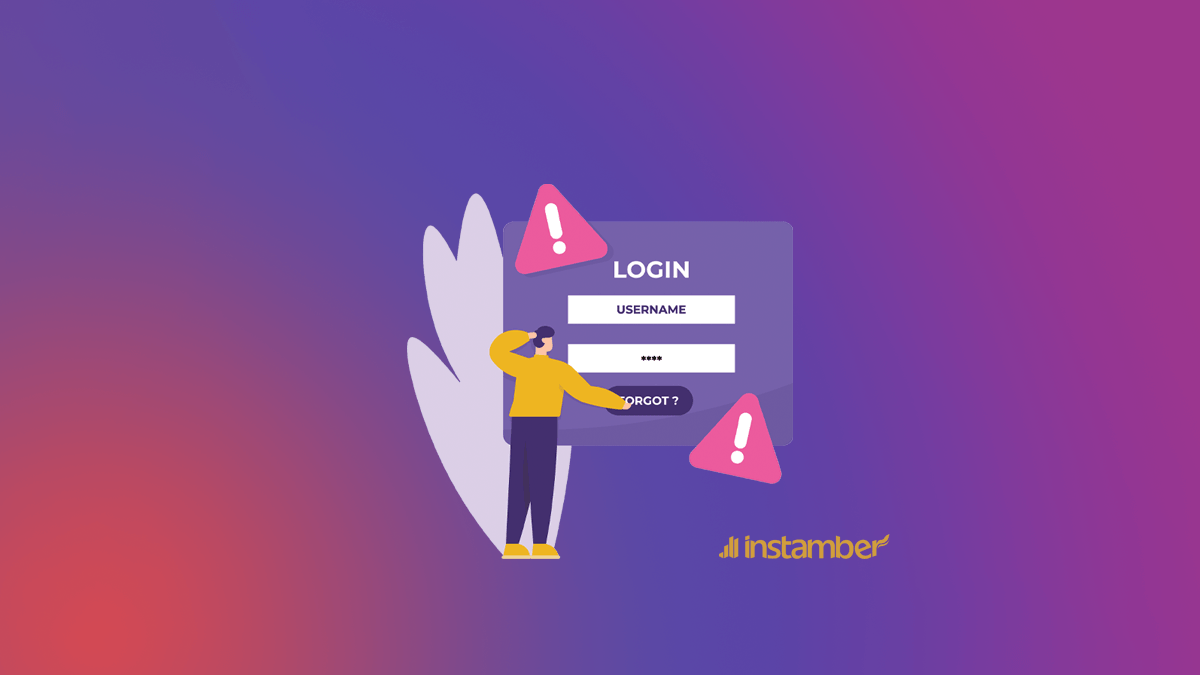Have you forgotten your Instagram password, and now you need access to the email you created the account with it? To recover your Instagram password, you must log in to your email to be able to set a new password. In this article, we will teach you how to do this without needing your email.
When do you need to change your Instagram password?
You may have the experience that sometimes Instagram asks you to change your password. Why does this happen? Instagram will ask you to change your password for more security when it feels your account is at risk. Therefore, to keep your account safe in such situations, it will temporarily lock your account until you change your password:
- Your phone or Instagram account has been hacked.
- You haven’t used your Instagram for a relatively long time.
- The content you have uploaded has violated Instagram privacy.
- Log in to your Instagram with multiple devices simultaneously.
How to reset Instagram password without email or phone number?
If you can’t remember your Instagram password and you don’t have access to the email address or phone number associated with your account, you should use a device that you have mostly used to login to Instagram. If you use the help singing in, Instagram will recognize the device, and will let you logging in. However, it’s not 100% guaranteed, and if you can’t show enough proof that you are the owner of the account, you may lose the Instagram account forever.
there are a few steps you can take to try to reset your password:
- Try logging in with your Facebook account: If you linked your Instagram account to your Facebook account, you may be able to log in with your Facebook credentials.
- Use the “Forgot Password” feature: If you’re on the login screen, tap “Get help signing in” and then “Forgot Password.” You will be prompted to enter your username or the email or phone number associated with your account. If you don’t have access to any of these, you can tap “Need more help” at the bottom of the screen.
- Contact Instagram’s support team: If you’re still unable to reset your password, you can contact Instagram’s support team by visiting the Help Center and selecting “Contact Us.” You will be prompted to provide information about your account, including your username and any other details that you remember. Instagram’s support team will then review your request and get back to you with instructions on how to reset your password.
How to reset Instagram password without email?
Resetting a forgotten password can be a tricky process, Instagram’s security protocols are designed to ensure that only the account owner can access the account. Therefore, it may take some time and effort to reset your password without an email or phone number.
Method 1: Use the phone number to reset the password
If you have uses your phone number on Instagram, you can use it to reset your Instagram account.
- Enter the Instagram login page and select the “Get help with logging in” option.
- You will be asked to enter the username, email address, or phone number you used to create your account and then click on the Next button.
- At this step, you need to fill captcha code displayed by clicking on the specified field to prove to Instagram that you are not a robot. Until you complete the captcha, the Next button will not be activated for you to enter the next step.
- Now, if you type your username and select the next button, a new page will be shown to you, where the following 3 options or some of them may be displayed, and this is based on the information you entered during registration.
- Send an Email: If you registered your email address during the registration process and now have access to it, you should select this option.
- Send an SMS: If the phone number you created your account with it is available, you can choose this option.
- Log in with Facebook: You can use this option when you have connected your Instagram account to your Facebook account.
- Finally, choose to send an SMS.
- Instagram will send a link to your number. Click on it to open it in your browser and complete the recovery process.
Method 2: Use your Facebook account
Many Instagram users have linked their accounts with their Facebook accounts, so they can easily change their Instagram to their Facebook.
To log in to your Instagram account using Facebook, enter the Instagram app and tap on the log in with Facebook link.
Here you can see your Facebook account. Click on it. If you don’t see your Facebook account, find your Facebook account and log in. Here you can change your Instagram account with your Facebook account.
Method 3: using the password manager
Using a password manager is an excellent chance for you to find your Instagram password in it because the password manager is responsible for saving all the passwords.
- Go into your Android or iOS phone’s settings and find and tap Google.
- Then click on Manage your Google Account.
- From the screen that appears, go to the Security tab.
- Scroll down and find Password Manager.
- All the passwords of your accounts are saved here. If your Instagram account is in the list, select it and see your Instagram password.
Method 4: Passwords stored in the browser
If you have used your browser to log in to your Instagram account, you can find its password in the saved passwords of the Google Chrome browser.
- Open the Google Chrome browser.
- Tap on the three-dot icon at the top right of the screen.
- Then click on Settings.
- Scroll down here and find the Passwords option.
- You can see saved passwords on the passwords page.
- Look for your Instagram account. If you find it, you can access the login information.
- Click on the eye icon next to the saved password to see it.
Method 5: Send an email to Instagram support
Don’t have access to your email, phone number, and Facebook to reset your Instagram password? Are passwords and usernames not stored somewhere? Is there another way to reset your Instagram password? If none of the methods in this article work for you, you should ask for help from Instagram support to solve this problem.
The only way left for you is to email your problem to the “Support@instagram.com” email address. Finally, wait for Instagram to send you a password recovery link.
Conclusion
If you need to change and reset your password according to Instagram’s request or your desire and you do not have access to your email, phone number, and Facebook, do not despair. You can still change your password with the above methods on your mobile device or computer.