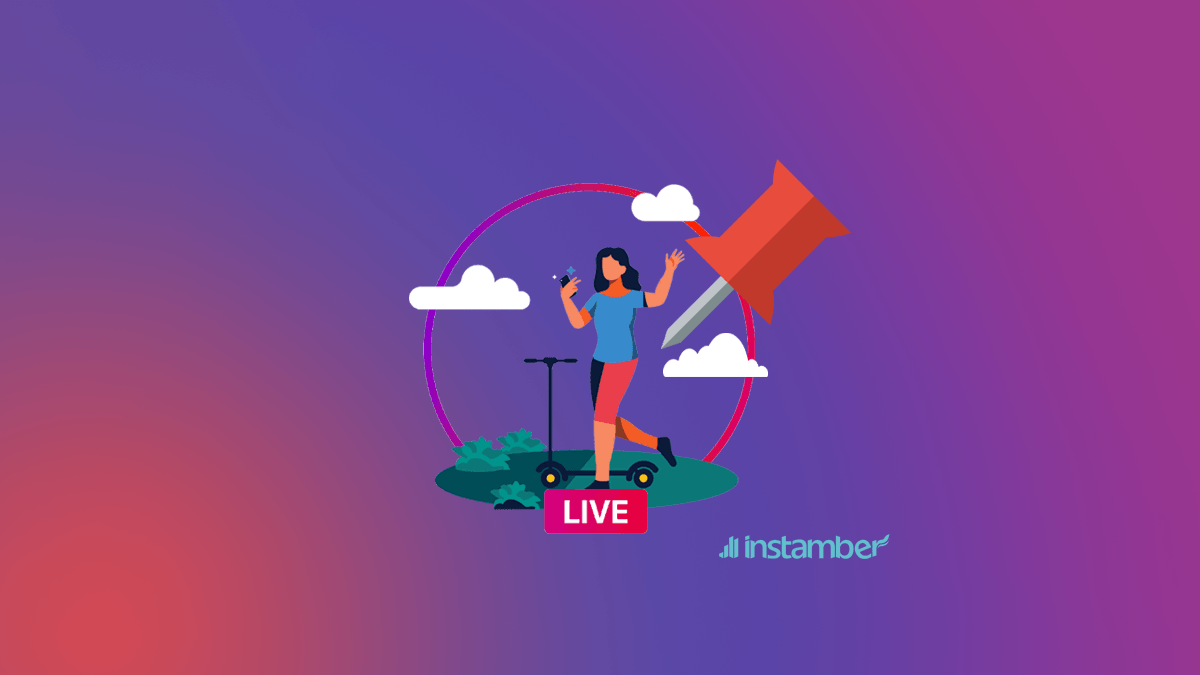Nowadays as we speak, Instagram is attracting more and more users per second by presenting features that has never been used or introduced in any other applications. For better or worse, it is becoming the most popular app in social media category; it’s loved mostly by young generation and the youth but this is app is also used by elder people, organizations, universities, companies, governments, businesses and so on.
Each one of those use this app for their own good or their own way of benefit or informing people about certain news but one of the most interesting and probably most important feature of it, is that people are making a living out this app and you better believe that this application is one of the best ways to introduce your services and advertise them.
Advertising your product has never been easier, just imagine by few clicks , so many people can see your product and even if they search it up, they can be potential customers that are interested in your service or product , so you are halfway thorough making money.
This was just one reason for you to learn how to use this app and get to know it better.
What is the live feature in Instagram?
About 2 years ago, Instagram announced that they are testing a feature called “Instagram live” which allows an induvial to commence a live feed and their followers may join the session and later on this feature was updated with the possibility of participating in the live session by commenting and having conversation with the owner of the account. This was added shortly after test phase and it is used by many people like influencers or creators.
Reporters use them to provide live feed, certain business owners use it for broadcasting an advertising of their product and so many other uses by only this feature.
How do we tell if someone is going live?
In story section on the top of your home section in the Instagram, they appear just like a regular story
But there are 2 differences, they usually glow and the image of the account’s owner begins to zoom in and out and there the word ‘’ LIVE’’ under their picture.
You can also notice somebody going live every time by pressing the “bell” button in their page and let the app notify you when the go live.
How can we start an Instagram live?
How do I start a live? You can easily use this feature and it’s benefits such as making direct contact with your followers, answering questions, interviewing other induvial and etc. All you have to do is following these steps:
- Open your Instagram app
- Log in to your account
- Go to your home page.
- Tap on your picture on the top left of the screen
- Find the live button
- Start the live
By this sequence you can start Instagram live stream and even so on use the other features of it.
In the live stream, there will be a section for comments which you can talk, ask questions and answer them by typing in that area. This way you can communicate with the person going live and other whom are participating in the stream.
How to pin a comment in the live?
Eventually, after a while, your followers will join you in the live video. Now, if you find critical comments about the video, you can pin them by clicking that comment and selecting Pin Comment. You can write your comment and pin it to the video. You will see that the comment is placed below all comments and is available for the duration of the video.
These are the steps to follow:
- 1. Open your Instagram app
- 2. Log in to your account
- 3. Go to your home page.
- 4. Tap on your picture on the top left of the screen
- 5. Start the live
- 6. Choose the comment that want to be pinned (or you can add a comment yourself)
- 7. Tap on it and select ‘‘pin comment’’
How to use Instagram live comment pin to your benefit and strategies it correctly?
Many businesses choose this feature of pinning in Instagram to draw attention of people towards their service or product. You should strategies it correctly in order to take as much as benefit possible from this tool. Here are some examples:
- -you can pin complimentary comments as a reference or reviews in order to make it a safer and easier choice for customers to purchase your product or service.
- -to answer a frequent question which you usually get asked about and letting others know what is the topic of the conversation
- -you can write and add a comment of your own and pin to inform other about a specific topic or open one.
How to un-pin Instagram live pins?
In order to unpin an Instagram live pin, you have to tap on the X button on the right side of comment. In different versions and different operating systems such as android and iOS, this may differ by X button being replaced by “unpin comment” which has a same procedure to unpin as before.
All in all
As we know Instagram is an app that is growing by day and even so more people or better say, users are joining it by minute which makes it one of the most platforms and advertising tools that benefits many companies and firms, major ones to little businesses, and there are people and that created a business from ground on this application only depending on its existence and the customers that are active on it.
It is essential in our modern days that we make the most out of these tools and use them in such manner, it is the correct use of different features like the Instagram live pin that differ us from other opponents in our field of work.