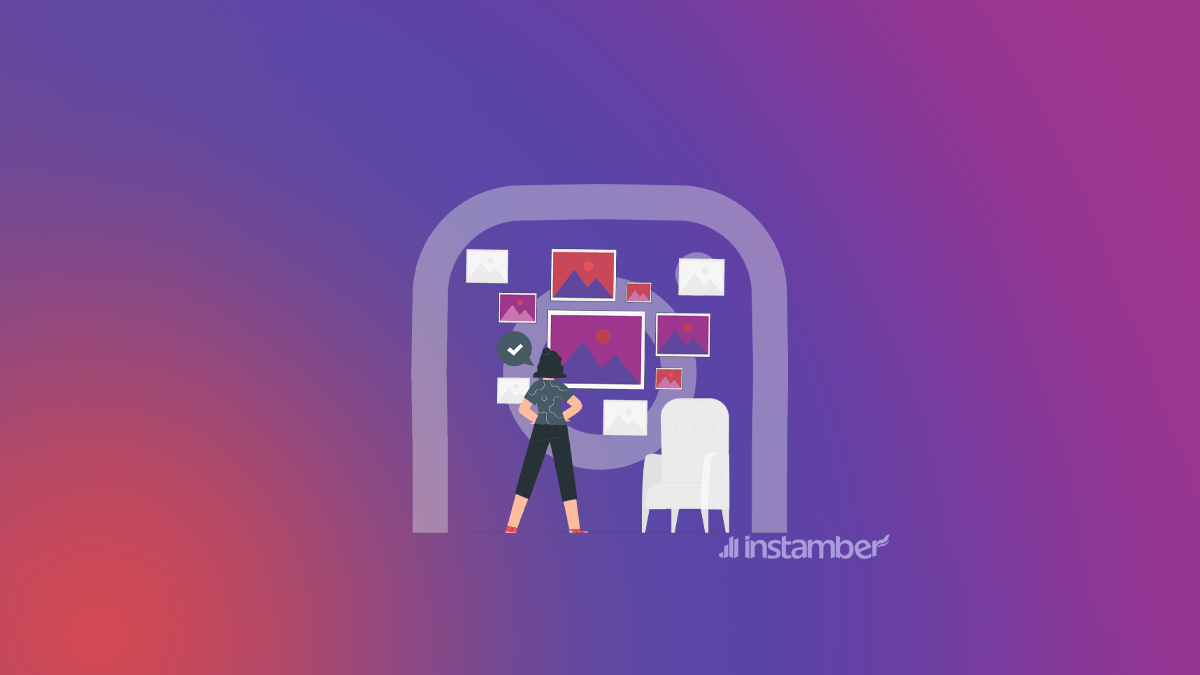Instagram is one of the most popular social media platforms of this digital age. The platform has billions of users where almost everyone, from businesses and influencers to an average individual, maintains an online presence. As a result, millions of posts are uploaded on the platform daily.
Hence, many people often choose to save some posts for different purposes. In most cases, people save some posts to view or use later. But this raises a common question among the users – Who is saving my posts? Well, we have the answer to help you get this bug out of your head once and for all. So, continue reading to learn more.
Is It Possible To See Who Saved Your Posts on Instagram?
As surprising as it may sound, you cannot view who saved your posts. Instagram only allows users to view the number of people who have saved, but the details do not get any more intricate than this. Even the feature of seeing the number of people who have saved your Instagram posts is limited to creators and businesses. Thus, anyone with a personal Instagram account cannot even see the number of people who have saved their posts.
How To See The Number of People Who Have Saved My Instagram Posts?
As mentioned earlier, only creators’ accounts and business accounts have the liberty to see who has saved their Instagram posts. However, they can view this number through the advanced insight feature on the platform. There are just a couple of steps one needs to follow to view the number of people who have saved their Instagram posts. These steps include:
Step 1: Open Settings and click on the Account option.
Step 2: Change your account settings to a Business or Creator’s account in case you use a personal account.
Step 3: After completing the switch, go to the right bottom side of the platform and click on your profile to view your Instagram posts.
Step 4: Now select the post on which you want to check the save count.
Step 5: The post will load before the View Insight functionality tab appears. This feature is easily visible under every post on your Instagram.
Step 6: This will allow you to check the advanced insight of every Instagram post. You will find a bookmark icon that will show you the save count of your Instagram post. The number will depict the number of times or people who have saved your Instagram post.
How To Switch From a Personal Account To a Business or Professional Instagram Account?
Checking the number of people who have saved your Instagram post is only available for professional Instagram accounts. Fortunately, making this switch is much easier than one might imagine. All you need to do is:
- Open Instagram and click on the hamburger menu icon on the top of the screen.
- Click on Settings at the bottom of the screen.
- Tap on the Account button and click on Switch to Professional Account.
- The platform will now allow you to choose between a business or creator account, both of which fall under the professional account category.
- Instagram will show you a summary of the creators or business accounts before your need to tap on Continue.
- You need to select the type of business or creator account you want on the platform.
- Confirm your choice with a simple tap on Next.
Your Instagram account is now switched to a professional account of your choice and preference. So you can seamlessly view the number of people who have saved your Instagram post.
How To Save An Instagram Post?
Instagram is a platform that never falls short of amazing content to keep you entertained and engaged throughout the day. It is also an amazing platform for content marketing. So it is no surprise that you might come across such a post that you would like to refer to again in the near future.
Instagram offers its users the option to save the Instagram posts of their choice. But how to do this? There are a couple of steps you can save on Instagram posts which include:
- The right-hand side of every Instagram post comes with an icon resembling a Bookmark.
- A simple tap on that icon will save the post for you to view in the future.
- The post will be saved in your Instagram collections, allowing you to access it even if needed readily.
Will Instagram Notify Me When Someone Saves My Post?
Instagram does not send you any notification when someone saves your posts. Many can enjoy the liberty to save as many posts as they want and create a collection of their own. Also, the platform does not disclose who saves your post, so there is practically no way for one to determine the identity of the person who has saved your Instagram posts.
Can I See the Posts I Have Saved on Instagram?
As you know by now, saving Instagram posts is very easy, and anyone can do so with a button tap. Since the platform allows you to save Instagram posts, it only makes sense to allow you to view the posts later. Instagram does let you see all the saved Instagram posts on your account, and the list is only visible to you.
All you need to do for this is open your Instagram profile and click on the hamburger type of button on the top right corner of the screen. It will open a menu where you can select the Saved option to view all your saved Instagram posts. Your entire collection of saved posts will appear, and you can click on the post you wish to view.
You can remove any saved posts with a simple tap on the save button. So viewing your saved Instagram posts and managing them according to your requirements and preferences does not get any easier than this.
What Exactly Happens When I Save Someone else’s Instagram Post?
Every time you save an Instagram post, the platform notifies the owner of the post about the same. But that does not mean that your identity or account will be revealed to the Instagram account holder. All they can do is view the number of people who have saved their posts without getting into any further specifics.
Why Is It Not Possible To View Who Saves Your Instagram Posts?
The simple answer to this question is that the platform has no such feature to help you view who saves your Instagram posts. But other than that, there is no such precise reason justifying why you cannot see who is saving your Instagram posts. However, it is safe to assume the platform does so to ensure privacy for its users.
If you are concerned about your privacy and people saving your posts without your permission, you always have the option to block users. If there is any such user or follower whose behavior concerns you, make sure to leverage the block feature to block the user from accessing your information.
Bottom Line
As one of the leading social media platforms in the market, Instagram has many features and functionalities that help enhance user experience and engagement. But unfortunately, seeing who saves your Instagram posts is not an option here. Of course, this might disappoint many, but the platform’s justification for this is privacy.
Author:
Jigar Agrawal is Digital Marketing Manager at eSparkBiz. He is passionate about anything related to Digital Marketing. Wants to unlock the world of technology and Social Media where every day there is a chance of new possibility as well as innovation.