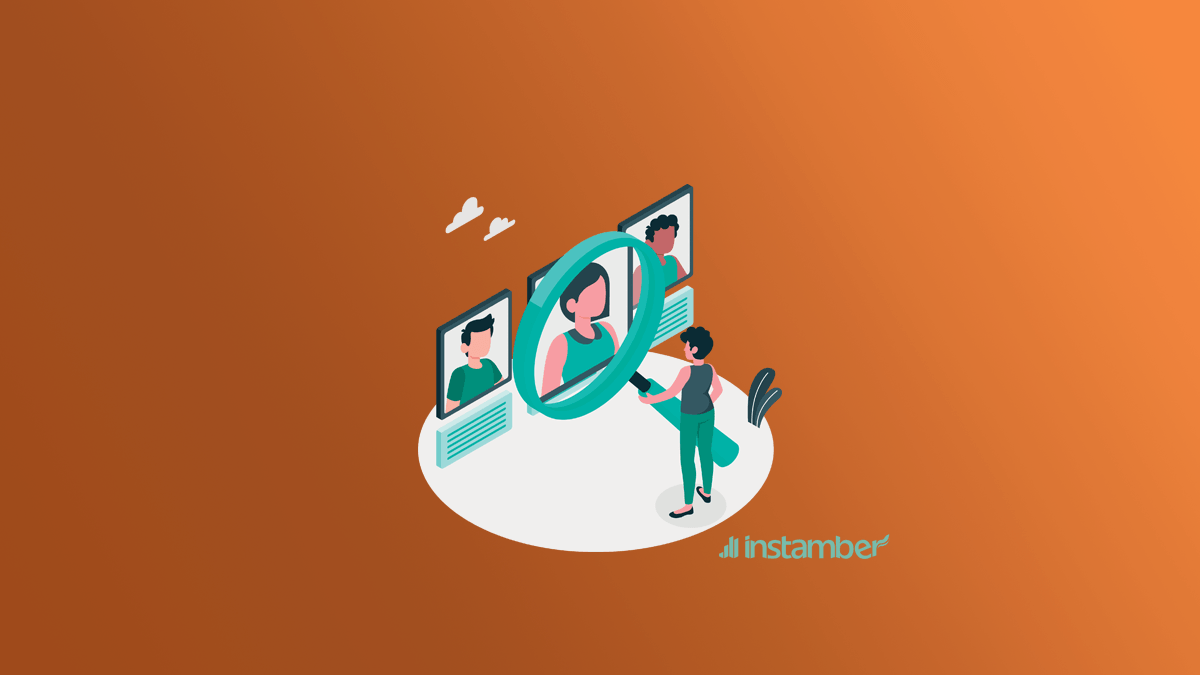VSCP previously known as VSCO cam is an app that allows its user to share photos, animated GIFs, videos, and stuff like that with friends, family, and other users. This app is available for both Android and iOS platforms, and it’s reached over 100 million users so far. Of course, its active users may be a little less than that, yet it is a popular app, especially among young people.
Some interesting features of VCSO
- Like many other social platforms, users in VCSO can add captions or hashtags to their photos and videos
- Interestingly enough, the app allows its users to share their photos and videos with some other social networking websites and platforms
- In terms of photo editing, VCSO is one of the best apps for social media out there. With many features that it has, VCSO allows users to adjust their photos in the best possible way.
- By using hashtags in VSCO, users can find different content that they are interested in, whether it be photos, videos, etc. This allows users to reach others who have the same interests. Also, if they are interested enough, they can perhaps like, comment, and follow the people who they have found through hashtags and keyboards.
- Like other apps, for example, Instagram, VCSO also considers engagement a lot. This means that a photo or video which receives more views and likes, or in other words, a video that more and more people engage with will be shown to a bunch of other users through their feeds, searches, and so on.
VSCO search engine
Like any other social platform, not only VSCO allows its users to search for people in the app, but it also make it possible for users to search for hashtags, content they are passionate about, etc.
To some extent, VCSO is similar to Instagram. So for example, users can easily find the content they’re most interested in because its search engine works based on users’ search queries. So based on users’ previous searches, they may encounter photos, videos, and relevant content that they are likely interested in.
Finding people on VSCO
Through VSCO search, you can easily find other users, and here I’ll show you how you can do that.
- Go to the VSCO app and right at the bottom, click on theSearchicon
- Asearch barwill show up, go ahead and type your friends’ or other peoples’ names that you are searching for in the search bar
- If the people you are searching for have already a VSCO account you can find them through their names. Besides, if they use a photo of their own for their VSCO account, this will make it easier for you to find them.
- If at first, you couldn’t find the person you’re searching for, you can scroll down and see if any of the names matches that person.
- Then you can click onFollowin case you want to follow them.
Conclusion
Finding people on VCSO who already have an account is something very easy. In this blog, I’ve shown how you can search for people by their names. If you can’t find someone in the app, it is maybe because the person doesn’t have an account, or maybe she/he doesn’t use a real name otherwise, you could simply find them through their names.