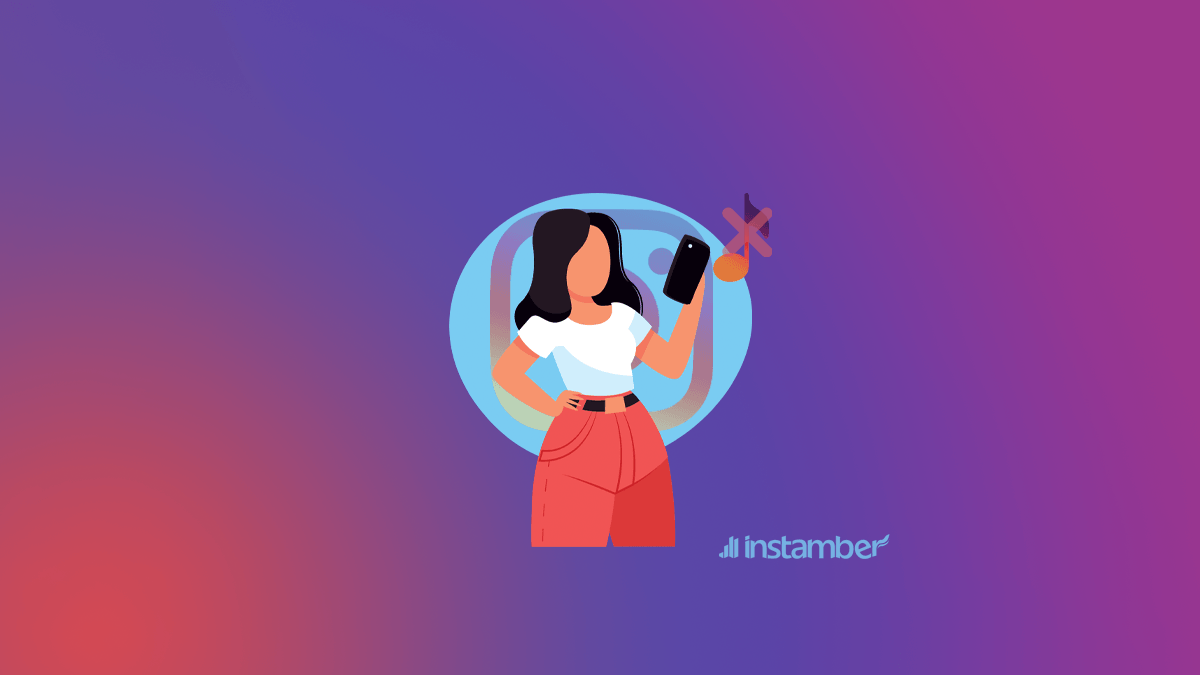There are times when you want to share a video on Instagram with your audiences, but you don’t want the sound that comes with the video. So in this case what you need to do is to remove or turn off the sound or the background noise from the video. As you may be already familiar, whenever you want to share something like a Post or a Story on Instagram, the sound will be on by default, but fortunately, there is an option that you can select to turn off the sound.
Removing sound from Instagram post
So here I’ll walk you through some simple steps and show you how to simply remove the sound from your post before sharing it. If you want to turn off the sound before sharing it as a Story, go to the next tutorial.
- Go to your Instagram account and tap thePlusicon. You can see this icon at the bottom of your screen.
- Next, a menu will pop up, selectPOST
- Then, select Gallery,and from there locate the video you want to share
- After you’ve located and selected the video, tap theblue arrowicon.
- At the top of your screen, you will see thesoundicon. All you need to do is to tap this icon and the sound will be off. Then you can tapNextand share your video.
Note:Unfortunately,this method works only when you select more than one video for your post. So you need to selectmultiple optionsfirst and then you can select more than one video. If you choose only one video the sound icon will not pop up and you can’t remove the sound.
Recommendation:To make the sound icon appear on your post you need tosplit your video into more sections like 2 or so. Then you can remove the sound without any problems. Fortunately, you can share a post with multiple videos, so if your video is longer than one minute, you can split that into a few sections and then share it as a post. Instagram allows you to share a post with up to 10 parts, so there is nothing to worry about that. Also, if your video is only one minute, in this case, you can either split it into two 15 seconds, or you can simply share it as a Story.
Removing sound from Instagram Story
You can apply the same process and turn the sound off from the videos that you share on Instagram Story with ease.
- TapPlusicon at the bottom
- From the list that shows up selectSTORY
- Choose the video you want to share
- Then you will see a list of icons at the top. From the list tap thesoundicon and the video sound will be off, then share it as your story
Conclusion
Removing sound from both Instagram Posts and Stories isn’t hard at all. Here I’ve explained how you can easily do that. If you still have problems turning the sound off, then make sure to read therecommendationsandnotesection in this article very well. There I explained some good hacks that you can try and turn the sound off on your Instagram videos.