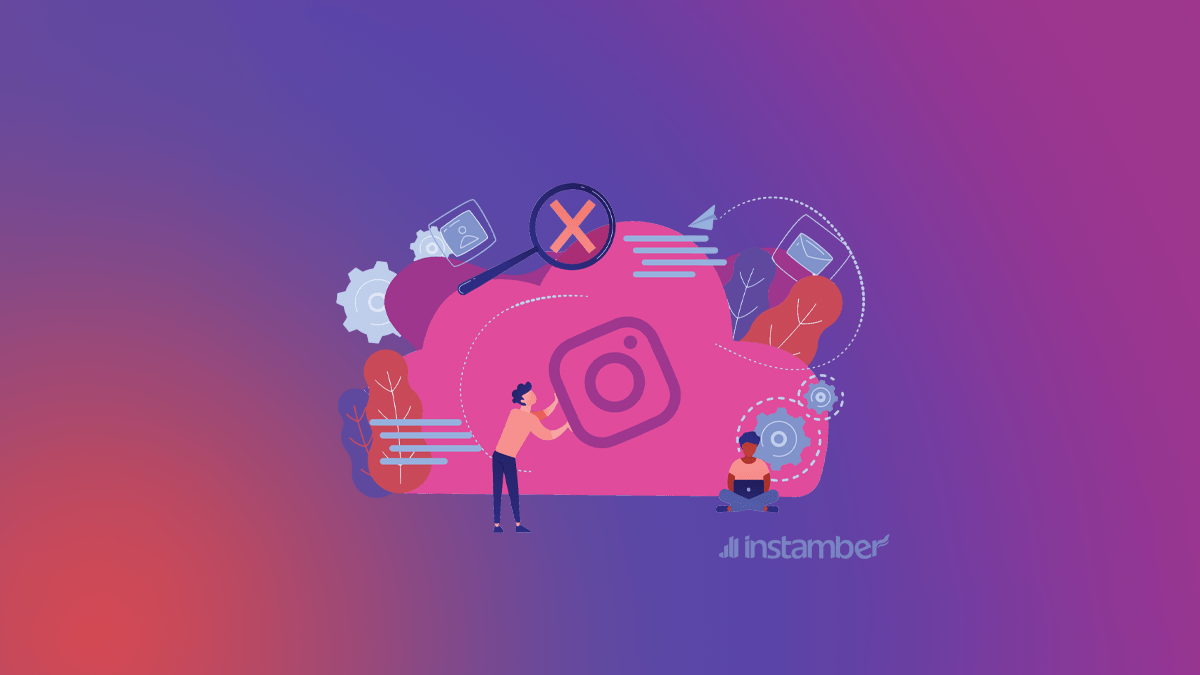Restricted or blocked on Instagram? Well, that can be due to any of the many reasons we will talk about in this article. So, you can be sure that you avoid these issues to keep using the platform for your business.
Ensure you read the whole article to get all the information you need about the restriction on the platform. You can read about the difference between block and restricted and the reasons for both conditions.
At the same time, you can find out the details you should know to figure out such issues.
Activity Status
There can be different conditions within restricted mode to find out if you are restricted or not. One of these is to see an activity status you can use to know about such conditions. You should create a new account to find out if someone has restricted you.
Once you have a new account, do the following:
- Go to Privacy and then settings.
- Once there, you can turn on the Activity Status there.
- If you do not get their activity status, you can be sure that you have been restricted.
It is one of many ways to find out if someone has restricted you.
Find out With Message
Messaging someone can help you connect with them, but it also tells if they do not welcome you. The simple thing about this is that you get a notification for your message delivery if you are not restricted. But you do not get a message-read notification if you have been restricted.
See their Comments for the Purpose
You can also try to see their comments if you wish to see if you have been restricted. So, you can find out by going to their comments. You can view their account if your suspect’s account is public.
Make sure that you tap their profile and see their older comments.
Direct Message
Direct message a person to find out if they restricted you or not. Then, they have not done anything like that if they respond to you with a message.
See if they Blocked
A similar thing will be if someone blocks you; you can not see previous messages if it did happen. At the same time, you can go on and see their group chats to find out.
All you have to do is see if they are in the group chats. They have certainly blocked you if they are in the group chat. Another way is to see the content area, and if empty and posts are on the top, you have been blocked.
Another way would be to go to their comments and see their profile. If you see their posts on top, they have blocked you. You can go to your browser and type instagram.com/username and then replace the username with your real name.
If you do not see any results for this URL, you can be sure that they do not want you anymore.
Some Other Methods
Another way will be to go to your suspect’s profile and see and follow them again. And you have been blocked f you do not see any changes.
Restricted and Blocked Difference
You should also know the difference between blocked and restricted to ensure you know about your status.
You will have access to the following if you have been blocked:
- You have access to your suspects’ Top Info, Following and Followers information if you have been blocked.
- At the same time, you can not send someone a message in the condition of being blocked.
- You can send messages if you have been restricted.
- Moreover, you can not access such people’s Activity Status.
You will not get any notifications if you have been blocked. At the same time, you would not see any tags if you have been restricted.
Such conditions should not shatter your hopes as you can be sure that you can get followers. You can try to get Instagram followers from growth services providers to get the ultimate results.
Instagram May Block When
Instagram may also block you for some violations and spamming checks. So, you can be sure that you avoid such issues to improve your results. Some things you should avoid for any such restrictions are:
- Ensure that you do not follow too many accounts, or the platform algorithms may block your account. You should ensure that you avoid such problems, though it is a temporary ban. Such a ban may occur because the algorithm may consider you a bot.
- One of the most important things to remember for Instagram content is to avoid nudity. At the same time, violence and sexually explicit content is not recommended.
- Ensure that you do not do more than 60 likes, 60 followers, and not even send 60 messages within an hour.
- This number goes down to 30 of any of these for a new account.
Any of such conditions and people can report your account. So, if too many people report your account Instagram will block it, so know the rules before you start creating content. Some experts also believe in tagging a person before you share their photos.
Moreover, you should not use a music track without having rights to its use. Such usage can cause issues for content creators, so avoid them to perfect your results. At the same time, make sure that you do not use VPNs or change your devices frequently.
Don’t be spammy or change your profiles frequently. Changing your profiles frequently can cause the platform to feel that you are a bot in their system.
Final Thoughts
We discussed why, how, and when you are restricted by someone on Instagram. We also discussed the conditions when you have been blocked. Some methods can help you find out all you need about if you are restricted or blocked on Instagram.
You can also read about the difference between being restricted and blocked for your Instagram. We also discussed the conditions when the platform, Instagram, blocks a user. Make sure that you avoid all of these problems to keep yourself away from account blockage. Just keep the general rules in mind and ensure they perfect your results.