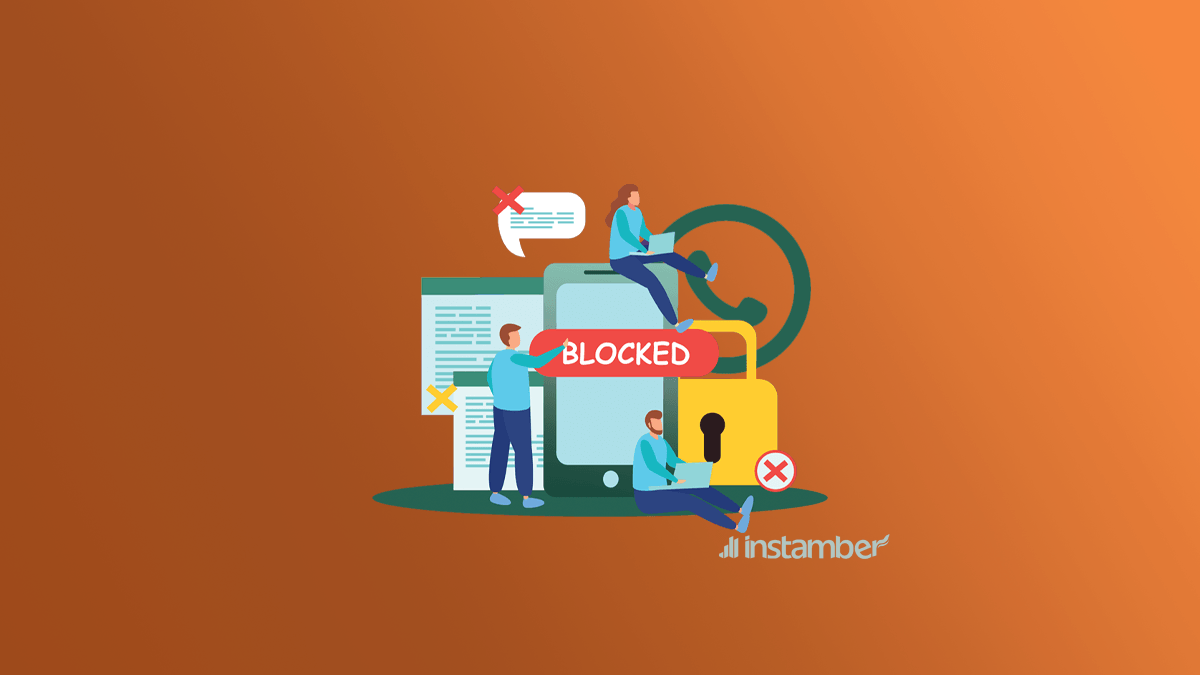Let’s get started with a brief explanation about this application, Then we will talk about how to know if someone blocked you on Whatsapp.
Whatsapp is one of the most popular applications that is run by Facebook. This application firstly was released in January 2009, which was one of the most convenient messaging apps from baby boomers to generation Z. Though, this easy-to-use app, becomes complicated in some parts, for instance, getting blocked.
It might happen for you, to see a grey profile picture (which wasn’t grey before), or you face a profile with nothing in it, not even a word in their bio. If you see nothing of a person, there are three scenarios:
- there is a likelihood that you are blocked
- they have deleted the account
- their account is not connected to Whatsapp yet.

Let’s start with the main signs that you are blocked, and see if you can find a way to contact the person who has blocked you on Whatsapp.
Does invite to Whatsapp mean that you are blocked?
No. Invite to Whatsapp means they don’t have Whatsapp account yet, or it’s been deactivated due to inactivity. If someone block you on Whatsapp, you can still send them a message but it won’t deliver.
Main symptoms you are blocked on Whatsapp
In general, if someone blocks you on Whatsapp, they won’t allow you to contact the person in any way unless you create a new Whatsapp account. If you are blocked on Whatsapp by someone there are seven main symptoms as follow:
- You only see a grey profile picture (no profile picture).
- Their last seen status will disappear.
- Their bio information disappears.
- You no longer see their Whatsapp stories.
- Your message won’t be delivered.
- You cannot invite them to any groups.
- You cannot call them on Whatsapp (It shows “the person is unavailable”).
However, there is another scenario that the person may have deleted their accounts. So, how to distinguish if you are blocked or they have deleted the account.
Check if the person has deleted their Whatsapp account or not
The appearance of a deleted Whatsapp account is the same as the account which blocks someone. However, Whatsapp has a clue for this.
If someone deleted their accounts, you will see the “Invite” option beside their name.
So, to find out if they have deleted their account follow these steps:
- Open Whatsapp on your mobile phone.
- From the main page, you see, tap the chat icon
- Tap the pen icon on the top right (this place might be different on iOS or Android, but still the icon is the same).
- Tap the search bar
- Type in the name of the recipient (the person you think has blocked you).
- If you see the “invite” icon beside his/her name it means they have deleted their account purposely, or their account is deleted for any other reasons.
The below picture shows the “Invite” beside the name of the persons who haven’t any Whatsapp account.

Does Whatsapp notify you if you are blocked?
No, Whatsapp would never send notifications to the users if they get blocked by others. However, if they look for your profile, or they send a message with any other number, they would definitely realize that you have blocked them. Like all other social platforms, Whatsapp doesn’t notify us when we are blocked by someone. This is to protect users’ privacy and emotions.
Blocking means stop accessing someone from seeing your profile, status, even sending you any messages, videos, voices, or having a voice call or video call with you.
Sometimes you have to block some people because you don’t want them or they cause you disturbance. Blocking has several purposes but the main point is that you have some sad feelings, anxiety, or stress from someone. You can block everyone that you don’t want. It is your life so that person couldn’t send you any message or they use another option on WhatsApp to communicate with that number.
But be aware that he or she can message you by other accounts. Sometimes the story is reversed and one person blocks you because of different reasons so you won’t find out that you are possibly blocked or not. Read this article till the end to find out the solution.
Sometimes, though, we might suspect this has happened to us and want to make sure. In this article, we provide you with some tips and tricks that will assist you in recognizing the truth.
So, how to find out exactly if someone blocked you on Whatsapp?

Here are some tricks that can help you know whether you have been blocked by a particular contact and whether you are still friends with them or not:
1- Check the “last seen” status:
open the WhatsApp application and navigate the person whom you think has blocked you. Click on their name. It should show you when they were last seen online or if they are online now.
This, although does not necessarily prove you have been blocked because users can go to their privacy settings and turn off their “Last Seen” status so nobody can know when they were last online. However, this might indicate you have been blocked and you need to observe the next steps to be confident.
Of course, in case you look up their name and it shows they are online then it definitely means you have not been blocked.
2- Group Chat:
if you think someone has blocked you, try adding them to a Whatsapp group. If the person has blocked you, you will get a message that says you are not permitted to add this person to a group or something along the same lines.
3- Messaging ticks:
when you message someone on WhatsApp you can see a couple of ticks on the right corner of your message. If you get two ticks, it means the message has been delivered and if it changes color, you can be sure the recipient has read it. However, if you only get one tick, it may have a couple of indications. The recipient might not have turned on their mobile phone or data for a couple of hours or days or that they have blocked you.
4- Share a public story:
If you have the person in your contact list, it is a good idea to share a story on Whatsapp, and check if they see your story. If you could still see their name under your public story, it means you are not blocked.
5- Profile picture:
when someone blocks you, their profile picture turns into the default and it is not custom. This is a good indicator but remember this is something a user can control on WhatsApp. They may have not blocked you but hidden their picture from you from the privacy settings. You can ask one of your friends, colleagues, or relatives to check that profile out from their own account to confirm.
6- Whatsapp call:
if you try to call a person via WhatsApp and they have blocked you, you can not hear a ringing indicator like you normally would. Nothing actually happens when you call them.
Are there any apps to check the Whatsapp block?
You might be curious to know if there is any straightforward app to check the Whatsapp block. Of course, if you search the Internet, you might find many of these, though it could not work exactly.
They may not meet your needs in these cases, because they need your phone number and a code which is sent to your phone. So, it is better not to give them access, as it may lead to serious issues for you.
The best way for you is to check through your phone, or someone else’s phone. You can easily add them to a group, and see if you are blocked.
Summary
In this article we were talking about Whatsapp, what it is blocking, and why does blocking happen and the main subject of this article was how we can know someone blocked us.
What you read in the above article are good indicators that show you may have been blocked but you cannot be 100 % sure that you have been blocked. Try all the methods above and still if you doubt the result, it might be a good idea to talk with that person and make sure.