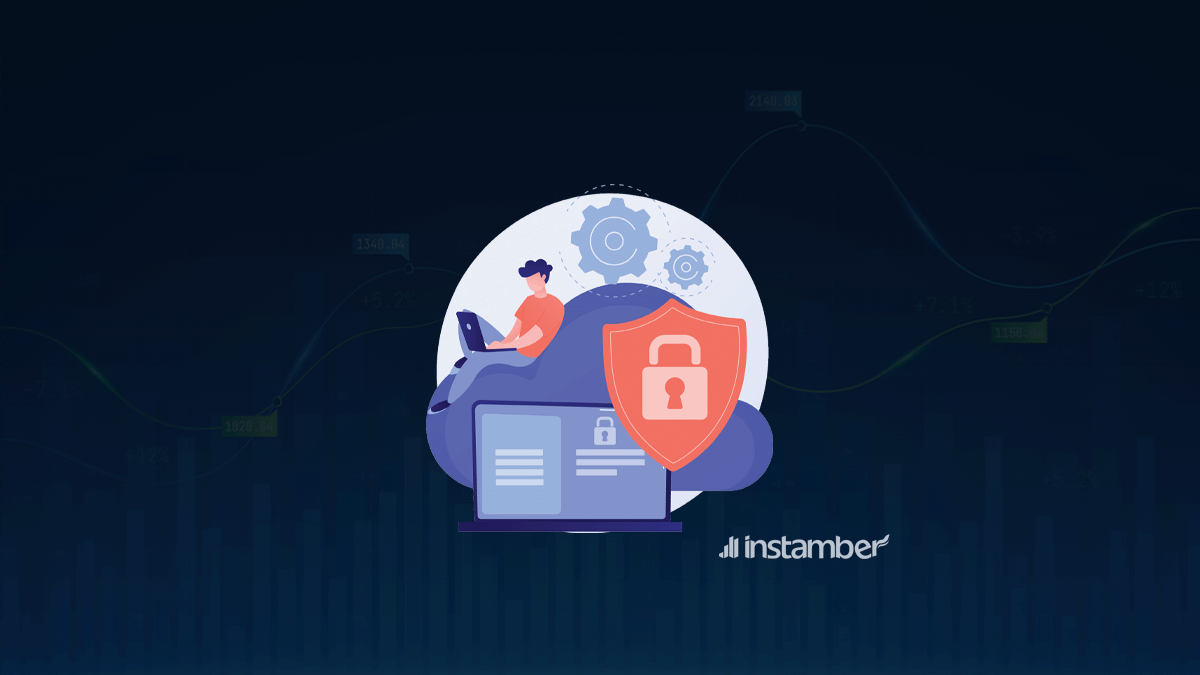Whenever you click on a link, it opens up in your browser. But not every click is the same. Some can lead you to fake websites, pop-up ads, and malware downloads. Your browser should be a line of defense against these threats. But it probably isn’t.
By default, when you install a browser, it boots up for maximum performance, so you have to increase the security level manually. Is it worth the effort, though? Did you know North Korean hackers attacked people through Word documents exploiting an Internet Explorer vulnerability? And that’s just the tip of the iceberg.
More hacks, identity theft, and the risk of online surveillance await if you don’t follow these 7 tips.
Pick a secure browser
Most people are familiar with Chrome, Firefox, Edge, Safari, and Firefox. But these aren’t the only choices.
For example, the Tor browser is trendy for its security level but incredibly slow. Other alternatives are GNU IceCat and Iridium.
Important: There’s no browser that’s 100% secure. However, you can get increased privacy and security by using a VPN to hide your IP and encrypt your data.
Make sure your browser is up to date
Updates happen for a reason. Let’s look at the example mentioned above. Internet Explorer transitioned to Microsoft Edge and stopped updates. That’s the exact moment when hackers attacked.
No software can protect you from modern threats if you’re using an out-of-date version.
Important: Updates vary based on the browser. Check if they’re enabled automatically. If not, download them manually.
Check your privacy settings
By default, your browser exposes your data. To ensure you’re getting the most protection, you need to configure your privacy settings:
● Delete cookies and disable third-party access to them.
● Block pop-ups and redirects. They can lead you to malware.
● Turn off the option that allows automatic downloads.
● Disable access to your microphone, camera, and location.
● Make sure the “Send a Do Not Track request” is on.
Important: Check online for specific privacy settings for the browser you use. There are loads of loopholes that exist and settings to adjust.
Install security extensions
Extensions function like a double-edged sword. They can keep you protected and make browsing easier. But they can also get breached and expose your data to hackers. That’s why you need to be extra careful when installing them. Here are a few of the most popular ones:
● AdBlock: This extension stops ads dead in their tracks. Say goodbye to those annoying and unskippable 30-second YouTube ads, pop-ups, and other malicious ads. ● Disconnect: Blocks invisible trackers from your browser and apps that make your pages slower.
● Privacy Badger: Works similarly to Disconnect and blocks trackers on multiple browsers.
● HTTPS Everywhere: Encrypts your data on major websites.
● Blur: Masks your personal information. It covers your credit card numbers, phone, and emails.
● Click & Clean: As the name suggests, it cleans your data. This includes local storage, forms, passwords, cookies, cache, and history.
Important: Make sure to enable automatic updates for your extensions. That way, you’ll be sure they’re always up-to-date and secure.
Use a VPN
Without a VPN, your IP address is exposed to the digital world. Hackers can easily plant an IP tracker in a fake website and monitor what you’re doing online. You might think that’s not a big deal. However, your IP address can give away plenty of useful data. You can learn more by using an IP geolocation lookup tool to see what information shows up.
You don’t want criminals to know your real location. A virtual private network disguises your actual IP address and presents another one. That means hackers, internet service providers, and websites won’t know your location.
Important: Do not use free VPNs. They usually sell your data behind your back and keep logs of your search history.
Use common sense
There are some things technology can’t save you from. That includes shortened links, purposefully downloading pirated games and movies, and falling for phishing attacks.
Many bad actors will try to bypass your judgment. Follow the best cybersecurity practices when browsing. Don’t download anything if it isn’t from a trusted source, and don’t visit shady websites.
Important: The rise of AI can lead you to believe socially engineered attacks. Always double-check for a real emergency, and never click on links inside emails.
Use Incognito mode
Private browsing doesn’t store cookies, form data, cache, and web history. But that only works when you completely close the window.
Important: Your school, employer, and internet service provider will still be able to see your activity in incognito mode. That won’t be the case if you use a VPN.
Turn off autofill
Autofill makes our lives easier at a cost. You save time and effort because the browser remembers your credit card data, passwords, and addresses.
Practically, you’re making it easy for cybercriminals to get your sensitive information in forms or mirrored websites.
Important: Disable this feature unless the convenience outweighs the risks.