As Google’s online streaming and video sharing platform, millions of users follow YouTube worldwide, and billions of videos are uploaded on this platform every year. However, like many other web services, there are some YouTube errors that can sometimes be annoying.
YouTube errorincluding 503, 400, or playback errors are issues that always happen when you click a video from the Watch later list on YouTube. Some of these YouTube error messages are a server-side response, which means you are not allowed to access the server.
Here we have explained the most common YouTube errors:
- YouTube error 503
- YouTube error 400
- Playback error
Main reasons why these Youtube errors occur on your computer
Most of the time, the reason for a YouTube outage or breakdown is unknown, or at least, we cannot find it as a simple user. However, we can guess the possible reasons due to available evidence as to the following;
1. Connection timeout

We believe a connection timeout occurs when the APN settings have some differences from their default values. In this case, the device cannot be used as a data receiver anymore, and you encounter an error message. Don’t worry. We will tell you the solution in the next sections.
2. Server is busy

It is also possible that the problem is server-side, and it could be Either upkeep or an unexpected outage period that is affecting your area. In this case, there is not much work to do.
3. Playlist queue is too long
There is a possibility of this error occurring because the app is trying to load the playlist queue. That loads once you play a playlist, but it winds up failing because the playlist is too long. This error especially happens when you have too many videos in the “Watch Later” list. Deleting unwanted videos from your list can resolve your problem simply.
4. Corrupted cached data

This phenomenon is typically happening with Android users because it seems specific Android versions will trigger this particular issue if the cache data folder becomes corrupted. You can quickly get rid of this problem by clearing your cache.
5. Youtube’s privacy

Sometimes videos are removed because they didn’t meet the violated privacy rights or policies of YouTube. In that case, you can no longer watch it.
How to fix YouTube error 503 in 5 easy methods

Here, we recommend some simple solutions for resolving “error 503” in YouTube;
Method 1. Verify the status of the Google server
As mentioned before, the problem could be due to an unexpected outage or server bug, so Take a little time to visit websites like “DownDetector” or “Outtage” to see whether others are also encountering the same issue as yours. If the answer is positive, you have to wait like the others until the servers respond again.
Method 2. Refresh your operating system, browser, or YouTube App
This method is straightforward; the error can occur when a connection timeout or the server hasn’t found the destination device. If you restart your operating system and YouTube web app, those problems will disappear.
Method 3. Clear YouTube’s cache data
One of the best ways is to clear previous information YouTube has in its storage. You can do this mission via clearing the cache of your Android or iOS application on your device or erasing all of the cookies and history from your browser (Chrome, Edge, etc.) on your PC or laptop.
– How to clear the cache on Android:
- First step: Navigate to the Settings menu.
- Second step: Select Apps or Applications.
- Third step: Look for YouTube and tap to open.
- Fourth step: Go to Storage.
- Fifth step: Tap Clear Cache.
- Sixth step: Restart your YouTube app
– How to clear the cache on iPhone:
On the iOS version, you have to uninstall the YouTube app first by long-pressing the app icon and clicking the X mark. Now, go to the App Store and download the app again.
– How to clear the cache on PC:
If you are using Chrome, you can delete your cookies like the following:
- First step: On your computer, open Chrome
- Second step: At the top right of the screen, click “More”
- Third step: Now click on “More tools” Clear browsing data
- Fourth step: At the top, choose a time range. To delete everything, select All time
- Fifth step: Next to “Cookies and other site data” and “Cached images and files,” check the boxes.
- Sixth step: Finally, click on Clear data.
Method 4. Delete some videos from the “Watch Later” list
Sometimes, you need to cross out some of your listed videos because either your list is too long or YouTube cannot load some of them because they were deleted or disabled previously. To do that, follow these steps;
- Open your browser and visit the YouTube web app
- Click on the “Watch Later” option on the left side of your web screen
- After that, click the hamburger icon with each video
- A small menu will appear and now click the “Remove from Watch Later” option. Clear this list completely
- Now restart this web app and then add a new video to the Watch Later list. See if this issue disappears.
Method 5. Resetting APN settings to default
This solution is confirmed to work on Android KitKat, Lollipop, Marshmallow, and Nougat; however, we don’t know if it can be effective at all times.
To reset the settings on Android follow these steps
- First step: Turn on your phone and access the “Settings” menu from your home screen. After that, tap on Mobile data, then choose your active data connection
- Second step: Once the active data connection is active, tap on “Access Point Names.”
- Third step: Inside your APN settings, click on the hamburger icon and tap on “Reset to Default.”
- Fourth step: Finally, restart your Android device and see if the method has resolved the issue at the next system startup
To reset the settings on iOS devices follow these steps
- First step: On the main screen, click on the “Settings” icon
- Second step: Now touch “Cellular”
- Third step: After that, go to “Cellular Data Network”
- Fourth step: Here, Scroll down the screen and touch “Reset Settings”
- Fifth step: Touch “Reset”
Ps. At last, you have reset the APN settings to default.
What is YouTube error 400 and how to fix it?

YouTube error 400 usually indicates your connection is unstable or you are using incorrect date and time settings. Although error 400 manifests like error 503, you can resolve it easier. To get rid of the problem, make sure these three issues are correctly working;
Number one: Check your connection
Server connection errors indicate your connection is not stable. Disable your cellular or wireless connection and enable Airplane mode for one or two minutes. Then restart your phone and open your app. You can also connect to a different region if you are using VPN.
Number two: Stop your YouTube app and clear your cache
Sometimes there is a problem with the application’s saved data, so it is better to clear them. Use the steps of removing the app cache as mentioned before to resolve the issue.
Number three: Check your device’s date and time settings
If your phone’s date and time are not compatible with the UTC chart, you will probably have a problem with your YouTube app.
To check the data for Android follow these simple steps
- First step: Tap Settings (gear icon) on the homepage of your phone
- Second step: Select “General management,” and then tap on the “Date and Time” icon
- Third step: Enable Automatic date and time settings
To check the data for iOS devices follow these simple steps
- First step: Tap Settings on the homepage of your mobile phone
- Second step: Click on the “General” icon
- Third step: select “Date and Time”
- Fourth step: Now, tap the Set Automatically slider to turn it on
How to fix Youtube playback error?

This problem is more commonly happening than two previous ones and, fortunately, more accessible to resolve. Fixing a YouTube playback error involves similar steps across all devices. Most of the time, you can solve the issue by refreshing the YouTube video page or checking on your internet connection.
Conclusion
After reading this article, We hope those steps will be helpful for you and acknowledge how to fix YouTube 503 errors. Based on the statistics, this error mainly occurs when connection timeout, so you can improve it simply by refreshing your page or screen. For more information, you can try visiting the YouTube help center or requesting help.
Finally, If you are interested to learn new social media tips you can read Instamber blogs, and don’t hesitate to share your precious experience about youtube errors in the comment section.


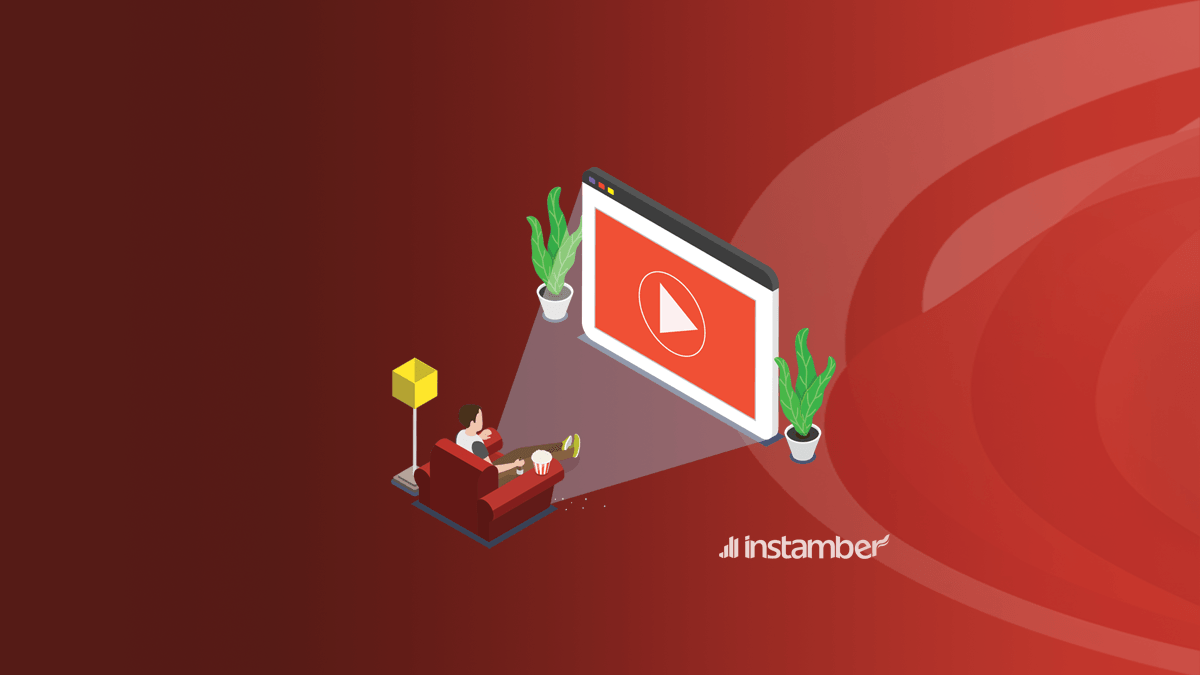



1 Comment
I’m having this problem with YouTube right now where it says requested entity not found.