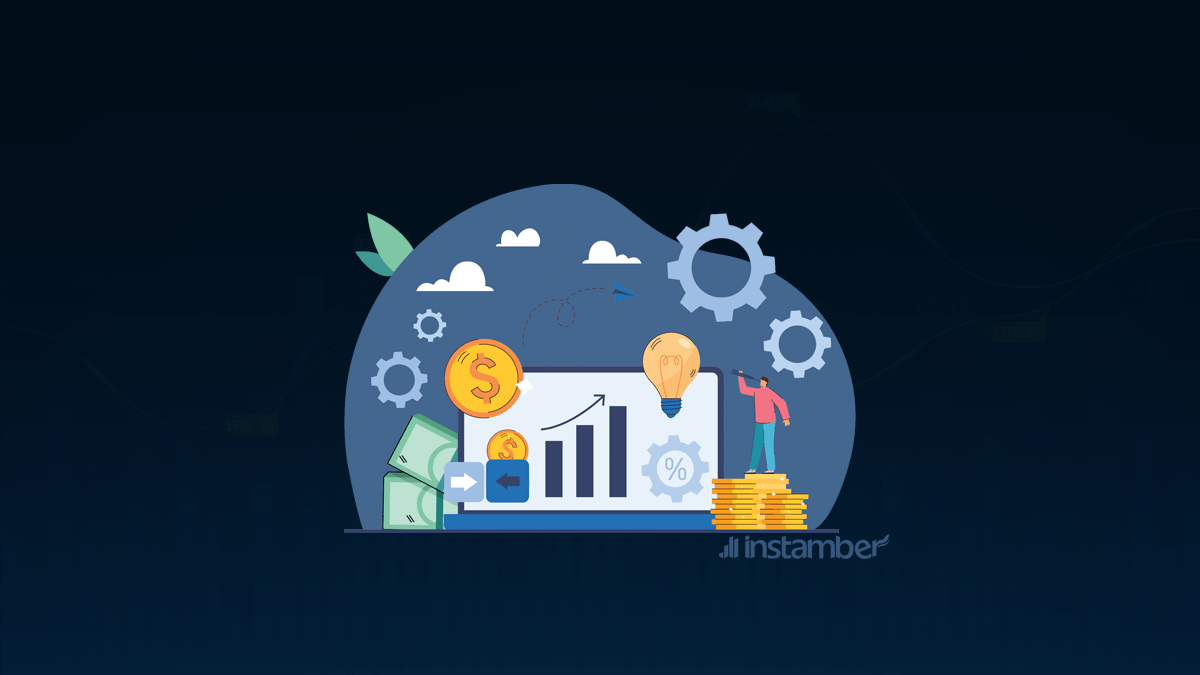As some say it is too early for us to accept the concept of digital trading and stepping to VR or the virtual reality, some say it is about time that we step to the future.
After a millennia of trading through the life stock and coins and paper money, we now have the opportunity to trade with using just a hardware and accepting this social contract.
We now can see the dawn of a new generation of human kind that accepts the fact of digitalization and has made a new way for it; some call it future, some call it crypto currency.
There we face a critical question, why should we switch to these so called crypto currencies? Because of three critical words; safety, speed and planet. At least we are saving the trees.
You all have heard the terms of crypto, web 3, NFT, Defi, DApp, bitcoin and so many more which all mean the same thing, trading and purchasing with digital money.
This article tells you about a wallet for this digital money and a way to exchange your money from physical to digital or do it the other way around, the Meta mask wallet and pancake swap.
Secure your digital assets with peace of mind by exploring the best hardware wallet options for enhanced protection and control over your cryptocurrency holdings.
Meta mask
You probably know what a digital wallet or to be more specific the Meta mask is, but it is required to do a brief introduction about its’s identity and how it works for those whom may be not familiar with it.
Well for your physical money and bills you need a wallet to gather and organize at one place and to be said it is rather easier to defend it from who try to steal it from you.
Same way goes for the digital money as well, your pocket is your accounts and computer and the thieves and burglars are hackers. To be fair not all hackers are bad ones, the destinations are different though.
You need a wallet to store your digital assets such as money or artifacts or NFTs, maybe exchange them and trade them as well, and most importantly guard them from unwanted access.
There are so many wallets out there to be found, but to find the safe ones is the real problem. Meta mask is among the safe ones; it is user friendly and is considered a safety protocol for your DApps.
It comes with an easy touch to learn the steps and is presented to users as an extension to their favorite browser. You can hold many known and popular coins with Meta mask as it supports many of the block chain networks.
For those of you whom do not have a clue about setting the Meta mask wallet up, here is an easy guide to install and use it; make sure to follow it as it is given below:
1. Go to their website and download the version that is well suited for your computer and browser. It is recommended to use chrome or fire fox as they are the most compatible.
2. For installing, click on the “install Meta mask” as a chrome extension.
3. Click on “add to chrome” and then click on “add extension”.
4. Open the extension you just installed and begin the process of creating an account; at first you need to pass the initial pages to get to the security page.
5. At the password page you must choose a password secure enough to meet the wallet’s security measurements; at least 8 characters containing numbers and symbols.
6. Click “accept” and agree with the terms and policies.
7. Click on the reveal password and write down your exclusive password, you will need it for recovering the account as it is only for you.
8. Write back the given password in the exact order and proceed to the final page and click the agreeing options.
Now you can change and hold your coins and deposit your belongings to the wallet safely.
This wallet makes it easy to interact with the sites that require the real time actions.
But like your wallet, you can have different currencies in it; you can have dollar, pound, Rial and so many more but to spend them with someone or something, that is a tough one.
Imagine you go to a store that only accepts dollars and you need a coke; let’s say it costs you a dollar. All you have in your wallet is in pounds and the cashier does not accept any pound even though pound is worth than dollar in the market, still no chance of getting that coke.
Even if you had gold in your wallet the cashier is determined to accept only dollars, their policy commands so, so you have to turn around and go find an exchange to get dollars for your pounds; same thing happens for crypto currencies.
Pancakeswap
Pancakeswap is that exchange that we talked about earlier, you may already know that there are multiple DApps and Defi networks and blockchains, you cannot just transact on all of them with one kind of money, just like the store example right above.
Pancakeswap is the decentralized exchange for binance smart chain or BSC; another food shaped DApp yet the strongest and absolutely the trustiest one.
You can trade, swap coins, buy or sell and transact on the BSC network without a third party being involved and the amazing thing is that they have recently run up a virtual branch in Meta verse as well.
The newsflash; although the binance is taking action on centralized transactions and stuff, it does not have any control or operation over pancakeswap; because the application was written by anonymous developers, god bless them.
The pancakeswap looks like the uniswap, the exchange for Ethereum; it only runs for coins and currencies with the BEP-20 standard protocol.
Just small introductions about how it works in case of some friends don’t have a clear vision of the pancakeswap’s function:
Token swapping and exchanging often happens by liquidity pools among different currencies; meaning anyone can swap and trade one token or coin or any type of currency for another without a third party in middle of the transaction.
Some other users stake their coins and currencies in the same liquidity pool and gain rewards for it; for example you may have heard the name of NFTs, there is a NFT in some collection that is traded with banana coins.
You can buy or sell this NFT for you profit but if you hold and stake it actually, the NFT yields about 20 banana coins a day, meaning it produces and gains you 20 of that coin.
Now if you get 20 per day, and you multiply it by it’s worth, you can see how much holding this NFT can make you per day, same thing goes for coins as well.
Some users prefer to not release their coins and stake them in the liquidity pool and take a share from the transactions done with that coin.
The pancakeswap has a coin for its own as well; it is called cake and by holding it or better say, staking it you can have more of it by day and you can liquid it in the same app.
Now we know what the Meta mask is, hat the pancakeswap is and how they work as well, so the question is how do they work with each other or how can we connect them to each other?
Connecting Meta mask to pancakeswap
Well in order to spend your money you have got to have the right bills in your wallet to offer to the cashier at the store we talked about, and most certainly you have got to get the money from the exchange to your wallet; meaning you should connect these two.
In order to do so, you must get the Meta mask wallet to connect to the Binance smart chain first, because it is known that Meta mask works on the Ethereum block chain, so you must introduce the new block chain to the wallet at the beginning.
To connect Meta mask to pancakeswap, follow the given steps; make sure to follow them by the order they are given to you:
1- Download and enable Meta mask wallet (the instructions have been given earlier).
2- Connect the Meta mask wallet to binance smart chain by clicking on the profile photo on the right top corner of the page to access setting, scroll down to find it.
3- In the presented page, find the network options and click to open it.
4- In the next page you are required to do a manual activation, you must insert the BSC to the wallet by filling out the designated fields, here is the information :
5- Network Name: Smart Chain
New RPC URL: https://bsc-dataseed.binance.org/
Chain ID: 56
Symbol: BNB
Block Explorer URL:https://bscscan.com
After filling the related fields, save them and exit to the wallet.
6- Go to the pancakeswap official website and on the home page find “connect wallet” button and hit it.
7- After clicking on the connect button, there will be a list of different wallets presented to you, find and click on the Meta mask.
8- After choosing Meta mask, the website will ask approval questions and your wallet will be connected to the pancakeswap.
*remember to check for the web site to be the original site, otherwise do not enter your wallet information at all; there are plenty of copy websites that will loot you belongings at the moment of connection.