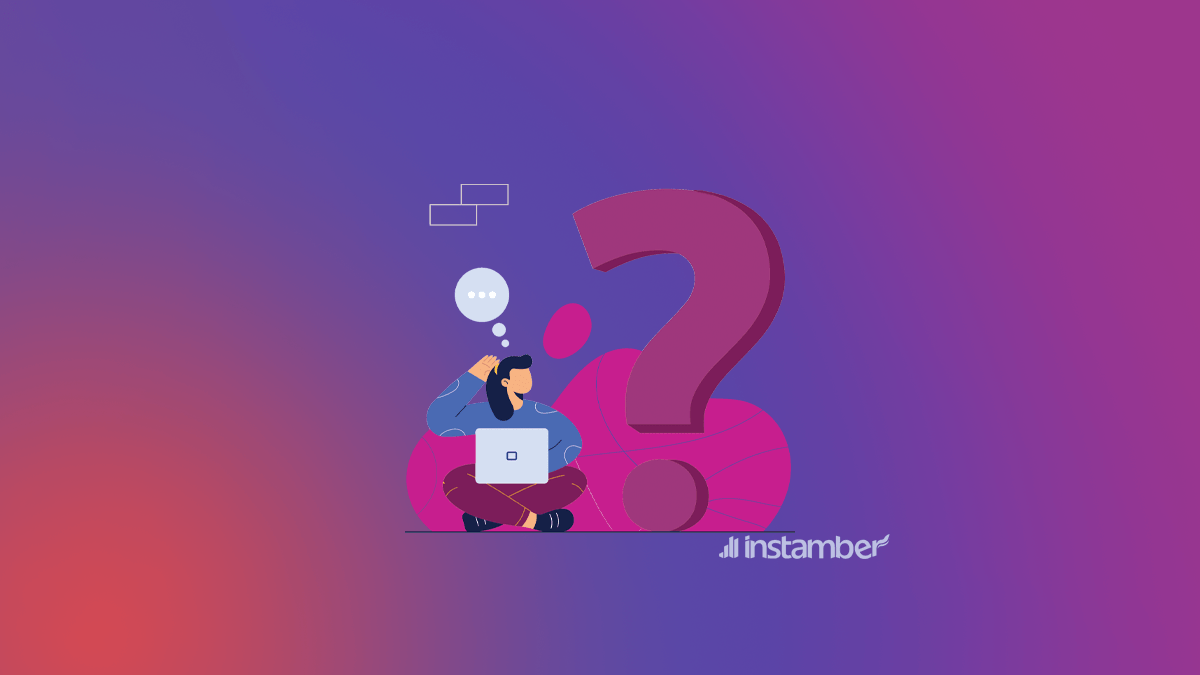There are different reasons that you may want to know when an Instagram account was created. Whatever the reason is, here in this post I’ll walk you through some simple steps and show how you can check and get to know the age of an Instagram account. So without further ado let’s jump right in.
Why is Instagram account’s age important?
Finding the age of an Instagram account is important for some reasons and here I’ll touch upon some of them.
- It helps you to know if an account is real and verified.
- There are many fake accounts that have many followers, however, they are not real. So there is an option called “About this account” and this shows some information including the age of an account. If Instagram does not show this option it means that the account is not real.
- Even for people who have let’s say 1K real followers, Instagram will show this option on their profile.
- It helps you to know if the influencer that you want to pay to promote your page is real and not fake.
- This also prevents fraudulent accounts.
How to find out when an Instagram account was created?
Here I’ll show you how to do that.
- Go to the profile of the account that you want to find out its age.
- On the upper right-hand corner of that profile hit the three dots icon.
- A menu will pop up, go ahead and hit About this account.
- Now you can see the date that the account was joined on Instagram.
- You can also see the country where the account was created and even the number of times that the account changes its name.
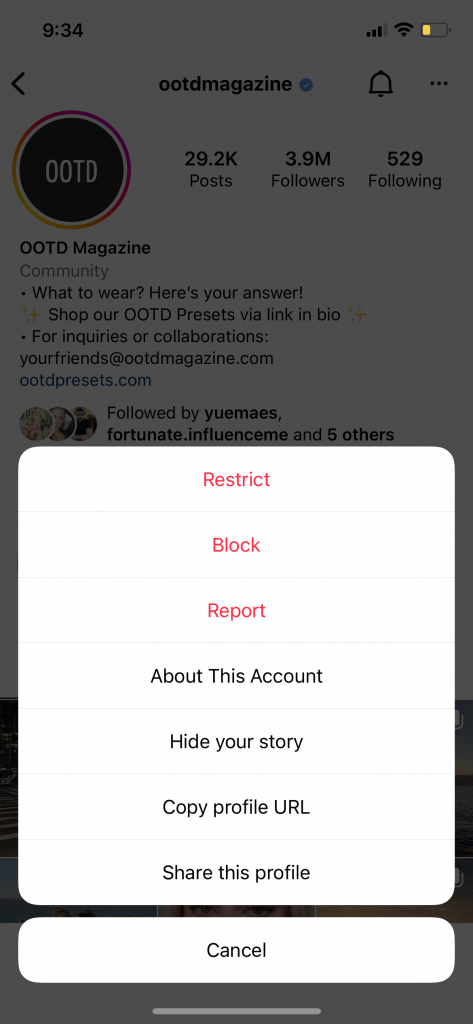
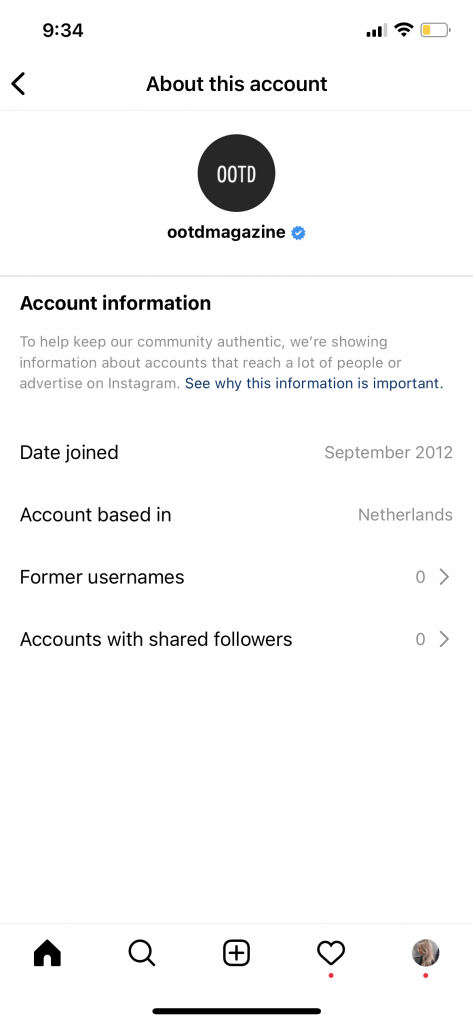
How to find out when your account was created?
Now that we found out when someone’s account was created on Instagram, let’s find out when our own account was also created.
- Open your Instagram and at the bottom of the right-hand corner hit your profile icon.
- Now on the upper right-hand corner of the screen hit the three-dot icon.
- A tap will pop up go ahead and hit Your activity.
- Scroll down to where it says Account history and hit it.
- Now scroll all the way down to the bottom, where you can see the date that your account was created.
Conclusion
Thank you for reading this post, I hope you have found it useful. Here I’ve shown you some helpful steps that you can use to find out how old an account on Instagram is. If you have any questions please feel free and drop them in the comment section.