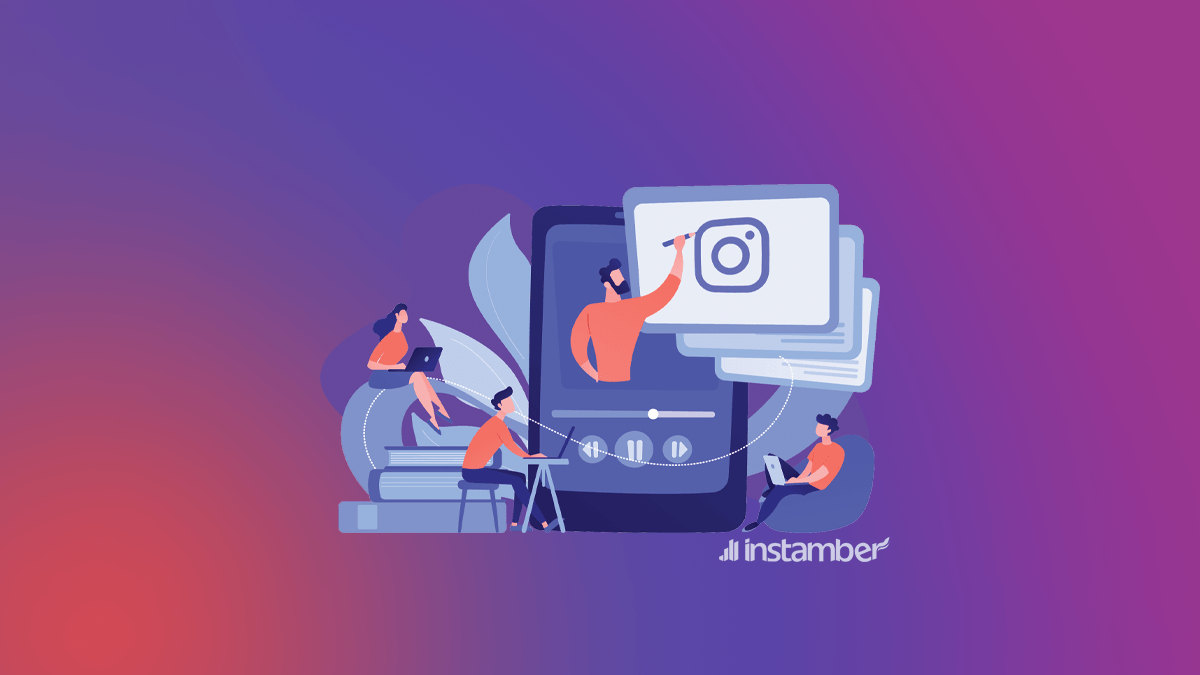If you want to know how you can add a highlight to your profile without having to add it to your story, you are at the right place.
Through highlights, you can make you’re your profile very charming and get closer to your followers. So when your followers or other users check your profile they can see your highlight and it is even a great way through which you can gain many followers.
What is A Highlight?
A highlight is a great tool on Instagram that allows its users to save their stories on their page permanently. It is also very practical for users who have a business and want to promote their product or whatever that is and show it to their followers or other users in general.
The highlight on Instagram can be an excellent tool to show the users a bit of what your page is all about. For example, let’s say you have a page and its niche is about movies, cinema, and stuff like that. You can create a pretty highlight and share some of the best content related to your niche in the highlight. So highlight without a doubt is a great and practical tool.
However, you may already know that in order to put something in the highlight on your page, first, you need to post the content as a story, and after 24 hours you can then save it to your highlight.
But what about if you don’t want to first add the content to your story? After all, that’s why you are here right?
So let’s see what hacks we can use to be able to do that.
How To Add A Highlight Without Posting A Story?
I’m going to be realistic and straightforward, there is no way you can add a highlight without first posting it as a story. However, there are some hacks you can use. Let’s see what we can do.
The reason that you want to add a highlight without posting a story is probably you don’t want your followers or users, in general, to see that particular highlight in your story right?
So if this is the case then you can follow the steps below and do it.
- Switch Your Account To Private
What you need to do first is to change your account to private. If you don’t know how to do so, do these steps.
- Open your app and go to Settings.
- Then tap Privacy.
- Now if you’re account is already private, let it be so, but if it’s not tap Private account.
By doing this, users that are not your followers won’t be able to see your story and all your content too. Of course, this is temporary, because after 24 hours you can either switch your account to public mode again or not, it depends on you.
- Blok Your Followers From Seeing Your Story
Know that blocking them doesn’t necessarily mean their account will be blocked. It just means that they will not be able to see your story, and after 24 hours that you add or save the highlight to your profile then you can unblock them.
If you don’t know how to do so, follow the steps below.
- Open the app and go to Settings.
- Click Privacy
- Then tap Story
- Now tap or click 0 people
The account of all your followers will pop up and you can select them so that they won’t be able to see your story. If you have like too many followers this can be a little boring, because it’ll take time to select them all.
- Upload The Story
Now it’s time for uploading. Choose the content from your gallery and post it as a story. Then after a few hours, you can save the story as a highlight. You can also do this after 24 hours and you should not delete the story before 24 hours, even if you have saved it as a highlight.
If you delete the story the highlight will also be deleted, so do not do anything.
What If The Story is Not Added to Instagram Highlights?
As I’ve just said you should not delete the story before 24 hours. The only reason that you can’t add the story to your highlight is that you probably delete it before 24 hours. So go on and upload it again.
How To Delete Highlights?
Deleting highlight is so simple. Just follow the steps below and delete your highlight
- Open the app and go to your profile.
- There you can see the highlights. Hold their icon and wait for a few seconds.
- Then tap delete.
Conclusion. In this article, I showed you some hacks and by following them you can add highlights without your followers being able to see them in your story. If you have read this article which I hope you have then you know that adding a highlight without first posting it as a story is not possible. However, by following what you have learned here you can add highlights and no one will see it in your story.