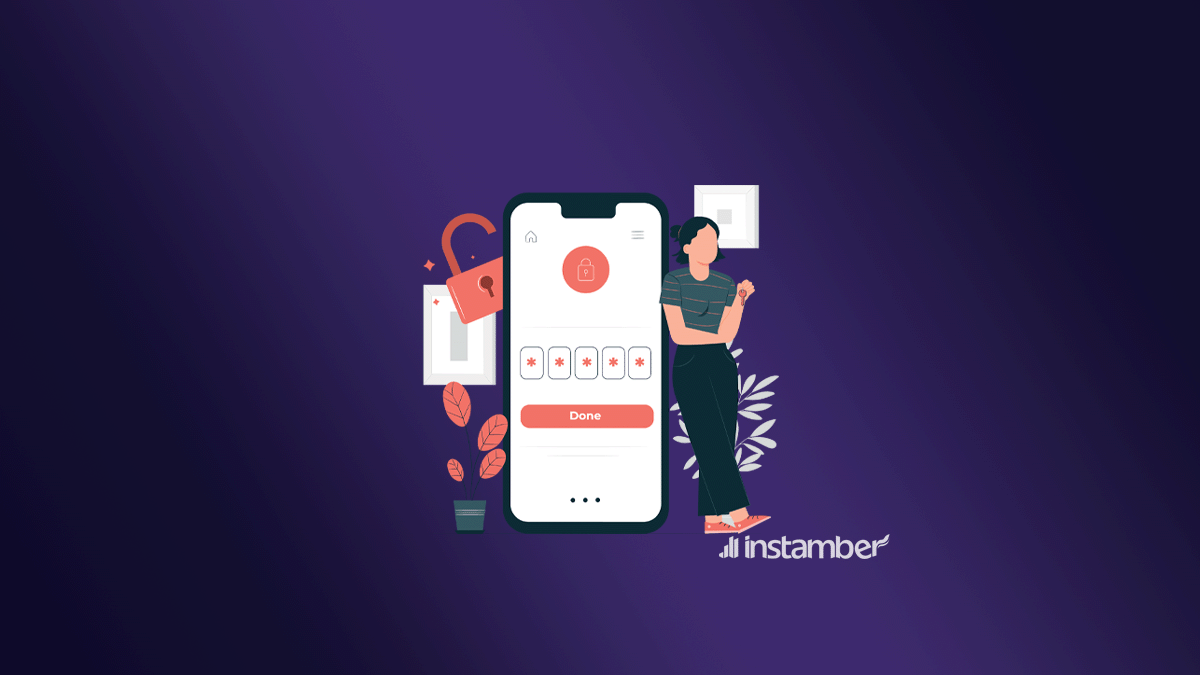If you can’t receive the Coinbase verification code to confirm your identity and use the platform properly, here are some fixes that may be helpful.
In this article, we’re going to explore the cause of the problem and also figure out some cool solutions to finally get the code.
Why is Coinbase verification not working
If the code is not sent to you or it’s not working properly, the reasons may be as follows:
- You’re using a virtual phone number to receive the code
- There is a temporary glitch in Coinbase
- Your internet connection is weak
- The email settings are causing the issue
- Coinbase may detect you as a bot and not a human being
- Your phone may not be working properly
- Your phone is running out of storage
- You’ve requested the verification code too many times
How to fix Coinbase not sending verification code to Email?
When you put your email address correctly, Coinbase will send you the verification code. If you’re not receiving the code, double-check your email and make sure there aren’t any typos or spelling errors, also read the solutions in the below section.
#1 Check the Spam and Junk folder
If you can’t find the verification code in your inbox, the code might be in your Spam or Junk folder. Make sure to thoroughly check every folder, the code may be in one of them.
#2 Sign out from your email and sign back in
The code may get stuck somewhere and not reach to your email address for different reasons. In such cases, signing out from your email and signing back in may work. I’m not saying this will surely help you get the code, but you may want to try it out anyway.
#3 Reset email setting to default
Maybe the Coinbase verification code was not sent to you because you might have made changes to your email settings before. Or something may have changed automatically on a Windows or phone update and now you can’t get the code. Resetting your email setting to default especially resetting anything related to email filtering or Spam filtering and things like that may help you get the code.
#4 Use a different email
If you aren’t able to get the verification code via one email, you can simply use another one to receive the code. If you don’t have more than one email, create your second email address. Creating an email account with a different email service provider is better. So if you have a Microsoft account email or Yahoo Mail, consider creating a Gmail instead. This is a simple solution, yet in some cases, it is very effective.
How to fix Coinbase not sending verification code to phone number?
You can get the verification code either by email or phone number. If you’re trying to get the code via phone number, but it’s not sent to your phone, check the solutions below and hopefully get the code.
#1 Use the Resend option
There may be a Coinbase delivery issue, so they are not able to send you the verification code at this time. They may tell you that they have sent you the code, but in reality, the code has not been sent to you. You should wait at least one hour or so, after that, you can use the resend option, or simply request a new Coinbase verification code.
#2 Use a different phone number
First remember that it’s better to not use any disposable or virtual number from Burner, Hushed, or use any VoIP number, etc. Instead, use a regular phone number to receive the Coinbase verification code.
If Coinbase is not sending the code to your phone number, use a different number and resend the code.
#3 Use a different device
You can use a different phone and then request the verification code, this can be helpful. You can also use a SIM card Reader if you have one. Using a device like a SIM card Reader may help you get the code because it’s not like a phone with many different settings that can prevent you from receiving the code. If you use such a device to plug it into your Laptop, then chances are you will receive the code in no time.