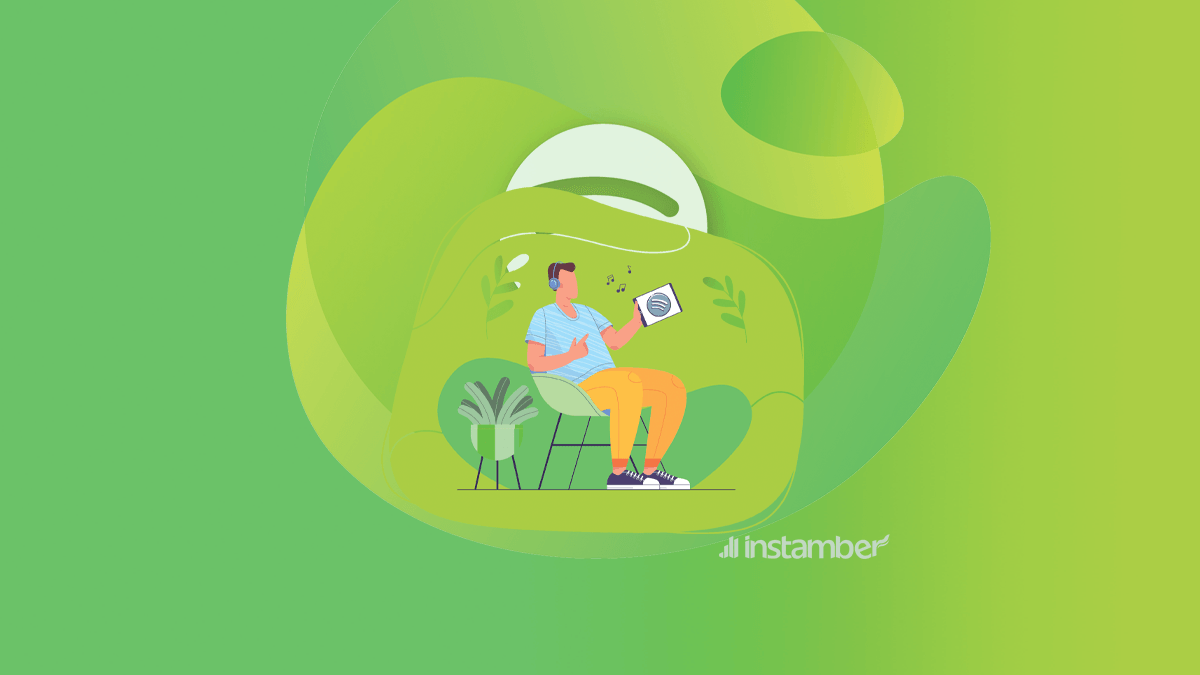When you first create a Spotify account, your username is a string of letters and numbers that makes no sense. But what if you want to have your own Spotify username to log in easily or share it with your friends?
If you’re wondering whether you can change your Spotify username, the answer is yes! This blog post will show you how to change your Spotify username in just a few simple steps.
Can I change my Spotify username from numbers?
You can’t change the actual username. That string of numbers and letters we talked about is used to identify your Spotify account on the server; in other words, your Spotify username is like your fingerprint and cant be changed.
Why is my Spotify username some numbers and letters?
When you sign up for a Spotify account, an automatically generated username with random numbers and letters is assigned to you. Many users find it weird and ask: Why is my Spotify username random numbers and letters?
You can’t change this username, but you can change your display name. Spotify display name is the name that appears on your Profile and is visible to others.
How to find your Spotify username?
If you want to see your Spotify username, you have to follow these steps:
Find Spotify username on desktop:
To find your Spotify username on your desktop, you should:
- open the Spotify app on your computer
- Click on the account overview
- you can see your Spotify username under the Profile section
Find Spotify username on the mobile app:
To find your Spotify username on the mobile app, you should:
- open the Spotify app
- go to setting
- tap the view profile
- choose share button
- select copy link
- after you have copied the link, paste it into some text editor
- look at the link you pasted. Your username is located between ‘user/’and question mark.
What is the Spotify display name?
The name that appears on your Spotify profile and is visible on playlists is your Spotify display name.
If you signed up with your Facebook account, your display name is the same as your Facebook profile. But you always have the option to change it.
To find your display name on Spotify, if you use the desktop app, look at the top right corner of the display, and on the mobile app, look at the settings menu.
Unlike Spotify username, you can change your Spotify display name.
Change Spotify display name
Changing your Spotify display is easy, and you can do it just by following the steps below.
How to change Spotify username on iPhone and android
- open the Spotify app on iPhone or android
- tap the gear icon to open the setting
- tap on View Profile at the top of the page
- to change your Spotify display name, select Edit Profile
- enter your new display name
- tap save (you can find it in the top right corner)
how to change Spotify username on pc
- open the Spotify desktop app
- Click on your profile icon (it’s at the top right corner of the app)
- select Profile
- At the top of the page, you can see your current display name; click on it
- a pop-up window will show; enter your new display name under the Name section
- click on save
Change Spotify username facebook
Another way to change the Spotify display name is through Facebook.
- open Spotify app
- Click on settings (the gear icon ⛮)
- tap on Social
- select Connect to Facebook option
- tap Continue on the pop-up window
- now your Spotify display name is the same as your Facebook profile name
Connecting your Spotify account to your Facebook account, aside from changing your display name, makes it easier for you to log in to your account without remembering your password.
change Spotify username and password
As we mentioned, you can’t change your username on Spotify since it is designed to be your identifier on the Spotify server. However, you can change the name that appears on your Profile.
To change your Spotify password click the link below.
when you click this link, the Spotify password reset page will open. Just enter your email address or username to receive an email with a link to reset your password.
How to change Spotify username from numbers?
We discussed how your Spotify username is unique to your account and acts as an identifier on Spotify servers, so you can’t change it.
Then we discussed the Spotify display name and reviewed different methods to change it on pc and mobile.
We hope you enjoyed reading this article. If you have any other questions, feel free to leave them in the comments below.