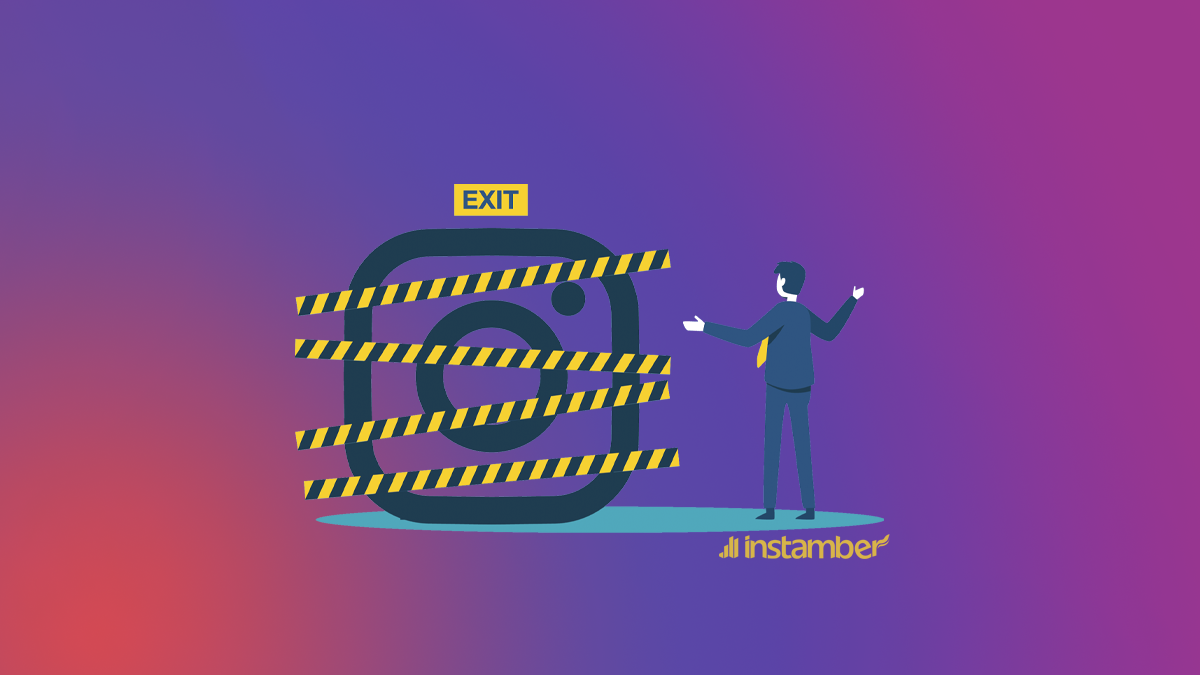Instagram is one of the most popular social media platforms, and many users have accounts there. This platform cannot suffer from software bugs that cause problems for users, like other social media apps. One of these problems may occur when you want to log out of your Instagram account.
You are trying to log out of your account but encounter the error message “You cannot log out of your Instagram account.” This issue becomes more important when you have entered your account using someone else’s phone or laptop, and when you want to return their device, you must log out of your account so that person does not have access to your account information.
Stay with us to solve the problem of not logging out of your Instagram account.
How to log out of the Instagram account on the mobile app
- To log out of your account, first, go to your profile. To do this, tap on your profile picture or profile icon at the bottom of the screen.
- Tap the hamburger button icon at the top of the screen and select Settings.
- Scroll to the bottom of the page. Click on logout to log out of your account.
How to log out of the Instagram account using the desktop browser
- Click on your profile. This icon is at the top-right of the screen.
- Then click on logout to exit your account.
If you have entered Instagram through your phone’s browser, use the method mentioned to log out of the Instagram app.
How do you solve can’t log out of the Instagram account problem
You may have this problem because of software bugs or Instagram server problems. You can use the solutions listed below to find the cause of this problem and fix it.
Instagram server status check
You cannot directly check the Instagram servers. That is, Instagram has not provided such a feature for us. If you have encountered problems such as crashing or freezing on the Instagram app, the problem is probably with the Instagram servers. Also, you may not be able to upload your post or stories on your Instagram in such a situation. Not being able to log out of your Instagram account can also be related to the servers.
You can find out about the status of Instagram servers by visiting the Down Detector website.
If the Instagram servers are down, there is nothing you can do. All you have to do is wait until the problem is solved.
Restart your device
Restarting the device will eliminate many glitches and minor bugs and will refresh the background processes. This will clear the temporary cache too. You should close your browser or Instagram app before restarting the device.
Use another browser to log into your Instagram
If you have logged into your account using a browser and now have trouble logging out, try a different browser. Maybe the problem is with the browser you used.
Clear Instagram cache
Every app you install on your phone has a temporary cache to increase the speed of serving you with the data it stores there. Sometimes the problem is with the Instagram cache. Clear it and check if the problem is fixed or not. Do not worry about your data to clear this memory. Important information will not be deleted from your phone in this way.
Install the Instagram app again
Uninstall the Instagram app installed on your phone and download and install it again. Use App Store and Play Store to download this app. If the problem is caused by the Instagram app, it will be solved with this method.
Update your Instagram app
If a version of any application has a bug and users are dissatisfied with it, the developers try to solve the problem in the next version they provide. The Instagram app is the same. If a new version of the app is available to install, update it.
Final words
We presented ways to solve the problem of can’t logging out of the Instagram account. We hope that your problem will be solved by using them. If you cannot solve your problem, you can uninstall the Instagram app and install it again. By doing this, you will be automatically logged out of Instagram, and you should enter your information to log in again whenever you want.