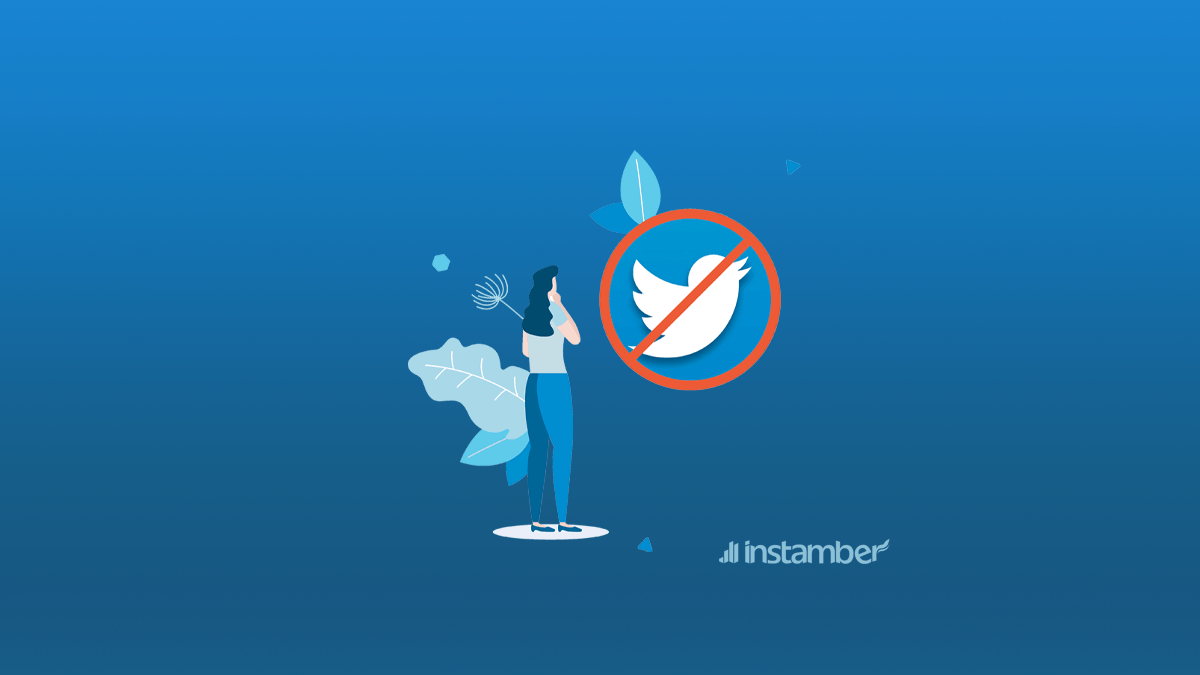On Twitter, users can filter out their feed and block people they do not want to be in touch with. Like other social platforms, Twitter does not, officially, let you know that someone has blocked you. You can neither find a list of people who have blocked you.
When someone blocks you, you cannot view their tweets anymore, except for the ones you have been mentioned in. However, you can still report and block them. In this article, we will provide you with tricks so as to make sure if someone has blocked you.
What happens when someone blocks you on Twitter

There are some main symptoms that show you are blocked on Twitter, including the change in the profile picture, the ability to see the content, or even searching their name. Make sure that you see all of these signs because there is a likelihood that the person deleted their accounts, or there are some issues with their Twitter.
- You do not receive any notification related to their account.
- You will still be able to send them messages, but they will not receive it (it technically means you cannot keep in touch with them via Twitter anymore.
- You won’t be able to see their content (i.e., tweets)
- If you are a member of a forum and that person is a member, you will not see their responses and replies.
What will happen if you block someone on Twitter?

After blocking your friend or a stranger on Twitter, what happens is as follow:
1- They can’t view your Tweets
When you block the person on Twitter, the server won’t let your posts and Tweets display for them. Furthermore, they won’t receive any notification from you anymore.
2- They won’t follow you anymore
The primary purpose of blocking someone on social media is to ban following that person from disturbing the blocker. As one of the most commonly used platforms, Twitter is more careful about its users’ privacy, and it prefers to cross out some of its users to bring more safety.
3- They are not able to find you on the search
As the search engine of any platform is working with keywords, Twitter also obeys the process. After blocking a user, any keyword related to your account will be erased on their search bar.
How to instantly find out if someone blocked you on Twitter

Here are two main methods you can find out if you are blocked on Twitter. You should search through the profile, or use some Twitter block checker tools.
Method #1 Search through the Twitter
Follow these steps to ensure whether someone is blocking you:
- Open Twitter on a web browser or a mobile application.
- Log in to your account.
- Search the user’s handle on Twitter and in the search bar. If you cannot remember the exact username, enter the real name of the person. If the account is public you should be able to view the username.
- If you remember their handle on Twitter exactly, the fastest way to reach a private account is to type it as follows: twitter.com/username. Remember for this option to work, you have to remember the Twitter handle letter by letter.
- You must check a mutual friend’s list. It may take a long time to go through their friend’s list and check it thoroughly, but you can view all private accounts with this method.
- After you find the person in that list, go to their profile. If there is a “Follow” button but you have never “Unfollowed” them, it means they have blocked you.
- To make sure, you can click or tap “Follow”. Immediately, Twitter sends you an error that says “you are blocked”.
Method #2 Make use of third-party services.
Some services give you an account of how many people have blocked you, but it does not reveal the name of those people. Block is one of those services. You can easily visit its website, log in to your Twitter account and find out how many people have blocked you.
Note: This method is only useful if you know how many have blocked you on Twitter, or your account is new to Twitter.

How to prevent getting blocked on Twitter?
Unfortunately, there is no official way for it. If they open their Twitter app and try to find your account on the search bar, they will receive a message saying they are blocked by you. However, you can make your Twitter account, so you can control who is following you.
Sometimes you may think blocking methods are invasive and rude, so try to find a smoother way. Here, we recommend you use “Twitter muting” so you don’t bother anybody. The muted user can still follow you or reply to you, but their mentions and tweets will not be displayed on your feed. However, Twitter muting does not affect direct messaging.
To mute the target user, just select the hamburger sign on their profile, and click on “Mute @username.”
Summary
It is common for social media platforms not to send us official notifications when someone blocks us. They want to protect our privacy and emotions, and Twitter is not an exception. There are, of course, some third-party services that let you know how many people have blocked you, but you cannot know who has done it exactly. In this article, we offered some tips and tricks to find out if you have been blocked or not.