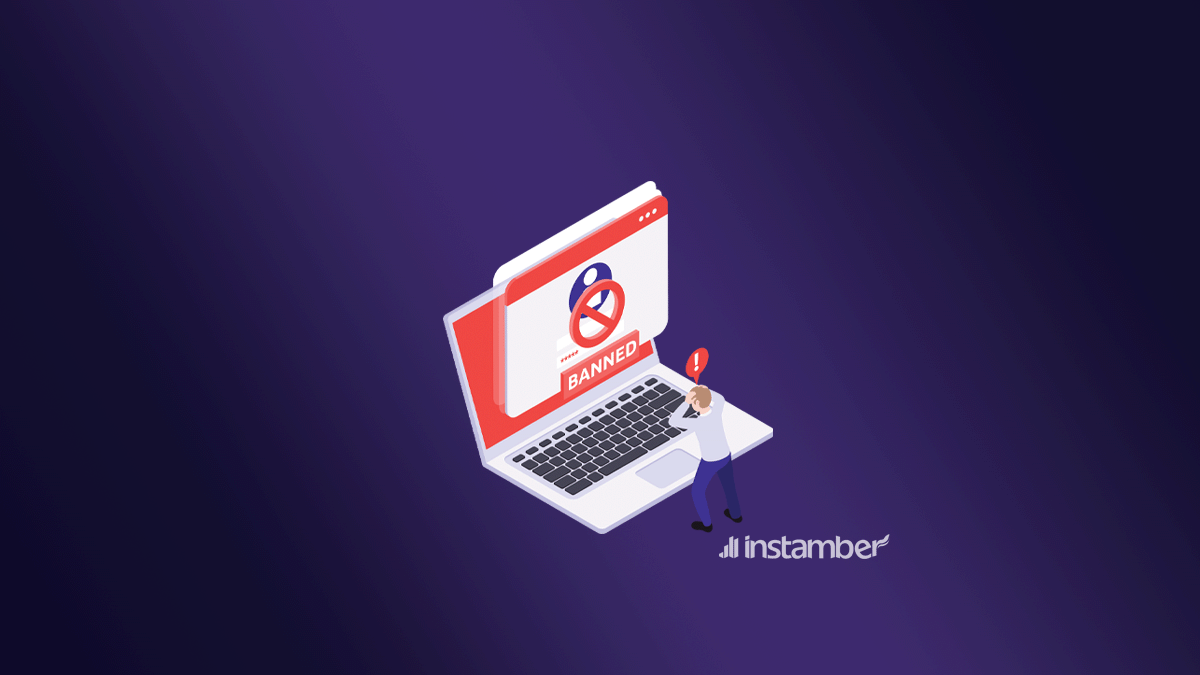Without a doubt, TextNow is one of the best messaging and calling apps out there. You can get a TextNow SIM card for only $4.99 and make free calls or send free SMS messages via Wi-Fi, the T-Mobile network, etc.
However, sometimes this calling app may not work properly, or even worse it might disable your account for no particular reason. This usually happens to users outside of the US, however, American users may also face such issues.
Why was my TextNow account blocked?
TextNow might disable your account for different reasons, some of which are unclear. However, the most common reasons that you can no longer use TextNow are one of the following:
- You have violated TexNow terms of use
- Someone has reported you because of harassment or something
- Using an unreliable VPN can sometimes be the reason, especially if you constantly change the VPN
- A technical glitch in TexNow has made it look like your account has been blocked or disabled
- You are using an ad blocker
How to unblock your TextNow account?
If there is something wrong with TextNow like a glitch or a technical problem, then you should wait before you take action. But if there are other reasons, then you can unlock your account using one of the instructions below.
#1 Turn off the ad blocker
Since TextNow is an ad-supported app, you will see ads when using its services. Now imagine what would happen if you used an ad blocker to stop Textnow from showing you ads. The app would probably stop you from using its services or it may even disable your account.
With that being said, you should disable the ad blocker if you are using one, or you can go ad-free by paying $9.99 per month.
#2 Recover your TextNow account
If your account has been disabled due to a minor violation, TextNow will give you a chance to recover it. Here is how you can recover your account:
- Open the app and click on Log in with Email
- Enter the associated email address with your account
- Textnow will send you an email verification link, so go ahead and open the link
- That will take you to a recovery page, On the page click on Continue to recover your account
This solution only works if you haven’t committed a serious violation which is against Textnow terms of use. If TextNow keeps telling you that you have violated their terms, or your account is disabled or anything like that, in this case, you should try the next solution, but that may or may not work so there is no guarantee.
#3 Contact Textnow support
You should send an Email to TextNow and try to persuade them that your account was disabled by mistake, there was a mistake anyway, right? You can send an email to either security@textnow.com or lawenforcement@textnow.com. By doing this, chances are they will enable your account.
#4 Use a VPN
Since TextNow is only available in a few countries, you can’t use it in every country. So if you are outside of the United States or any countries that TextNow currently supports, then you have to use a VPN.
If you used TexNow by a VPN before without any problems and now you aren’t using a VPN you will probably run into problems. Also, keep in mind that TextNow is so strict about VPNs, so if you want to use a VPN make sure to use a reliable one like Hotspot Shield for example. You can use any reliable VPN, but you need to select American to change your location.
#5 Create a different account
For some reason, you might not be able to enable your account. So if neither of the solutions above works, consider creating a new account. To create a new account make sure to use a different email address and also use a different device if you have an extra one.
Wrap up
If TextNow doesn’t allow you to use its app due to a violation or something, there is still hope to get your account back. However, in some cases, you might have seriously violated their terms of use and your account might have been permanently disabled. In this case, you can’t unlock your account and you should create a new one.