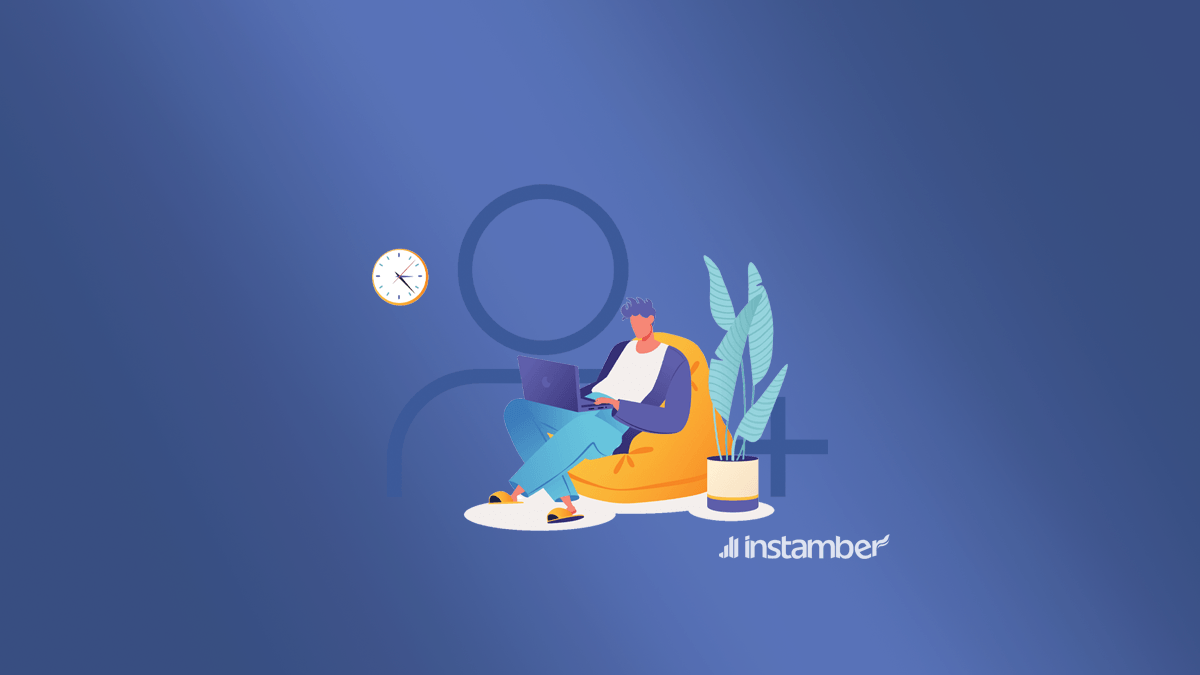As a social media, Facebook is one of the most well-known ones with many users. Like other social media, also on Facebook, you need to send a request to the account you want to follow if the account is private.
However, there are times when you cannot send someone a request or in other words, add them on your Facebook. To your astonishment, you find out that you can see the person’s profile, but you cannot add them.
Why can’t I add someone on Facebook?
You may have heard that you have been blocked, but that is not necessarily the only reason. So in this article, I’ve provided you with 8 different reasons why you can’t add someone on Facebook.
Without further ado let’s find out what other reasons may be the case in such a situation.
1. They have limited you to add them as friends
The main reason why you can’t add someone on Facebook is that they have limited people from adding them on Facebook. So, it is most probably an issue from their side. It means they have limited adding themself as friends on Facebook, because it has such feature.
Usually, on social media users can change their privacy settings so that no one can add them or send a friend request to them. Also, on Facebook like on other social media users can go to the privacy setting in their profile and change some default options so that no one can add them anymore.
To see how people can limit who add them on Facebook:
- Go to your Facebook account
- Click on your profile picture on top right
- Click Setting & Privacy
- From the left menu choose “Privacy“
- Scroll down to see “How people find and contact you“
- Click Edit
- Now you can who can add you on Facebook
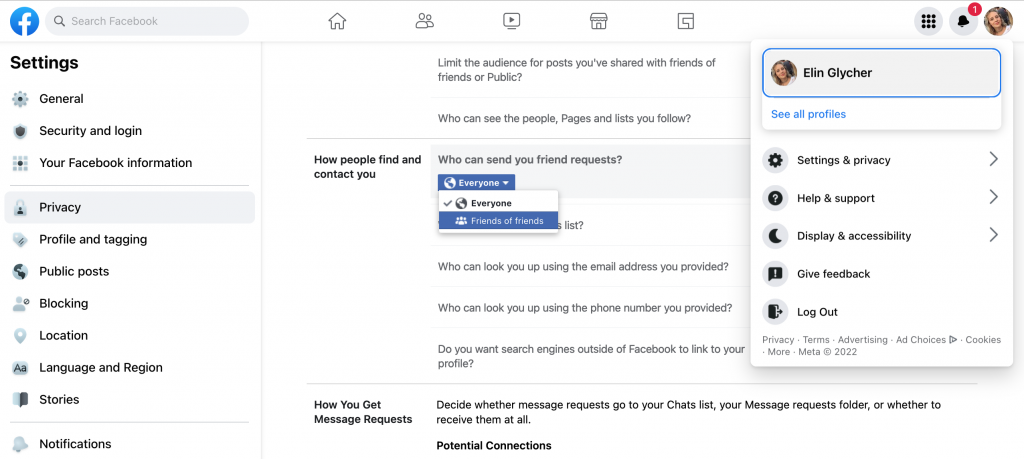
Also on Facebook users can adjust their privacy settings in a mode that only friends of their friends can add them. If this is so, then you will not be able to add them, unless you have a mutual friend.
2. Their accounts are deactivated
If a user deactivates his or her account no one can send them a friend request. There are times when users deactivate their Facebook accounts for whatever reason, and once this happens you will not be able to have any kind of engagement with their accounts.
If users who deactivated their accounts in the past activate their account by logging in to them, you can have engagement with their account which means you can also send them a friend request.
3. Your account has been blocked by them
So if the person who you want to add has already blocked you, without any doubt you cannot add them anymore. It’s also possible you cannot see their profile let alone add them. So if this is the case it means no interactions whatsoever are possible with them.
4. They have reached their limit to add more
There is a friend limit on Facebook. What this means is that users can only have up to 5,000 friends. So if the account of a user reaches its limit, you can’t send them a friend request.
Maybe your account has reached its limit, which again means you won’t be able to send any friend requests. Of course, this doesn’t mean that you can’t have any interaction with the account. You can still send messages to them or you can have other interactions with them.
However, in this case you must probably should see some button as “Follow”
5. You have blocked them
Yes, you heard right! Sometimes we may block someone for whatever reason and then we completely forget about that. Then later in the future we see the same profile and want to send them a friend request but to our amazement, we see that is not possible.
So if this is the case what you want to do is simply unblock them and send them a friend request again. If it is still not possible to send them a friend request look for other reasons.
6. A friend request has already been sent
Sometimes we may have already sent someone a friend request. If so, we cannot add them anymore. It may seem crazy but this happens many times.
Let’s say last month you sent a friend request to an account but the owner of the account has recently changed his or her profile photo as well as their bio. What happens here is that the account looks completely unfamiliar to you and you don’t have the slightest clue that this is the same account you sent a friend request to last month.
Though you can check it in your request section, and you might see an option as “Request Sent”
7. Your request is denied
To my knowledge, this is the most common one. Simply you send a friend request to another account and the owner of the account just denies your request. So what happens here is that you see the “add” option but you can’t add the account.
Another possible reason is that you have already sent a friend request to someone and they still have not decided whether to accept your request or not, so you can’t add them.
8. Their account is restricted by Facebook
Facebook may have restricted the account you are trying to send a friend request to. Every social media has some sort of guideline that if its users violate them then they will be punished either temporarily or permanently.
Mainly users’ accounts get restricted for a short period of them. So if this is the case after a short period of time they can have activities as usual and you can also send them a friend request.
9. Your internet connection is poor
To perform any action on Facebook you need an stable internet connection. So, it’s better to check all your network connection. If you are using mobile data, you can switch to WiFi and vice-versa.
Conclusion
These eight reasons are the most common ones that Facebook does not allow you to send a friend request or add someone on its platform. So if you are a user on Facebook who can’t do the action that I have talked about in this article, you can read these reasons and hopefully fix your problem or at least know what is going on when that happens.