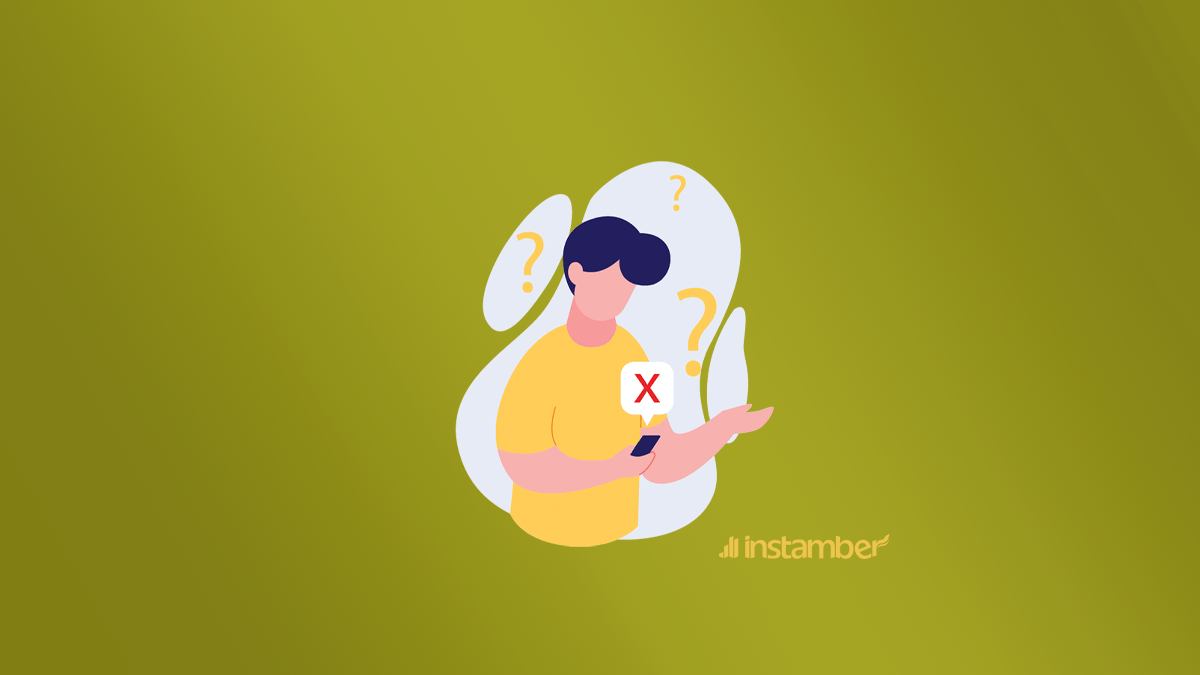In the rapidly growing online world, social media platforms have gained immense popularity. Snapchat is an American multimedia instant messaging app that has found its way into the daily lives of many adolescents these days. However, problems with such popular platforms could get really frustrating. One of the most common problems about Snapchat is the users’ messages getting stuck on “Pending”. In this blog, we will answer what does pending mean on Snapchat, what causes it, and how to work around it.
Recently, many users reported this problem frequently, so, we put together an article to explore the dynamics of this problem.
What is the meaning of “Pending” on Snapchat?
The meaning of “Pending” on Snapchat is no different than its meaning in everyday life. Essentially, Snapchat has not delivered your message if it is stuck in the “Pending” state. So, Snapchat is unable to send the message until something is changed.
You can see the “Pending” label underneath a friend’s name on their profile or Chat tab, and inside a DM with them. When a message is stuck in this state, Snapchat will keep trying to deliver it. If the app manages to successfully deliver the message or you deliberately cancel the message, the “Pending” label will disappear.
What actually happens when a message gets stuck on “Pending”?
- Right as you send the message, the recipient will be notified about your pending message.
- Even without accepting your friend request, the recipient will have the chance to view see the message.
- They will decide whether they want to keep receiving messages from you or not.
- Unless if the message has been delivered, you will not be able to know if the recipient has viewed your message.
You can also read more on what does pending mean on Snapchat to get a better and in-depth understanding on this.
What causes a message to be stuck on “Pending” on Snapchat?
1) Your (or your recipient’s) device might not be connected to the internet.
As basic as it may sound, not having access to the internet would lead to failure in delivering your messages. You might see the “Pending” label until your device is successfully connected to the internet through Wi-Fi or Cellular networks.
It is also possible that the recipient’s phone is turned off, in which case your messages to them will get stuck in “Pending” until they turn it on and connect to the internet.
2) The person you are trying to message might not have accepted your friend request.
In order for your message to go through, the recipient must confirm your friend request. If they have not accepted your friend request, your messages are going to be stuck on “Pending”.
3) The person you are trying to message might have unfriended you.
It is possible that your friend has removed you from their friend’s list, not letting your message go through. In that case, it would be stuck on “Pending” instead.
4) The person you are trying to message might have blocked you.
If your friend has blocked you, you will not be able to send messages to them. As a result, your messages will be stuck in the “Pending” state. It is worth mentioning that Snapchat will not let you know whether somebody has blocked you or not. So, you should always consider the possibility that you have been blocked by the recipient of your message.
5) The person you are trying to message might have deleted their account.
Snapchat is going to fail to deliver your message if the person you are trying to reach has deleted their Snapchat account.
6) There might be some restrictions on your Snapchat account.
Your account might face restrictions if you have violated Snapchat’s policies or caused harassment for other users, giving them the chance to report you. In such a case, your Snapchat account will face some limitations which might be the cause of receiving the “Pending” message.
7) There might be a problem with your Snapchat application.
The appearance of random bugs and glitches in applications is not surprising. Such technical issues could lead to the “Pending” message.
How to solve the Snapchat “Pending” message?
We mentioned some of the reasons for experiencing the “Pending” message above. The causes that are related to the recipient, including getting blocked or unfriended, cannot be avoided; however, you can try some of the solutions below to possibly get past the “Pending” state.
1) Check your internet connection.
Before trying any other solution, make sure that your phone is connected to the internet through either Wi-Fi or Cellular networks. If you doubt whether you are connected to the internet or not, try switching from Wi-Fi to cellular or vice versa.
Also, make sure that your Snapchat’s access to cellular data has not been restricted.
2) Check to see if you can send a message to another friend.
This step is absolutely important for making sure that the problem is on your side or not. If you can successfully send a message to another friend without confronting the “Pending” label, the problem is either on the Snapchat servers or your recipient.
3) Try turning the Airplane mode on and off.
As odd as it may sound, turning the airplane mode on and off in your device might be more helpful than it may sound.
4)Clear your Snapchat application’s cache and data.
If there is a problem with your Snapchat app that is causing your messages to get stuck in the “Pending” state, it might be a good idea to try clearing your app’s cache and data.
5) Restart your device.
In the case of all your messages getting stuck in the “Pending” state, you might want to consider the possibility of a glitch in your Snapchat application. Try restarting your device to see if it solves the problem.
How would you know if your “Pending” message has been delivered?
Snapchat will keep trying to send your messages stuck in “Pending” mode. If the message is successfully delivered, its status will change to “Delivered”. You will see that in the Chats section. It is worth mentioning that you will not receive any notification for the message being delivered and will have to constantly keep an eye out on the chat.
Conclusion
With the overwhelming number of users going through the problem of “Pending” messages, we decided to put together a comprehensive article to cover all the possible causes and solutions. Hopefully, you will be able to find the reason behind your messages getting stuck in “Pending”.