All social media platforms use different methods to authenticate their users. Authentication provides more layers of security for your accounts to prevent unauthorized people from accessing your private accounts. Twitter also use this method to register and enter users into their accounts, which, despite the ease of this method, may also have problems. If you have tried several times to create a Twitter account or log in to your account, but the verification code has not been sent to you, stay with us to review the methods of solving the failure to receive the Twitter verification code.
Why is the verification code essential to use?
- Today, one of the challenges of social media is providing the security of user accounts. So, application providers are trying to use more reliable and safer methods to protect user privacy. One of the good ways to protect user accounts is to send a verification code to people who intend to log into their account (for the first time on a device) or set up a new account.
- Platforms such as Twitter, Telegram, and Instagram are attractive to hackers and abusers. Therefore, they must use some methods to verify the users and prevent unauthorized access to user accounts. Verification codes are one of the safety methods used in many social media platforms.
- In this method, the platform asks the users for a mobile number to make sure that the person who wants to log in to the user account or create a new one is an actual user by sending an SMS code. Then the user should enter the received code in the textbox to pass this step.
- Getting the Twitter verification code is required to set up a new account and log in to an existing account on a new device. Also, if the users log out of their Twitter account, they should enter the verification code sent to their mobile number to log in again.
Why is the Twitter code not being sent?
There are different platforms where users need a verification code to register or log into their accounts. But in this method, sometimes twitter may not send the verification code, or this SMS may deliver to users with a delay. If this problem occurs to you, you can solve it yourself. There are five reasons the Twitter verification SMS code does not come to the phone.
- You have not typed your email address or phone number correctly.
- Such messages may be blocked by your email service provider.
- Your phone has blocked verification messages.
- Your network coverage is poor.
- You are connected to an unstable internet network.
- Your phone memory does not have enough space, and your message cannot fit in the message inbox.
How to fix not receiving an SMS verification code
If you are waiting for a message containing a code from Twitter, but there is no message, try the following methods.
Restart your phone
Sometimes many minor problems with your phone are due to a software bug. As a result, you can fix this bug by restarting the phone. Try this method to solve this issue and receive the SMS verification code.
Put your phone on airplane mode and then turn this mode off
- Try this simple but effective method whenever you have problems with your network connections. So, your phone’s network settings will be reset, and the problems such as signal interruption may be fixed. There are two ways to do this.
- Place your finger on the top of the phone screen and drag it down.
- Now find the flight mode option with an icon in the shape of an airplane.
- Turn the airplane mode on and turn it off after a while.
The second way is to go to the phone settings.
- Select the connections.
- Find and toggle Airplane mode.
- After a few seconds, disable it again.
Check your mobile plan by contacting your carrier operator
Some low-cost plans may prevent messages containing the verification code to receive. To be sure this problem is not related to your used mobile plans, contact the carrier operator and talk about your problem with them. Tell them that you are having trouble receiving verification code messages.
Make sure your phone doesn’t block these messages
One of the reasons for not receiving these messages is that they have been blocked. You may have done this in the past. So it is better to check the settings of the phone.
If you have an Android phone:
- Go to messages.
- Tap the three dots at the top of the screen and select Spam and Blocked.
If you have an iPhone:
- Open your phone settings and look for messages.
- In the opened screen, tap on the blocked.
Connect to a stable internet network
If your internet is unstable, it is better to connect to another network and send the code request again.
Check the memory of your phone
If your phone is out of memory, there will be no space to receive and store new messages. Delete some of the phone’s contents to solve the problem.
Write your phone number Carefully
If you enter your number incorrectly during the registration or log process, the message that should come to you will be sent to someone else. So start the process from the beginning again and enter your phone number carefully.
Final words
If you did not get the Twitter verification SMS code, try to use one of the above methods to solve your problem. If your problem is still not solved, contact Twitter technical support.


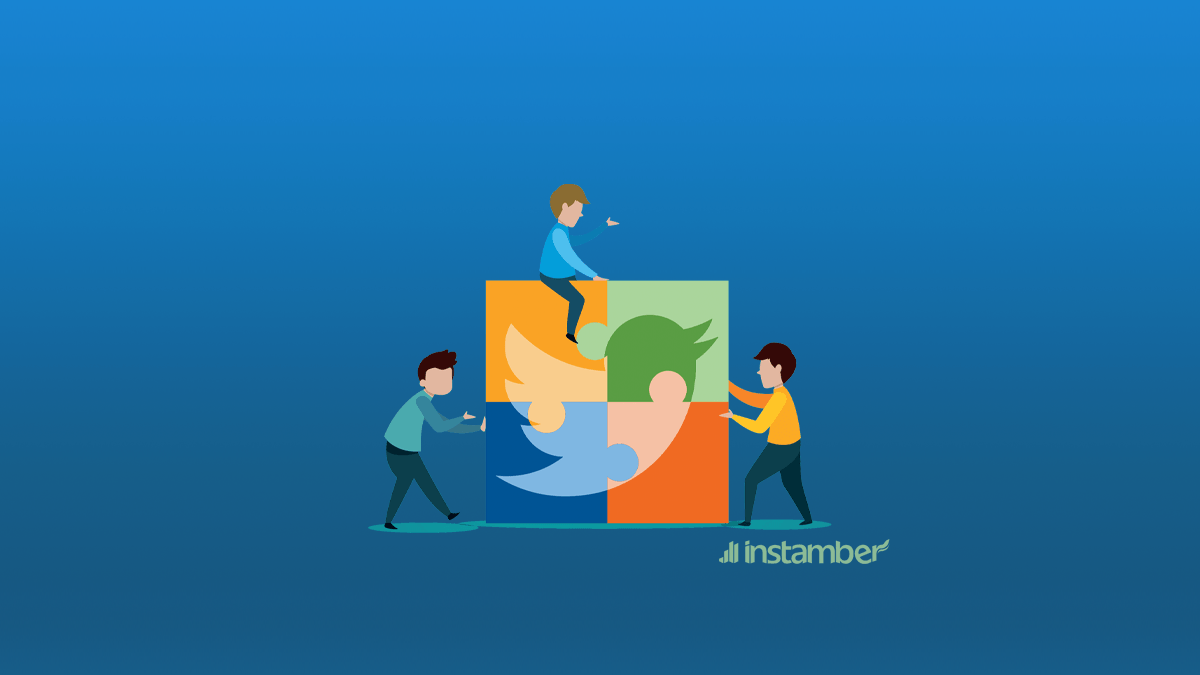



1 Comment
The only causes and solutions for this are not just end-user failure. I have 2-factor authentication with a number of web entities I frequent, and twitter is the only one I fail with. Maybe it can be fault on twitter’s side? Something to consider.