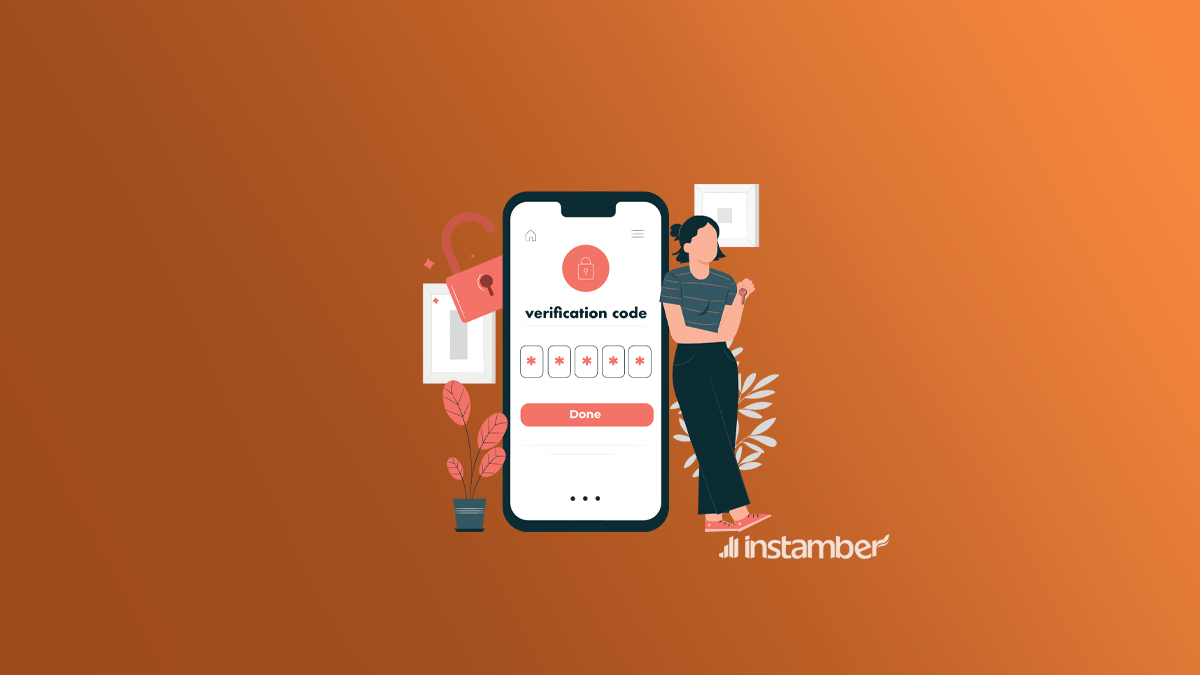Tinder is a social networking platform for connecting people. In this social network, you can find many people and talk to each other in this interactive environment.
One of the features of this platform is the ability to identify people near you. Also, various filters, such as specifying age and gender, are included in the program.
Sometimes you may encounter errors and problems when entering or installing this software. For example, you send a verification code request to Tinder to create an account or log in to your existing account, but you do not receive this code. Considering that you cannot skip this step and it is mandatory, you should solve it. So, where is the problem, and how should it be fixed?
What is the Tinder phone number verification?
The Tinder verification code is a six-digit security code you will receive during the Tinder account registration process or logging into your account. This code is sent to users for Tinder to make sure that the person who wants to log in is the real owner of the given phone number and that others cannot access other people’s accounts.
Why doesn’t Tinder send me the SMS verification code?
There are several reasons why this code is not sent to you. May:
- The problem is because of network technical problems.
- Your phone number is blocked by Tinder. If there is a problem with your phone number or if you have entered the Tinder verification code incorrectly several times, Tinder may block your phone number.
- You have already created another account with the number you intend to create an account with it.
- You are connected to an unstable and poor network.
Be patient and request to receive the code after a few hours
Sometimes, the verification code SMS will deliver to you with a delay due to technical problems in the network or congestion. In these cases, the best thing is to request the code again after solving the existing problems.
Use a virtual phone number to get the Tinder verification code
Virtual phone numbers, also called temporary phone numbers, give you the features of an actual phone number. You can use them to make phone calls or send messages for a limited time.
Virtual numbers are the best solution if you don’t want to give your regular number on social networks. Now that the verification code is not sent to your phone number, you can use these virtual numbers to solve your problem.
There are many apps that you can install to use their virtual numbers. One of these apps is Tinderophone, which is a specific app for using and registering on Tinder. Other virtual phone number apps include Dingtone, Burner, and Hushed. The steps for using virtual numbers are as follows:
- Install one of the virtual number apps and create an account there.
- This app gives you a virtual number that you can use for a limited time (for example, a few days to a few weeks).
- Now, in the phone number field, enter this number to receive the verification code.
- You can get the verification code in your virtual phone number app. If the problem of receiving your Tinder verification code is due to the phone number you used to enter, it will be solved by entering the virtual number instead.
Check your internet connection
If you use Wi-Fi or cellular data to connect to the Internet, check that the connection is stable and that you are connected to a strong network. If the network you are connected to is unstable, this code may reach you with a delay or not at all.
Contact the carrier operator to find the problem
After you did not solve the problem of not sending the Tinder verification code using the mentioned methods, contact your phone carrier. You can find their phone number by visiting their website.
Get help from Tinder technical support
Now that your problem was not related to the network connection and the carrier operator informed you that there is no problem and none of the steps provided did not help to solve your problem, contact Tinder technical support.
How to contact Tinder support?
- Go to the Tinder website or open the Tinder app on your phone.
- Find the “Support” or “Help” option. This option is available in the Tinder app and website settings.
- Choose the option related to your problem in receiving the verification code and continue the help steps. They will answer you and solve your problem after some time.
Make sure to provide all the details carefully during these steps so that they can better understand your problem. For example, tell them what solutions you have tried to solve your problem.
Final words
We gave you some methods in this article to solve the problem of not receiving the Tinder verification code SMS. We hope that we have been able to help you solve your problem. In addition to the solutions provided, you should pay attention to two things.
If you have not entered your number correctly, the SMS verification code will be sent to someone else. So before you do the given methods, check that you have not entered your phone number incorrectly. Another simple solution is to restart your phone and repeat the process of creating an account and requesting a verification code again. If the problem is related to minor bugs, this will help you to solve it.