TikTok is one of the most popular platforms among users worldwide. There are approximately 800 million active users on this social media, which is increasing daily. Users share short videos on this social media platform. Some users only use this app to view other people’s posts. Such users can access TikTok content after creating an account or even without having an account.
But if you are among those who want to share your videos with others, you must have a TikTok account. A verification code will be sent to your mobile phone in the creating account process. This operation is done to maintain the security of users. Are you among those who have problems receiving this code? How to fix the verification code not received?
Why did I get a verification code I didn’t request TikTok?
There are two reasons why you got this code:
- Someone wants to log into your account. What is the solution? The best way is to change your TikTok account password and try to choose a strong and unique one.
- This message is a fake TikTok verification, and a text scam has been sent to you that its content is to verify your TikTok account. Scammers send these messages to trick you, and they are trying to steal your identity or enter your account. You should never click on the links in these messages
Why do we need to verify the phone number in TikTok?
- Verification of users at the registration step
To verify the identity of users, TikTok takes their phone number when they want to register and confirms it by sending a verification code.
- Maintaining the security of users’ accounts
If you lose access to your account, you can gain access back using the phone number you used to register on TikTok.
- Prevent bot attacks
Bots cannot do the verification process. Therefore, confirming the mobile number will prevent bot attacks and malicious operations on your account.
- Verification of user authenticity
TikTok becomes a safer and better community by authenticating all the users.
How to Fix Verification Code Not Received
As mentioned, many users use TikTok. TikTok uses the term of user and special security procedures to ensure the security of its users. Sending a verification code is one of these procedures that confirms the identity and authenticity of the user. Every user who creates a TikTok account for the first time should type this received code in the requested field to confirm their authenticity. This code consists of 6 digits that will be sent to you via SMS.
This process should be done to prevent bot attacks on social media platforms.
Sometimes people enter their number but don’t receive a code. This is a problem that may occur to some users, and you can fix it using the following steps:
- Go to your mobile phone settings.
- Tap on the “Application and Permissions” option.
- Find TikTok in the list of applications available on your mobile phone.
- Clear its cache and Data.
- Enable all the permissions and enter the app again.
- After completing these steps, enter the app and enter your phone number. You will see a message containing a 6-digit code will be sent to your phone.


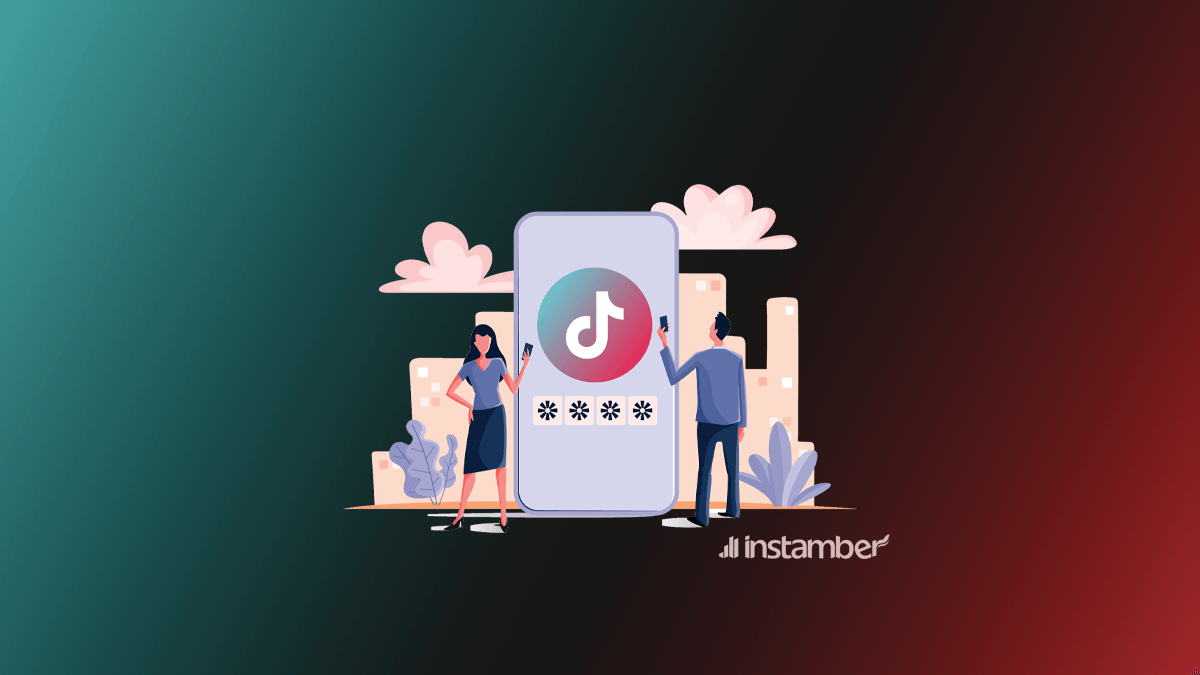



3 Comments
It worked! thanks 🙂
Tick-tock’s shop said they were going to send me a verification but I didn’t get it
Omg!! Thank you it worked!