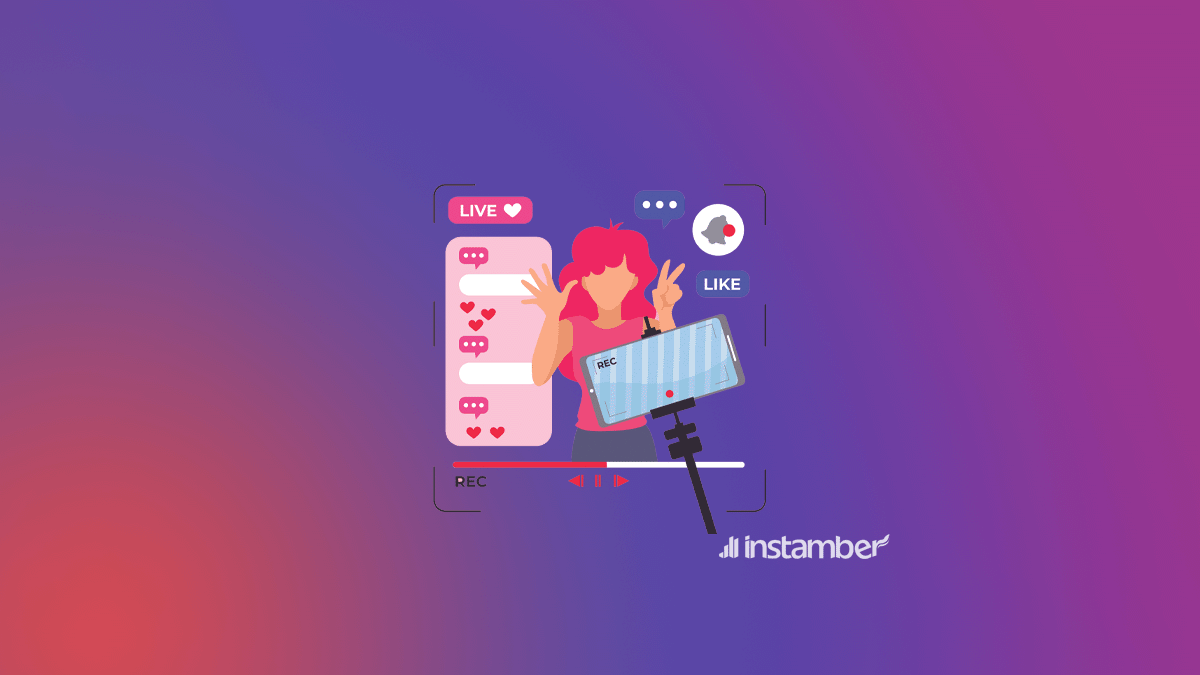Social media platforms have evolved so that it is not enough anymore to post pictures, stories, and reels and add captions to your image to communicate with your audience. To have a real relationship with your followers, you can use the Instagram Live feature. If you use this Instagram feature in the right way, your followers will feel closer to you, and a sense of trust and community can created between you and your real followers.
You will learn more about the basic features of Instagram Live to use it productively and professionally. You should have enough information about how to engage your followers on Instagram Live, promote your LiveStream, and analyze your Livestream performance.
Understanding Instagram Live

Understanding Instagram Live and how it works is the first step to connecting with your followers and attracting more audiences.
Overview of Instagram Live
Instagram Live is integrated into the Instagram app; you don’t need a third-party app to use this feature.
You can start an Instagram Live anytime, and there is no limitation. Your followers can react to what you are talking about and leave comments. You can also save your Live and share it as a post so that the followers who missed it can watch it later.
Why Using Instagram Live Matters for Businesses
Businesses can show many exciting events through Instagram Live and what they do behind the scenes. Brands can also organize an AMA (ask me anything) through Instagram Live and create intimate communication with their followers. You should use the Instagram Live feature as one of your marketing strategies because it is one of the best ways to interact directly with your target audience.
Navigating Instagram Live Feature
First of all, you should access Instagram Live on the Instagram app. When you are Live, you should choose the proper camera view considering your location to prepare the best view for your audience. You can invite up to 3 users to join you on an Instagram Live session. Moreover, depending on your Instagram Live topic and circumstances, you can use face filters during your Livestream to make everything more exciting and funny.
Accessing Instagram Live
To start an Instagram Live, you should know where to find and access this feature on the app. You should follow these steps from your Instagram profile page: Tap the camera icon at the top left side of your screen and swipe left to enter “Live” mode.
When you are in Live mode, you can check if the people you follow are also Live, and if they are, you can see a colorful ring around their profile picture in the Stories section. Moreover, you can receive notifications when someone you follow goes Live, and you can do that by turning on push notifications in your settings.
Setting up Instagram Live
Before starting your Instagram Live, you should look into different options to customize your Instagram Livestream. For instance, you can add a relevant title or caption so your followers know what your Live is about. Moreover, choosing the right audience for your Instagram Live is vital to ensure the right Instagram users will join the Livestream.
Switching Between Camera Views
While your Instagram Live, it is better to switch between your front and rear cameras and use different angles to improve the quality of your Livestream and try not to bore your audience with just one angle. To change your camera view, just tap on the camera icon and try to position your camera somewhere to make everything visible to your audience.
Going Live with Another Account
You can invite other Instagram users to join your Live session and organize a joint Instagram Livestream. You can also ask your followers to participate in your Live and chat with them in real time. Try to invite each user for 5-10 minutes to join you on the video Live and increase the engagement and visibility of your Instagram. Undoubtedly, many enthusiastic followers would like to join your Instagram Live and chat with you.
Utilizing Face Filters
You can use face filters during your Instagram Livestream. Face filters are also accessible during Instagram Live, and you can use any of them based on your taste choice. Try different filters before the Live and decide the best option for your Instagram Livestream.
Engaging with Your Audience on Instagram Live
During an Instagram Livestream, use different strategies to engage more followers. For example, you can interact more with your followers in the comment section, respond to them, show that you respect their time and engagement, and value their opinions. Answer your follower’s questions in the comments so they will feel appreciated. You should have real conversations with your followers and answer their comments during a Livestream. Because everyone likes to get noticed, and your followers are no exception.
Sharing Your Instagram Live Stream
Share your Instagram Live on your followers’ feeds. You can use the “swipe up” feature and inform your followers about the Live, which will direct them to your Instagram Live. You should also share your Livestream on different platforms for maximum exposure. You can also notify your followers beforehand about the date and time of your Livestream so they are informed about it and join it as soon as it starts.
How to End Your Instagram Live Video?
Before ending your Instagram Live, thank your followers and viewers for participating in your Live, and if you have other Livestream plans for the next few days, inform them about that. Try to encourage your followers to join your next Livestream and ask them to turn on their push notifications for future updates. You can finish your Livestream by clicking on the “End” button.
Post-Live Actions on Instagram Live
After finishing your Live, you can save your Instagram Live, post it, or even archive it for future use, and you can go back and check your Live later for further analysis and evaluation. Moreover, you can later edit your saved video before posting it again for your followers, especially if your Livestream is very long; you can only add the essential parts of the Live to the video and cut the unnecessary or boring parts to make it more interesting for your audience.
Use your Instagram Live video on other social media platforms. For instance, you can share it on Facebook or YouTube or even publish it as a podcast episode. That sounds interesting. You should always know there is no limitation for repurposing your Instagram Live; everything depends on your creativity and, ofcourse, your audience’s interest. If you evaluate your Instagram Live video performance after each Live session, you can gain important data about your audience’s likes and dislikes.
Saving and Sharing Your Instagram Live Video
If you want your Instagram Live to bring you more engagement and exposure, you should save and share your Instagram Livestream. After your Instagram Live is over, keep it and share it as a post because this method can allow you to repurpose your Live differently and make sure your saved Live will be noticed in your Instagram feed.
You can edit your saved Livestream, highlight the most important parts of your Live in a video, and then share it. Use relevant and exciting hashtags so more users will notice and discover your Instagram Live. You can tag brands, guests, or anyone who joined you on Instagram Live to get more exposure. Remember to add captions or subtitles so more audience can reach and use your Instagram Live video.
Tips to Improve the Instagram Live Experience
When you prepare your content, you will have an easy and exciting Livestream and create an unforgettable Live experience for your audience. Don’t forget to monitor the comments during your Livestream and manage the negative comments to keep the positive atmosphere on your Instagram Livestream. Collaborating with other influencers or brands within a Livestream is an excellent idea to engage and attract more audiences.
Setting a Goal and Creating a Plan
As mentioned above, a clear plan is necessary before starting an Instagram Livestream. Make the purpose of your Instagram Live clear for your audience. They should know if this Live will educate or entertain them for a few minutes. You can prepare different visuals and use them on your Instagram Live to increase the quality of your Livestream. Get familiar with various Instagram Live features and use them appropriately based on your goals and needs. With a prepared plan, you can run an Instagram Livesteram with more confidence and less stress.
Managing the Comments
To have a positive Instagram Livestream, you should adequately pay attention to and manage comments. Eliminate inappropriate or spammy comments and create a positive vibe for the followers participating in your Live stream. Moreover, you can pin funny or critical comments that add value to your Livestream. Use “mute” and “block” features to remove offensive and inappropriate users from your Livestream.
Choosing the Best Time to Go Live
Another important tip is to choose the right time to go Live on Instagram. First, you should study your follower’s demographics to determine when you can have the highest engagement rate. Choose a time when most of your followers are online and available at that time to participate in your Live stream. You can also try different times for starting your Live, and after a couple of trial and error, you will find the best time.
How to Promote Your Instagram Live Stream?
To promote your Instagram Livestream, you should use different social media platforms and also many other methods that we are going to discuss below.
Posting Teaser Videos on Instagram Feed
As mentioned above, you can create an interesting and exciting video teaser for your upcoming Livestream and post it a few days before your Live session to inform your followers about the Live and encourage them to join the Live. You need appealing visuals and an attractive description of what your Live session will be about. Use exciting and viral hashtags relevant to your Live topic and specify essential details about your Live in the video, such as its date, time, and subject. In the video, ask your followers to turn on post notifications to receive the most recent updates about your Live schedule.
Sharing Sneak Peek Stories
You can create some exciting sneak peeks of what you do behind the scenes to prepare for your Livestream. Moreover, ask your followers to set a reminder for your Live session and create high excitement for them. They should feel this: we can’t wait for your LiveStream to start!
Multistreaming to Other Social Media Platforms
We can’t specify more on the importance of the multistreaming method.
You have to align your content with different social media platforms because the audience’s tastes and interests on each platform are different from others. By multistreaming your Instagram Live on other social media platforms, you will have a greater chance to reach out to a wider range of target audiences and more users will discover about your Instagram account.
Tracking the Performance of Instagram Live
Instagram gives you the opportunity to discover important data about your LiveStream. You can find out how many people participated in your Instagram Live on average and what was their engagement level during the LiveStream. Compare the number of people who joined your Livestream and those who watched it after you posted it.
Checking Your Metrics
Always remember to check the number of people who participate in your Livestream because this will help you gain insight into the reach and engagement rate of your Instagram Live. Moreover, keep track of your Instagram Live duration and determine how long your followers stayed in your Live. By analyzing all these data, you can understand when people lose interest in your Livestream and modify that so it won’t happen on your next Live sessions.
Understanding Audience Insights from Instagram Live Videos
When you post content on your Instagram page, you can always check the insights to find out how well your post did on Instagram feed, the engagement rate, how many people liked your post, and how many accounts who are not your followers reached your account.
You can use the same tool to check your Instagram Live insight. When your Live session is over, you can access Livestream’s insights to find out details about your Livestream performance the same as for your Instagram posts.
To Sum it up
Instagram Live is one of the most effective Instagram features that can help you establish real communication with your followers. Suppose you understand the features and functions of Instagram Live. In that case, you can create exciting and engaging Instagram Live experiences that encourage all your followers to join your Instagram Live every time it starts!
Always remember to communicate with your followers through comments and share your Livestream to reach more target audiences. When your Livestream is over, save and share it on your feed and other social media platforms to bring more engagement and excitement to your Instagram page. Moreover, promote your Instagram Live by creating video teasers and sharing sneak peeks of your Livestream preparation to engage more viewers.
Moreover, keep track of the performance of your Instagram Livestream by using Instagram metric tools and insights to identify the influence of your Live content on your viewer’s engagement level. Don’t underestimate the power of Instagram Live and take your follower’s engagement to a new level!