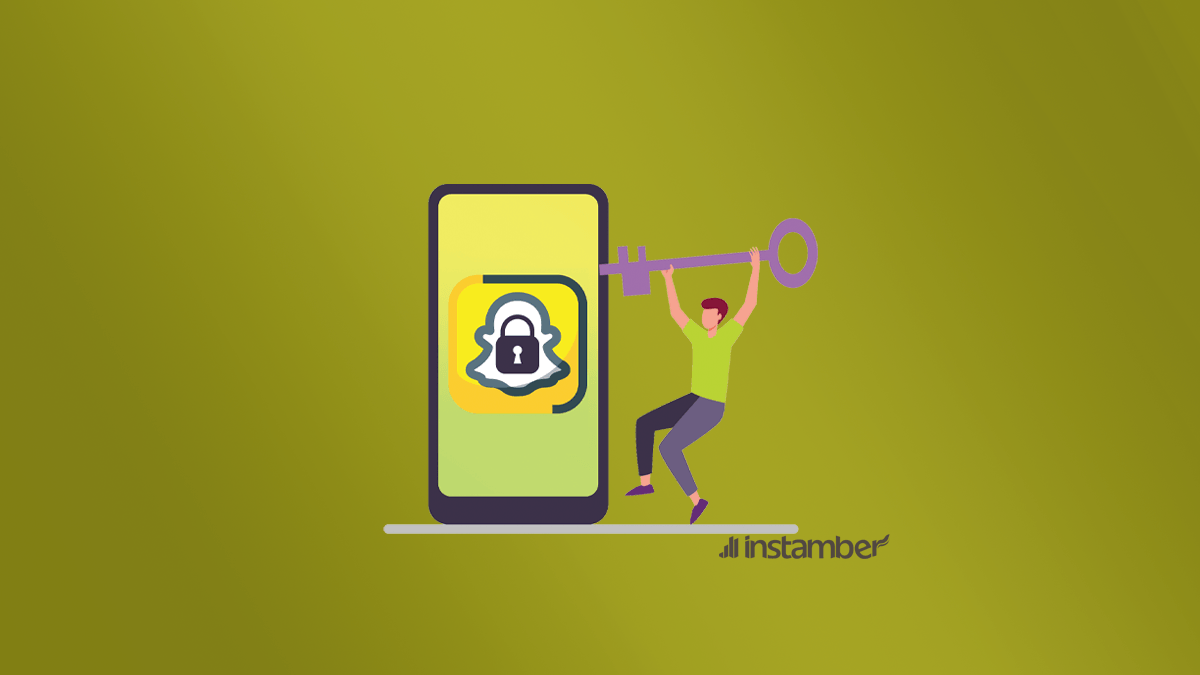Your school or workplace has blocked Snapchat on a Chromebook or PC, and you are frustrated.
Obviously, you know that installing a VPN could grant access to any website. But you’re literally using a monitored device. So, that’s not even an option.
Should you give up on unblocking Snapchat and continue listening to your boring teacher or boss? Or is there actually a trick to access Snapchat on any monitored computer with no need for a VPN?
Well, today is your lucky day because we’re going to get you rid of being controlled and regulated!
Here’s how to unblock Snapchat—and any other restricted website—on your school or workplace laptop, Chromebook, and PC in two unbelievably easy steps.
Step #1: Find an Online Proxy Tool.
Several online tools change your proxy without installing an add-on or VPN on your device. Take HideMyAss, for example.
Go towww.HideMyAss.com, server settings to a country outside the US, and check all the boxes in cookie and privacy settings.
Tip: You can install a proxy changer add-on on your browser, too. But it would be easier for the authorities to track down your add-ons.
Step #2: Unblock Snapchat on Your Browser.
Enter Snapchat’s address in the box that says “Site you want to access,” and scroll down to click Agree & Connect.
That’s it; HMA will change your proxy and unblock Snapchat for you.
How to Unblock Snapchat on an Android or iOS Phone?
Schools or workplaces can’t force you to uninstall your VPNs. So, if you want to unblock Snapchat on your phone, simply install a reliable VPN app and use cellular data instead of the provided Wi-Fi.
Is Unblocking Snapchat Trackable on Monitored Devices?
Yes, your school or workplace will still be able to monitor your search history even if you use an online proxy tool.
All your activities are trackable as long as you are connected to the school/workplace’s Wi-Fi. So, they’d be able to see you’ve unblocked Snapchat even if you go incognito.
Can They See What You’ve Watched on Snapchat?
No, they won’t be able to monitor the content you’ve watched. That’s because Snapchat.com is secured with HTTPS. However, if you visit any unprotected URL while connected to the school or workplace’s Wi-Fi, the authorities will probably be able to track what you’ve watched, listened to, or read.
What’s the Risk?
Proxy tools and VPNs can monitor your online traffic. So, it’s risky to use them for unblocking Snapchat unless you are 100% sure that the tool or app is authentic.
Can You Send Messages After Unblocking Snapchat on a Chromebook?
No, all you can do after unblocking Snapchat is watch the stories of others. In other words, you’ll not have access to your account and personal feed because Snapchat doesn’t have an online viewer or a desktop app.
The only way to access your Snapchat on a laptop or PC is by installing an Android or iOS emulator and the mobile app.
Here’s a Quick Recap
- To unblock Snapchat on a monitored device, use an online proxy tool like HideMyAss.
- Beware that people monitoring your device will still be able to track your search history even if you use proxy tools.
- To access Snapchat on a blocked or monitored phone, use a trusted VPN.
- Going incognito won’t hide your search history while unblocking Snapchat.
- You can’t access your own Snapchat account after unblocking it on a PC or laptop.
- To see your Snapchat messages and interact with friends, you must install an Android or iOS emulator on your PC.