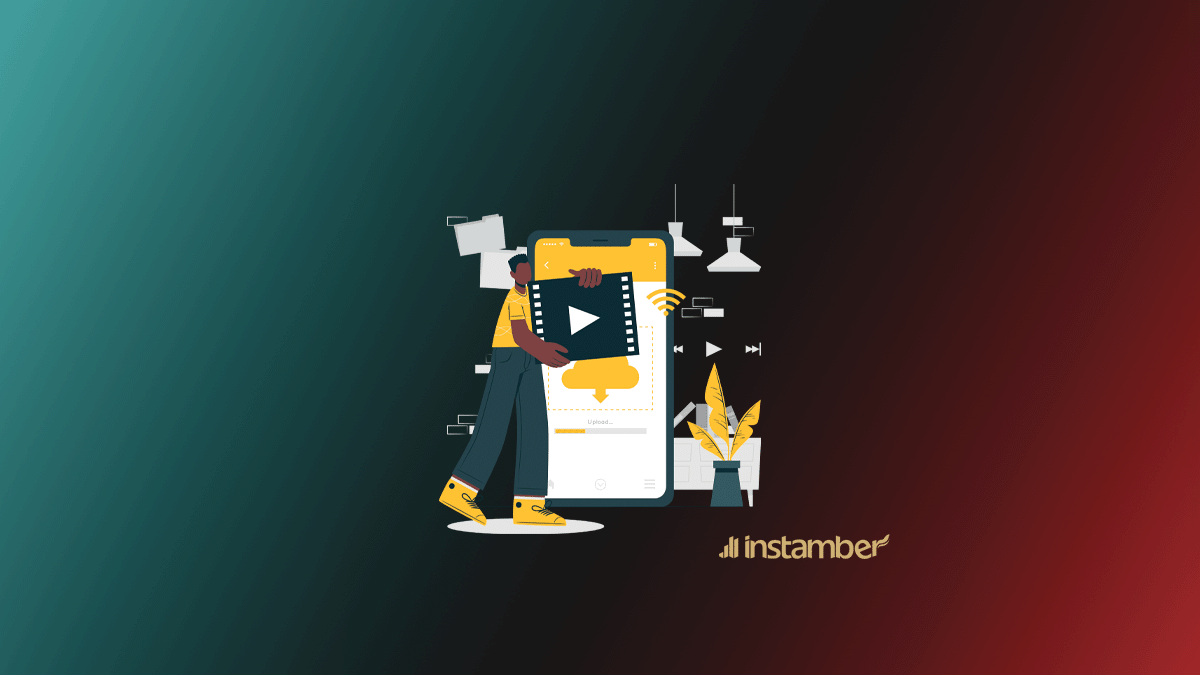If you’re wondering how to save a TikTok video without posting it, or how to save TikTok videos without a watermark, this article will help you figure all that out.
Saving a TikTok video without posting has some benefits to it. You can edit it later and maybe repost it on TikTok, you can post it elsewhere or you can share it with someone privately, etc. In this article, I will explain everything you need to know regarding the topic, so make sure to read until the end.
Can you save a TikTok video without posting it?
Yes, you can absolutely do that. Of course, there is no built-in feature on TikTok to let you save your videos without posting them with only a click, but that doesn’t necessarily mean you are out of options. In the next sections, I’ll explain this more in detail and you’ll learn how easy it is to do it.
How to save TikTok videos without posting?
When it comes down to “save TikTok videos without posting them” there is a simple method you can apply to save your videos. However, there is a downside to this, and by that I mean the TikTok watermark will be also shown on your video. But don’t worry there is a simple method for that as well.
To save your TikTok videos without posting them do this:
- Click the Plus icon at the bottom
- Click the record bottom to create your video
- Click the check mark icon and then Next
- Click the Who can watch this video option> then choose Only me
- Click More options toggle on Save to device. In some TikTok versions More option doesn’t show up, in this case simply click Save to device
- Finally click Drafts,now your video will be saved in the gallery
How to save TikTok videos without a watermark?
When you save a TikTok video on your gallery or generally any TikTok videos, chances are the TikTok watermark will be shown on the videos. In order to remove the watermark feature you have 2 options. You can either screen record your videos or use a third-party app or website.
#1 Remove the TikTok watermark by making a screen recording
Removing a watermark from TikTok videos is so easy and it’s kind of similar to the previous method.
- Tap the plus icon> record your video, then tap next
- At the top of your screen tap select cover option
- Then tap the little squarish icon at the top to remove any unwanted things as well as the watermark from your video
- Then go ahead and from the bottom of the screen swipe up and tap record bottom. This method will only work on iPhone
#2 Remove the TikTok watermark by using a third-party app
There are tons of apps and websites that can help you remove the watermark feature. One such website is called SnapTik. SnapTik is totally free, and you can use either its web version or download their app for Android or iPhone.
To remove any watermarks from TikTok videos through this platform, you can do the following.
- Go to the video you’ve saved and tap the three-dot
- Then copy the link and go to the SnapTik website
- Paste the link on the search box and tap download
- Your video will be downloaded without a watermark on it
Conclusion
Saving TikTok videos without posting is not a hard thing to do. In this article, I’ve shown you a simple method on how to save your TikTok videos without posting them. In addition, I’ve shown you two different methods to remove the TikTok watermark. So whether you want to save your TikTok videos for personal collection or to privately share them on other social platforms with friends and family, etc., now you know how to do it.