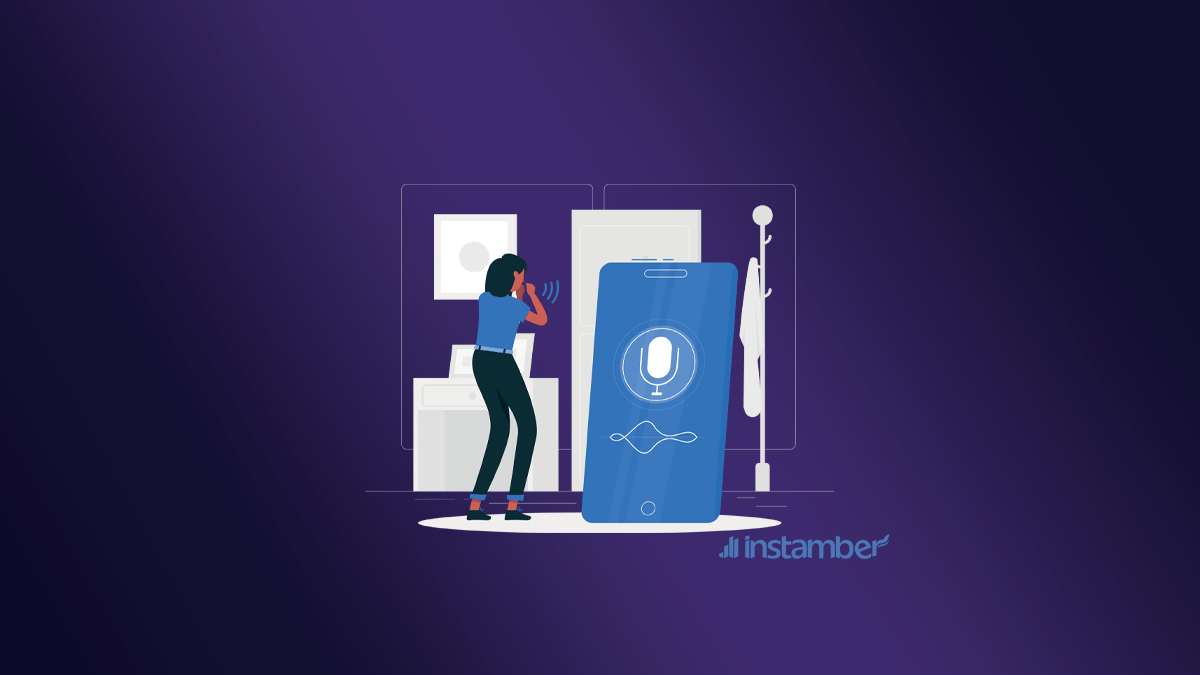Sometimes you may forget your Google Voice number, or you may be looking for the number of someones who called you with a Google Voice number. Although these problems are not the same, there are different solutions you can use to solve them.
Calls you receive from unknown numbers are sometimes frustrating because many marketing companies and scammers contact users using these numbers.
So it is better to know and find their information before trusting the people who call you with Google voice numbers.
What is Google Voice?
Voice over Internet Protocol (VoIP) is one of the facilities on the Internet to make calls using an Internet connection. Google Voice is also based on VoIP and gives you a virtual number. You can redirect your incoming calls to your real numbers using Google Voice. You can even choose your number yourself. Of course, the number you want must be available. For this purpose, you can use online tools to check them.
Google Voice provides other services, such as sending and receiving texts and voicemails. Using Google Voice for calling is almost always free for people who live in U.S. and Canada.
To protect the privacy of its users, Google Voice does not show their information, such as their number and email address on online websites that list phone numbers or phone books. So, some questions may arise: Is there a way to find someone’s Google Voice number? Or how to find the owner of a Google Voice number?
How to find your Google Voice number using its app
- Open the Google Voice app on your phone or tablet.
- Tap the three-line button at the top left of the screen to open the menu.
- Select Settings.
- You can find your Google Voice number under the “Account” tab.
If you did the above steps but did not manage to see your number, it means that Google Voice is not set up for this account. To solve this, you can do one of the following:
- If you have not linked your account to Google Voice, you can do so by clicking on “Get a Google Voice number”.
- You may have used your other account with Google Voice, and you should switch to it. So, you need to go to your profile and select that account.
- You should contact your administrator if you want to link your work Google account or Google account related to your school to Google Voice.
How to find your Google Voice number using a computer
Use the following method to find your Google Voice number on your computer:
- Open your browser and go to voice.google.com.
- Now you should sign in and enter your Google account information.
- Then go to settings by clicking on the gear icon.
- Your Google Voice number is under the account.
- If there is no such google voice number, it shows your account is probably not linked to Google Voice. So, what’s the solution?
- If you have another Google account linked to Google Voice, use it. To do this, go to the Google Voice website using the information of that Google account.