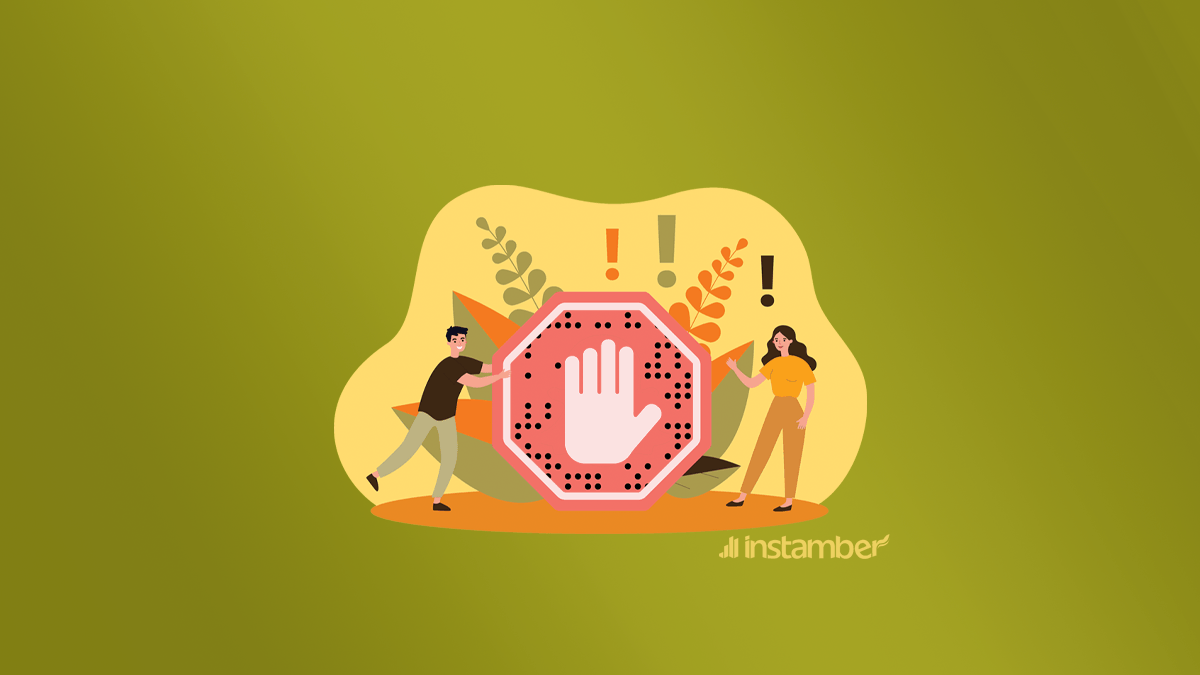It is not a good feeling when you suspect somebody has blocked you on Snapchat. That is why we might want to make sure if we have really been blocked. In this article, we will take a look at the signs that can help you recognize this.
Have they deleted their Snapchat account or blocked you?
There is also a possibility that the user has removed or unadded you from their list. The difference is that being blocked naturally cuts off all connections, whereas being removed doesn’t.
To find out if you are either blocked or removed by the person, check your conversation list. If you still can see the user’s ID on your list, you are not blocked. However, it could be that they have deleted you, but you haven’t removed them. However, this only works if you have spoken to them via the function recently.
The main signs you are blocked on Snapchat
There are several simple methods that you can figure out if your contact has blocked you as follows;
#1 You cannot view the conversation
This method is very simple. If you have had a recent conversation with the person you think may have blocked you, take a look. If you can’t find the conversation, maybe the chat was either too long ago, or it is a sign you have been blocked.
#2 You cannot search them on the bar
For more evidence, you can search the username or the actual name of the suspicious user on the search bar. You will see your profile at the top left of the screen, which might display your latest story in the previous 24 hours. Right next to this, click on the magnifying glass icon and search for the contact you’re worried has blocked you.
#3 Other people can find the user on their app
If you can’t find a specific contact on your Snapchat, it also means that other people also won’t find them? Try to speak with a third person and ask them to look for the suspicious ID or you can create a new and second account on Snapchat. If the third person or your alternative account also can’t find that guy, probably it means the user has deleted their account. Otherwise, it confirms you are blocked.
How to Know if Someone Blocked You on Snapchat
Here are some steps that you should go through if you want to know whether you have been blocked:
1- Check out their username or full name
if a person has blocked you, you will not be able to find them by searching their username. You will not be able to send them snaps or contact them in any way. People may be screened you from their friend list.
You have to know the difference between being deleted and blocked. When somebody deletes you from their list, you can still send them snaps unless they have set their privacy preferences in a way that only allows their friends to contact them.
You will also be able to see their username if you search it. Hence the main difference is being blocked is as if the person has disappeared from Snapchat. You cannot see them nor contact them.
If the username does not show up at all, you have been blocked. However, it is different when their names appear with these two labels: “add friends” and “my friends.” The first one means you are not on their friend list, and you have been deleted. Yet, the latter means you are still on their list, and everything is fine.
2- Check out your last conversation with them
As we mentioned previously, when somebody blocks you, it is as if they have entirely vanished from Snapchat. This includes your chat history with them that you will not be able to see anymore. If you remember the person’s username, you can use the search bar on top of your chat list.
3- Check out their username from a different account
You can either do all the work to sign up for a new account or ask a friend, family member, colleague, relative, or someone who is not friends with the person you are trying to reach to search them with their account.
The second one is easier because you will not have to take all the necessary steps to sign up for a new account. Remember that you must ultimately remember your target’s username for any of these methods to be helpful.
To create a new account on Snapchat, you will have to tap “sign up.” It will then ask you for your username, mobile phone number, birth date, and password.
Summary
It is a bitter feeling to think you have been blocked. It may not always be easy to ensure this. In this article, we provided you with some steps and solutions that can assist you with recognizing this matter.
Note
Are you curious what is the meaning of Snapchat emoji? In the Instamber blog, you can learn new tips about Snapchat, also don’t hesitate to share your experience with us in the comment section