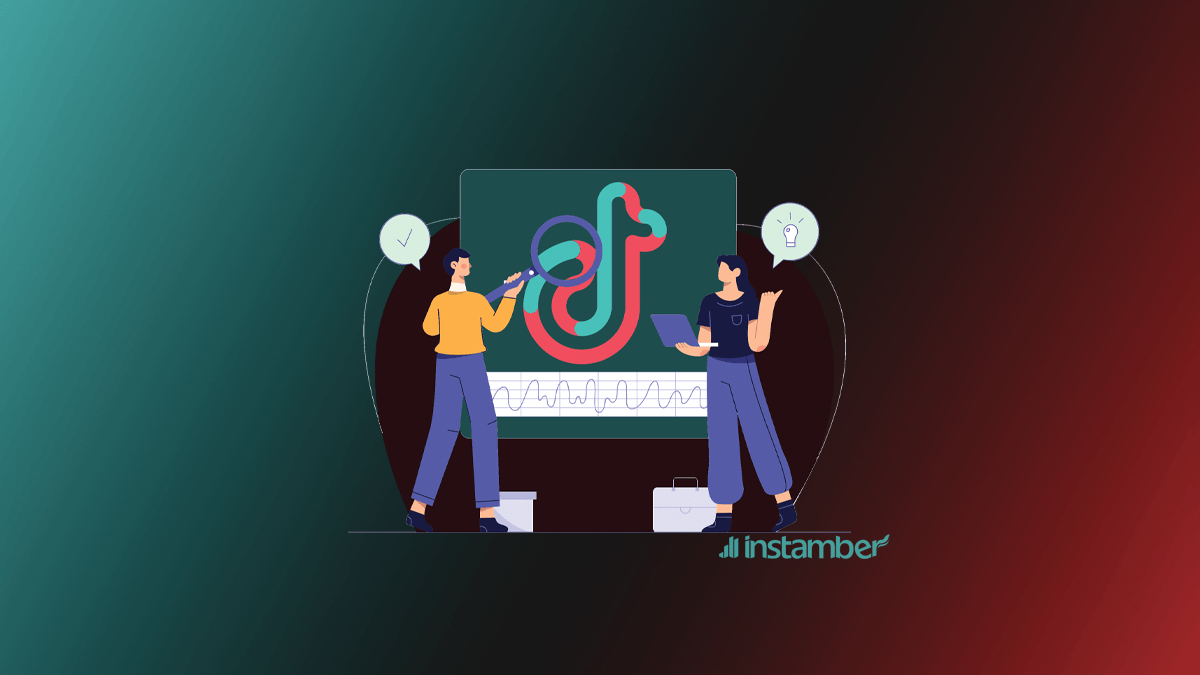Tiktok, the ultimate version of entertaining yourself for hours and not to mention the amount of energy and internet usage that is at the stake.
The Chinese app that has been attracting the youth like flies to the light, literally.
According to their official dev team, this app has over 2 billion active users and that number is still growing, so the chances are some of your friends are active on this platform.
But how do we find them? There are multiple ways for finding them out like asking for id and searching them up, using the code, using the digital address and at last but not least, by their phone number which has proven to be the easiest way.
How to find them with their phone number
To be said, there are two ways in order to achieve that goal;
- The regular, official and legal type of way that is assured by the company itself and is not creepy at all.
- And there is the off road way which involves third party applications which most obviously is not approved by tiktok.
The first method in searched and done within the app itself but the second one requires downloading one or two applications which their names will be provided further in this article.
Note: remember that tiktok values their users’ privacy and security therefore they will not share any information that is not verified by the users and ultimately they cannot be fined with their phone number.
Finding contacts within tiktok app
For this matter and method you will have to give permissions to app regarding accessing your contact list and their information.
Please keep in mind that the app won’t let you use this feature unless you do give required permissions, so there is no dodging that.
In order to do, you will have to follow this guide:
- Open up tiktok and sign in if you must.
- In the profile page, tap on the menu.
- Select setting and privacy and enter.
- Select and click on account.
- Select and click on privacy.
- Scroll and find “sync contacts and Facebook friends”.
- Find and enable the “sync contacts” by toggling it on.
In this 7 step guide you have given the required permission to tiktok for accessing and syncing your contacts that is essential for continuing the way.
Now to the finding them with their phone number, in order to do so you shall follow the upcoming steps:
- Go to tiktok app and sign in if you must
- Head to the profile page at the very first item in the shape of a person
- At top left of the page, click on plus icon(+) and enter the following page
- The opened page is called “find friends” and is written at the top, the second item will be “contacts”, click on it
Here you can see your contacts which were synced earlier, the ones that have FOLLOW button are the ones that have tiktok installed, and the ones whom have INVITE button are the ones that do not have any tiktok on their phone.
So you can choose from those who have the account.
- Click on the person or persons that you want to communicate with. Remember those are the ones that have the FOLLOW button.
Those are the steps for legit and official way of finding people on tiktok with their phone number, but as it happens, sometimes, you cannot find someone by their number.
Finding people on tiktok with third party applications
If not found, maybe they have not synced or registered their number in the app or made setting intentionally that way so that they can’t be found.
In this occasion if happened, we can get help form third party applications. They have proven useful and even offer extra features as well.
In the following, there will be an attempt to put the light on three most famous applications that are available for both android and iOS users.
1.US People Search
US PeopleSearch is one of the best choices if you’re looking for information about anyone in the United States. As the name implies, USPeopleSearch is a modern public records search tool that allows you to search for information about people. You can view anything that’s a public record and even reveal hidden dating profiles or social media accounts.
Some of the best features that USPeopleSearch has to offer are down below:
1. Simple and hassle-free UI; about as easy as searching on Google
2. More than one way to search, including address, people, and phone number lookups
3. Well-maintained databases with frequent updates and they will alert you if information changes
4. Access to all types of public records
HOW TO USE:
1. Navigate to their website
2. Locate the phone number search tool and enter the phone number into the search box
3. Select Search
4. Provide additional information to narrow down the search as necessary
5. Wait for your results
6. Agree to the terms of use
7. Open the full report
2. Been verified
This application as told before is a web based third party app that can search for a person on tiktok using their phone number or ID and the deed will be done easily.
Plus that you may have a report on their account with major and minor details which could be used.
Some of this app’s features will be mentioned in the following:
- Finding users via their username.
- Finding users via their phone number.
- Reverse phone look-up can be done.
- Users can be found via personal info.
- Reverse email look-up can be done
- Simple and user friendly UI and compatible with any platforms.
Here is how to use it:
- Open the Been verified tool via browser and go to their website.
- Select on the phone option from presented items.
- In the opened page, type the person’s phone number that you are trying to find in the related slot and click search button.
- In the upcoming page of results you can see related accounts to the phone number you had provided.
- Scroll down until you see and confirm the tiktok related account of the suspected person.
3. Social catfish
There are multiple tools; this one is more preferred by iOS users to find their missing person on tiktok.
Simple and user friendly, yet very powerful and useful. The “social catfish “is for finding people in different sites or platforms that are not supposed to be found.
The most famous platforms that this tool specializes in are the Facebook, tiktok, Instagram and some dating sites and apps as well.
Some amazing features are listed down here:
- You can scan people pictures and find them by their photo.
- You can trace and track people via their phone number or better to call reverse phone lookup technique.
- Revealing dating site accounts even if they are not active anymore.
- Friendly to user and simple UI.
HOW TO USE:
- Go to their website via your browser
- Search and find the phone option. Click on it and start the sequence
- Enter the targeted phone number in the presented search box
- Wait the estimated time to get the results
- Spokeo
4. SPOKEO.
This tool will not be able to find the accounts directly, but will provide with records and records of their actions taken and deeds done.
- In addition to phone number, name, email address you can search by postal cards.
- Confidential of important information are preserved and maintained.
- An uncovering and showing location detail of any phone number is available.
- Caller identity of any sort and any number is shown and displayed.
HOW TO USE:
- Head to their official website via your browser
- Search and find the phone icon to commence the search
- Enter the targeted phone number In the presented page and box and click on search now button in the following
- Takes several moments to look up the provided phone and five the report.
- You can find the details you are asking for in the report such as linked social media accounts to the specific phone number.
Rest assure that none of named tools and applications are illegal to use , but they are a little of the books for the matter.