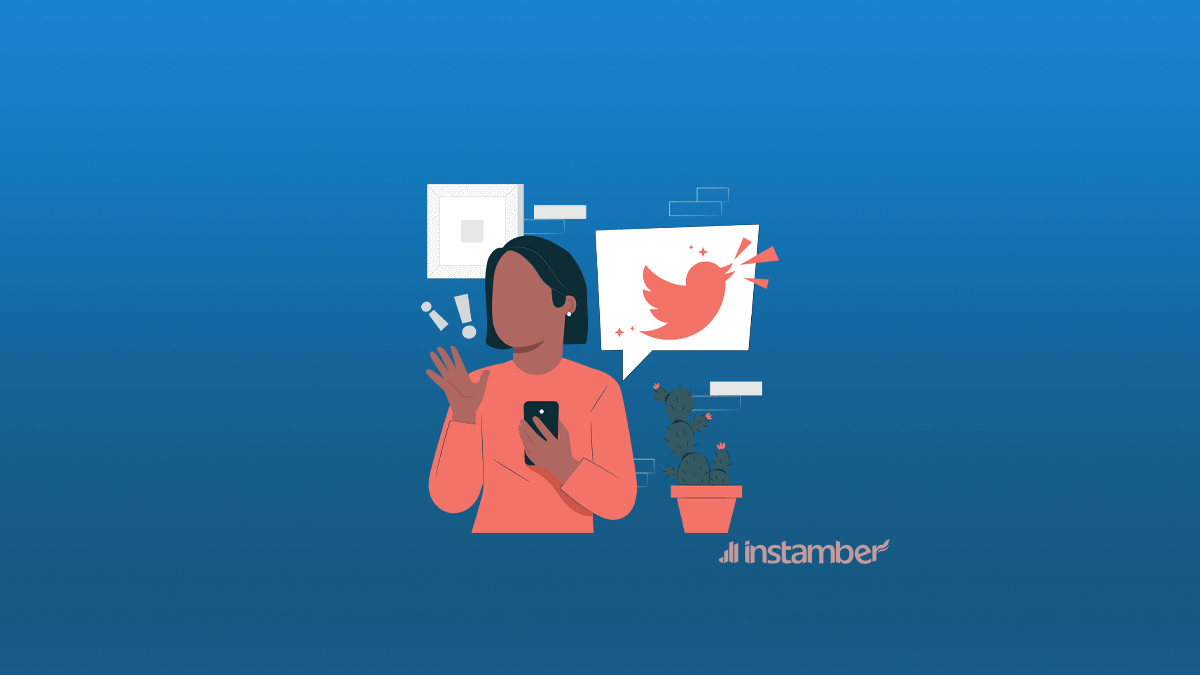Social media has an important role in nowadays world. A post on any social media is able to drive thoughts and cause a movement in any society. Twitter, especially, can do this. On Twitter, people read news and thoughts and become aware of what’s happening in the world. On this platform, you may see a post that is now deleted and wonder how to find someone’s deleted tweets.
Unfortunately, there is no official way to find deleted tweets. But in this article, we’ll talk about some ways you can try to find those deleted tweets.
1. Wayback Machine
The Wayback Machine – Internet Archive is a website where they keep old versions of lots and lots of web pages. This means there’s a chance your tweet might be there, too.
If you want to check out someone’s deleted tweets, follow these steps:
- First, open the Wayback Machine – Internet Archive website.
- Type in the web address (URL) of the person’s Twitter profile.
- Choose a date range for when you want to see their deleted tweets.
- Visit the archived version of their profile, and you’ll be able to see their old deleted tweets.
2. Twipu
Twipu offers a free way for users to find and view someone’s deleted tweets. You simply need to enter the person’s Twitter Username on the Twipu website, and then you can see their deleted tweets.
However, it’s important to note that Twipu may not be the most secure or reliable option. This is because it lacks support from well-known organizations, and the information you get from such websites is not considered official or trustworthy.
3. Cached Profiles On Google
You can often discover deleted tweets, whether they’re yours or from other Twitter users, by looking at saved Twitter profiles on Google.
- Open your web browser and go to https://google.com.
- Search for the Twitter user whose deleted tweets you want to find. It could be your own account or someone else’s.
- Click on the three-dot icon next to the web address (URL). This will make a small menu pop up with information about the link.
- At the top of this menu, click the downward arrow. This will show you more options for this link.
- Choose “Cached.” This will take you to a saved version of the website that Google keeps. When a webpage is not available, Google takes a picture of it as a backup. This picture becomes part of Google’s collection for that webpage. If you can’t find this option, it means Google hasn’t saved the profile page you’re looking for.
- Explore the saved website to find the deleted tweet. Keep in mind that not all deleted tweets may be there, depending on when Google last saved the webpage.
4. Check for Pictures
Suppose you want to find a tweet that got deleted, especially if it caused a big fuss and was shared by someone famous, like a celebrity or politician. In that case, there’s a good chance someone took a picture of it. This is called a screenshot. You can try to find this screenshot on the internet.
Here’s how:
- Use search engines like Google or Bing. They can help you search for pictures.
- Type in the Twitter name (or handle) of the person who posted the deleted tweet.
- Also, type in some words from the deleted tweet. These words should be important or unique to the tweet.
By doing this, you might discover a screenshot of the deleted tweet, which can show you what all the fuss was about.
5. Deleted Tweets on Archive
Here’s how to get your deleted tweets back using Twitter’s archive feature:
- First, go to your Twitter settings.
- Click on “Account.”
- Look for “Archives.”
- Ask for your archives to be downloaded.
You can download a list that has all your deleted and saved tweets after your archive is ready. This list is arranged by the date when you posted each tweet, so you can easily find the one you want by checking the dates.
Conclusion
Social media, particularly Twitter, plays a significant role in shaping our world today by driving thoughts. People rely on platforms like Twitter to stay informed about global events and engage with diverse perspectives. However, you might come across deleted tweets and wonder how to find someone’s deleted tweets. We tried to prepare 5 ways to help you.
It’s important to be cautious about using third-party apps or services to find deleted tweets, as they can pose security risks and violate the platform’s terms of use.