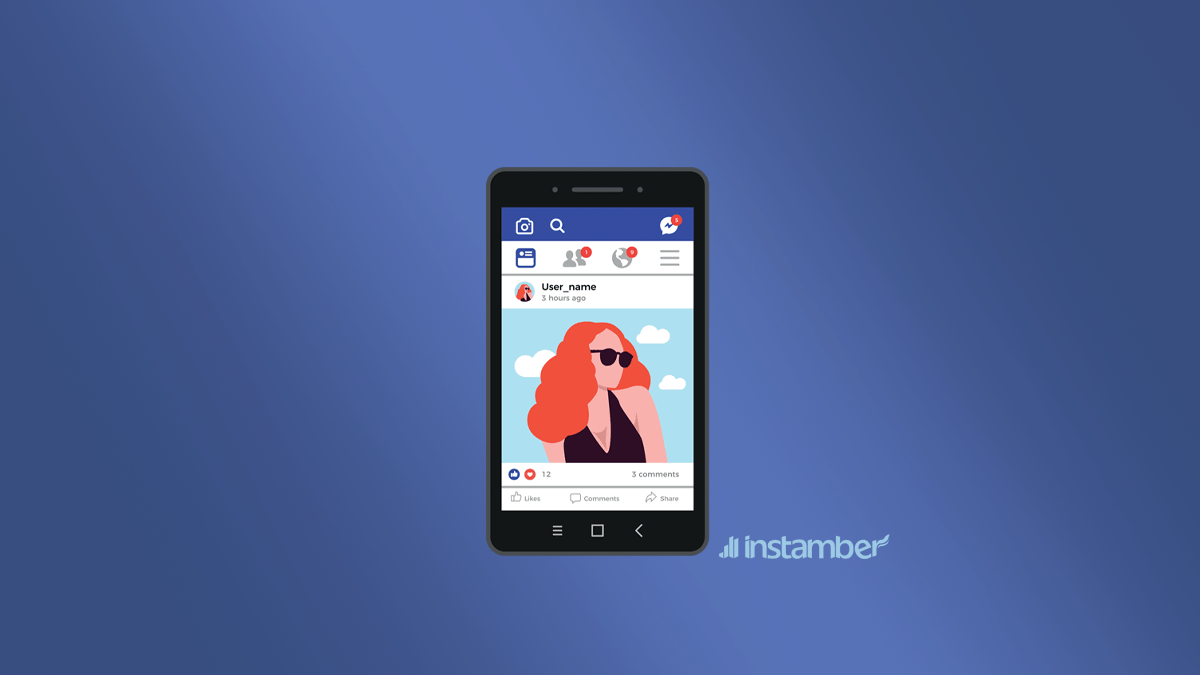Social media platforms are constantly evolving, offering new features to engage users. A popular platform, Facebook, introduced “Reels” as it competes with short-form video content’s rising trend. In some cases, Facebook Reels do not appear on your profile or feed, which can be frustrating.
In this blog post, we will explore the possible reasons behind this problem and provide troubleshooting steps to help you resolve the issue and enjoy the full Reels experience on Facebook. Also, we will talk about How the Facebook Reels algorithm works.
What are Facebook Reels?
Facebook Reels is a feature that allows users to create and share short, engaging videos on the platform. It is similar to popular video-sharing platforms like TikTok and Instagram Reels. With Reels, users can create entertaining content and add music, effects, and captions to engage their audience. Reels can be an excellent way to showcase your creativity, share moments, and reach a wider audience on Facebook.
Reasons Why Facebook Reels May Not Show Up
For several reasons, you might encounter the issue of Facebook Reels needing to show up on your feed or profile. Understanding these reasons can help you troubleshoot the problem more effectively. Here are some common factors to consider:
Algorithmic Display
Facebook’s algorithm determines the content on your feed based on your preferences and interactions. If you have not engaged with Reels content frequently or have specific content preferences set, it might affect the visibility of Reels on your feed.
Privacy Settings
Your privacy settings can also impact the visibility of Reels. If your account is set to a higher privacy level, such as “Friends Only” or “Private,” it may limit the reach of Reels content.
Technical Glitches
Like any digital platform, Facebook may experience technical glitches that can affect the visibility of Reels. These glitches can be temporary and usually resolved by Facebook’s technical team.
Troubleshooting Not Showing Facebook Reels Steps
Now that we have identified some potential reasons for Facebook Reels not showing up let’s explore troubleshooting steps to resolve the issue:
Check App Updates
Ensure that you are using the latest version of the Facebook app on your mobile device. Developers frequently release updates that address bugs and improve overall app performance. Updating your app might help resolve any technical issues affecting Reels visibility.
Review Privacy Settings
Navigate to your Facebook account settings and review your privacy settings. If your account is set to a higher privacy level, consider adjusting it for broader content visibility, including Reels.
Engage with Reels Content
Increase your engagement with Reels content by liking, commenting, and sharing the Reels posts you enjoy. Facebook’s algorithm learns from your interactions and adjusts the content it displays based on your preferences. Engaging with Reels can increase the likelihood of them appearing on your feed.
Clear Cache and Data
Clearing the cache and data of the Facebook app can help resolve technical glitches. To do this, go to your device’s settings, find the Facebook app, and select the option to clear cache and data. Restart the app afterward and check if Reels start appearing.
Report the Issue
If you have tried the previous troubleshooting steps and the problem persists, consider reporting the issue to Facebook’s support team. They can investigate the problem further and provide personalized assistance based on your account details.
Alternative Solutions to Fix Not Showing Facebook Reels
If none of the troubleshooting steps mentioned above work, you can explore alternative solutions to enjoy short-form video content:
Use Other Platforms
Consider using alternative platforms like TikTok or Instagram Reels to satisfy your craving for short-form videos. These platforms offer similar features and may provide a better experience if Facebook Reels continue to have visibility issues.
Connect With Creators
Follow your favorite content creators on other social media platforms. Many creators share their content across multiple platforms, allowing you to enjoy their videos on platforms where Reels are accessible.
How the Facebook Reels Algorithm Works
The Facebook Reels algorithm determines the visibility and reach of Reels content in users’ feeds. While the exact workings of the algorithm are not publicly disclosed, we can infer some factors that likely influence the visibility of Reels. Here are some key considerations:
User Engagement: User engagement plays a crucial role in determining the visibility of Reels. The algorithm considers likes, comments, and shares and saves metrics. Reels that receive higher engagement are more likely to be shown to a wider audience.
Relevance and User Preferences: The algorithm aims to deliver content relevant to each user’s interests and preferences. It considers factors such as the user’s past interactions, the type of content they engage with, and the profiles or pages they follow. Reels that align with a user’s demonstrated interests are more likely to appear in their feed.
Completion Rate: The algorithm also considers how many users watch a Reel to completion. Reels that captivate viewers and encourage them to watch the entire video are more likely to be promoted to a wider audience.
Posting Frequency: The frequency at which a user or a profile publishes Reels may impact their visibility. Profiles that consistently post Reels are more likely to be favored by the algorithm, as it suggests a commitment to producing content and engaging with the platform.
Timeliness: The algorithm takes into account the recency of Reels. Fresh content is often prioritized to ensure users are presented with up-to-date and relevant videos.
Negative Feedback: The algorithm may also consider negative feedback, such as hiding or reporting a Reel. If a significant number of users indicate that they do not find a particular Reel engaging or relevant, it may impact its visibility.
Account Size and Growth: While Facebook aims to provide a fair and equal opportunity for all users, it is possible that account size and growth rate influence visibility to some extent. Accounts with larger followings or higher growth rates may be more likely to reach a wider audience.
Conclusion
You may experience frustration when you cannot watch short-form video content on Facebook Reels. You can increase your chances of resolving this problem and enjoying the full Reels experience on Facebook by understanding the potential causes and following the troubleshooting steps mentioned above.
Remember to update your app, review your privacy settings, engage with Reels content, and report the issue if necessary.