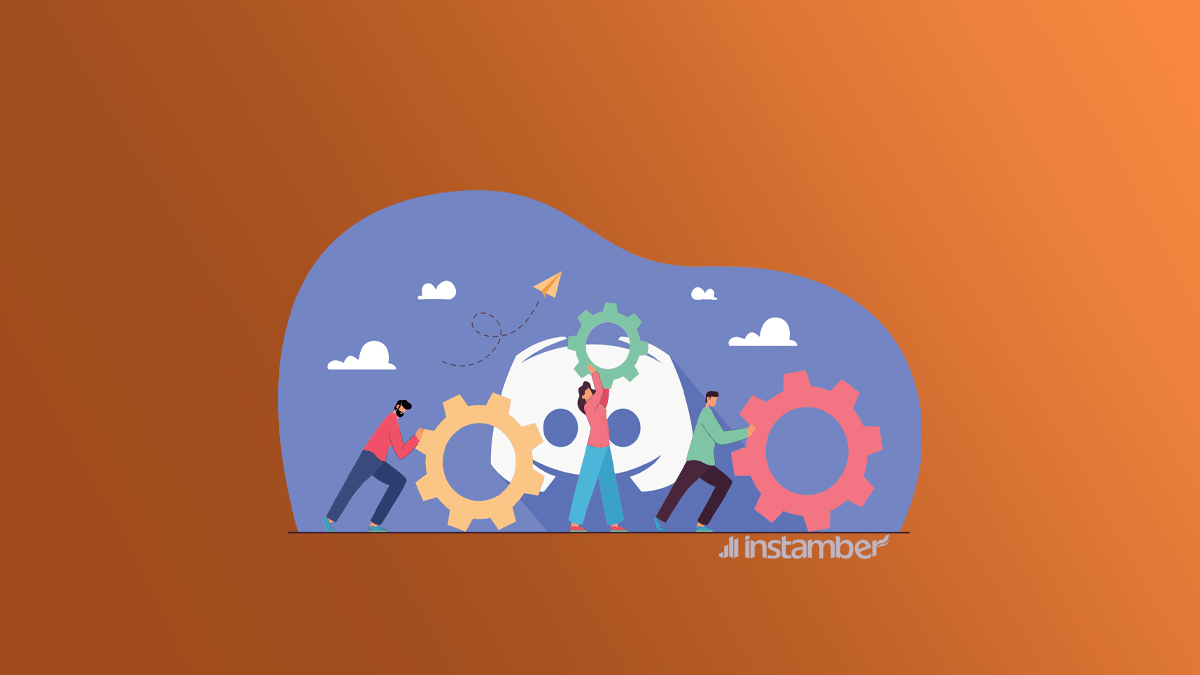Discord is a free platform for creating voice, video, and text chat. It is a good platform for gamers to share their gameplay and coordinate multiplayer games. Before you can use it, you should create an account for yourself.
Each social media uses the method of sending a verification code to ensure the security of its users against abusers, hackers, and spambots. So, anybody who wants to sign up for Discord needs this code. You should enter your email or phone number to register in Discord and get this verification code there. In the next step, a code will be sent to your email or number, and you must enter it to proceed and complete your registration process. Because other people do not have access to your email and phone number to use this code, their access to your Discord account is prevented too.
Some people claim that they don’t receive this code. We will solve the problem of not receiving the Discord verification code in this article.
Why is the Discord verification code not sent to me?
If you have entered your email during the registration process, this code will be sent to your email, and if you have entered your phone number, this code will be sent to you via SMS. Stay with us to check the cause of the problem in getting the confirmation code.
Why Isn’t Discord Sending The Verification Email?
Check your email
Before looking for a solution to your problem, it’s good to check the email address you entered to create your Discord account. You may have typed in a mistake and provided Discord with the wrong email address or an email that doesn’t exist. First, set up your Discord account again and enter your email address carefully.
Check the spam folder
It is expected that the Discord verification code has been sent to the inbox. But sometimes, this email may be in the spam folder. So check this folder to make sure that the email you are waiting for is not there.
Try a different email address
You can use another email address to create your account or try to see if the verification code is sent to that email address or not. Using this method, you will find out whether the problem is with your email address. If the verification code is sent to the alternative email, we conclude that the problem is caused by the email you entered in the beginning. So, you can use the alternative email to create your Discord account. But if you still do not receive an email from Discord, you should check other solutions to fix the problem.
Be patient
If you requested Discord to send a verification email a few minutes ago and haven’t received anything, don’t rush. Maybe the problem is related to Discord’s own servers. So if you tried several times and failed to receive the email, wait for a few hours. If the code is not sent to you, try again. But if your efforts are unsuccessful, you can contact Discord support.
Why Discord Phone Verification Not Working
If you are trying to create a Discord account using your phone number and have requested to get the code to verify your phone number, but discord does not send the verification code, the reasons may be as follows:
- You may not have given your phone number correctly and made a mistake in typing.
- It is possible that you have turned off the settings related to receiving verification messages.
- Perhaps not receiving SMS is due to network connections and poor network coverage.
- If your phone’s memory is full, the received messages will not fit on your phone.
how to fix the Discord verification code not received
Don’t use a Landline, VoIP, or Burner Phone Number
Discord is a VoIP-based online chat tool. To create an account in Discord, you must use an actual phone number. If you use invalid numbers such as VoIP, landline, and burner phone numbers, a code will not be sent to you because Discord does not verify these numbers. So, use a real number to set up your account to receive the verification code.
Do not use a duplicate number to create a Discord account
You can create a user account in Discord with a phone number. Note that if you have a Discord account already, you cannot use that number again to create another account. Numbers and emails registered in Discord are unique and cannot be reused unless you delete your previous account.
Check your country code
There may be the same phone numbers in different countries, but what makes these phone numbers unique is the country code. If you do not know your country code or are not sure about it, search for it on the Internet. If you choose the country code of your number incorrectly, the verification code you expect to receive will be sent to someone else or not sent at all. So if you do not receive the verification code, check the country code.
Check your internet connection
Sometimes the sent verification code may deliver to you with a delay due to reasons such as your unstable internet connection. So this problem will cause you not to receive the code on time, and you will not be able to use it to confirm your phone number. Because the time of validity of the code is limited, and after the time expires, it becomes invalid. So it is better to connect to a stable internet connection to avoid having such a problem.
Conclusion
Many reasons may cause you not to receive the verification code to create an account in Discord. You can use your email address and phone number to create a Discord account. If the code is not sent to you, make sure you typed your email address or phone number correctly, and check that your network connection is stable. Wait for more. Maybe the problem is related to the Discord servers. Finally, if you can’t solve your problem, contact Discord support to help you solve this problem.