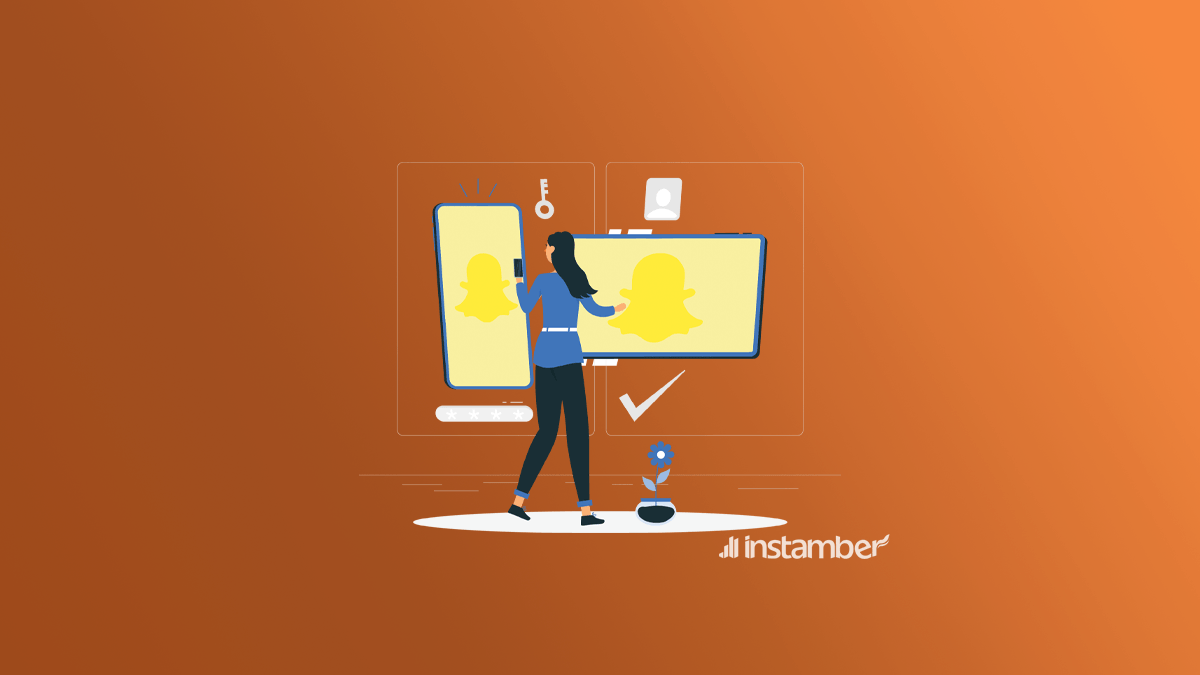Do you want to have more than one Snapchat account? Perhaps you have a business and want to have another account for your business while using your personal account as well. Or maybe you want to have more than one account just for the fun of it. So the reason can be different, however, the good news is that you can have more than one account.
In this article I’m going to explain how you can have more than one Snapchat account, so stick with me and read the article to the end.
Is it possible to have more than one Snapchat account on the same device?
Unlike Instagram which let its users switch between accounts, Snapchat does not allow its users to do that. However, there is another way you can do it. You need to use different emails for different Snapchat accounts and what is important to know is that you can only sign in to one of your accounts at a time. In some apps, you can make a different account with the same email, but in Snapchat, things are a little different and you need to go by the rules of the app.
How to make another account on the same device?
- I assume you already have one account and want to have another one or more. So if you have already signed in to your account, open the app and go to Settings and then tap Log Out.
- After you’ve logged out, go ahead and tap Sign Up which can be seen on the app screen easily. Then go on and create a new account. The app will ask you for some information like the first time you signed up for your old account. This is almost the same in all social media. So the app will ask you for your password, username, email, and stuff like that.
What is important to know is that you cannot use the same email address that you signed up with for your old account. You should use a new email address. If you don’t have one, go on and make one before signing up.
Also, you need to use a new phone number for your new account, or you can remove your phone number from the old account. However, I recommend you to use a new number if you have one because removing or unlinking your phone number from your old account may cause some problems. I will explain how to unlink your phone number from your Snapchat account in a separate article.
- After you have finished creating the new account, you will probably see an option on the screen and that is you can log into either account. In other words, on the home screen, there will be both of your accounts, your old one and your new one and you can tap on either of them to log in. Of course, as I said before you cannot switch between them instantly and you should log out from one in order to log into the other.
Also, the process is the same on all devices whether Android or iOS systems.
Using third-party apps
There is also another way that you can use to have more than one account on the same device and be able to instantly switch between them and that is using third-party apps.
There are many third-party apps where you can have more than one account on your device.
However, my recommendation to you is that do not use third-party apps as they may put your account at risk. If this is not something important to you, then you can use one of the apps that I’m about to recommend to you.
- Parallel App
- 2Accounts – Dual Apps Space
- Super Clone
So all these apps allow you to log in to multiple Snapchat accounts. Of course, you can use them for all different social media and they are not specifically designed for Snapchat. However, it’s better not to use these kinds of apps, and using them is at your own risk.
Conclusion:
There are different reasons that you may need more than one Snapchat account. Here I explained how you can have more than one account and I hope you have found this article helpful.