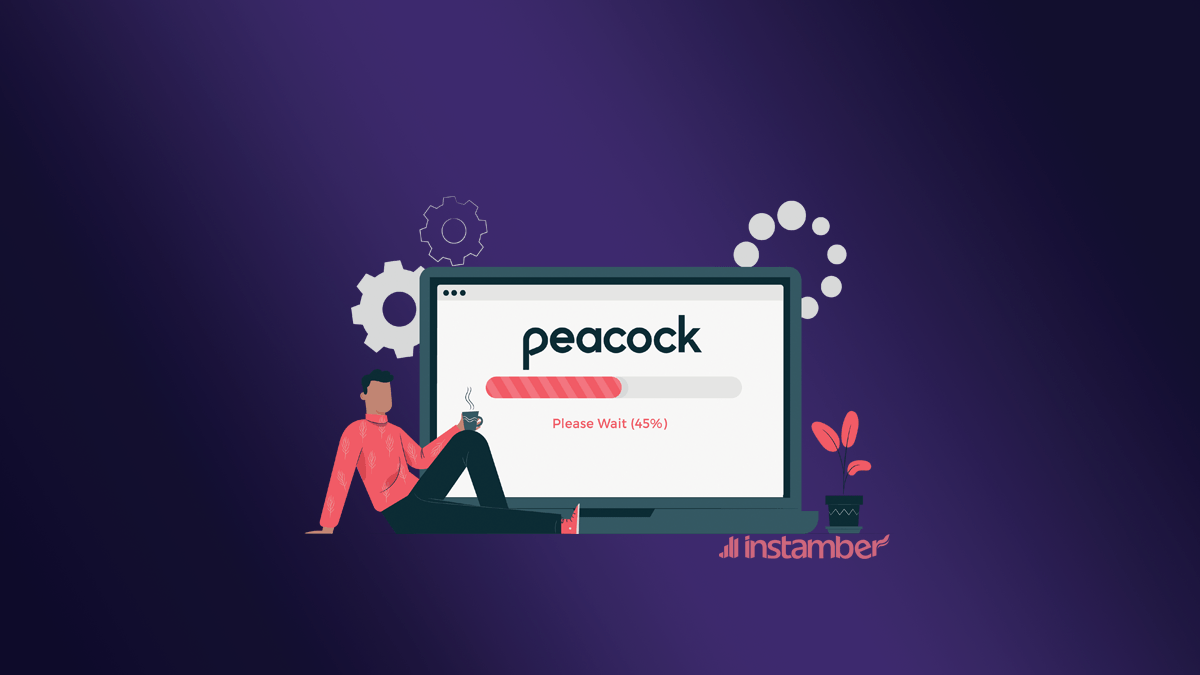Nowadays there are many streaming services out there that are so hard to track and Peacock TV is one of them. Peacock TV is a new streaming service from NBC and there is so much stuff like classic or new TV shows, news, sports programs as well as hundreds of movies available on Peacock TV.
What is Peacock TV?
Peacock is an ad-supported streaming service, meaning you can use it for free, however, because it is ad-supported, then there may be too many annoying ads.
Unlike Netflix, HBO, Hulu, or other streaming services that don’t provide their subscribers any free content or shows, Peacock however does provide a bunch of free content. Of course to get access to an unlimited number of shows you need to upgrade your account to premium.
If you want to have access to unlimited content without any ads, you need to upgrade to premium Plus. So there are 3 types of service; free, premium, and premium plus. Still, the free version of Peacock TV is far better than other streaming services that charge you money like Netflix, Disney, HBO, etc.
Can you download content from Peacock TV?
It is possible to download content from Peacock, however, you need to upgrade your Peacock account to the premium plus option first. This will cost you $10 a month.
Here I’ve provided a list of the necessary information about downloading from Peacock TV you need to know about.
- Not all contents are eligible to be downloaded on Peacock TV. So you can’t download all content from the Peacock streaming service.
- You can only download each content two times per account.
- You can’t copy the downloaded content to other devices. You can solely watch it through the Peacock app later offline.
- After you’ve watched content that you’ve downloaded, it will automatically be deleted within 48 hours. If you don’t watch the content, in that case, it’ll be deleted after 30 days
- You can only download content by devices that are supported by Peacock
Note: Unfortunately, Peacock is not like YouTube or some streaming services that you can download content from them through a URL link. So you can’t simply copy a URL link to a video and download it through some other apps or websites. You can solely download a video or content via the Peacock app itself and watch the downloaded content offline later.
How to download content from Peacock TV?
Well as I said, first you need to get a premium plus account. If you already have one then you can follow the steps here and download content from Peacock TV.
- Launch the Peacock app on your device. ( if you don’t have it, first download it from App Store or Google Play)
- Locate the content you want to download
- In the bottom right corner there is a download icon, simply click or tap that icon. Your device will start to download the content. As I said you can’t download shows that are not eligible. So in that case the download icon will not appear on your device
In what counties is Peacock TV available?
Currently, Peacock TV is available in the following countries:
- United States of America
- Germany
- UK
- Ireland
- Austria
- Italy
- Switzerland
How to access Peacock TV outside of the available countries?
If you are not currently in a country where Peacock is available, there are some clever tricks you can try to watch Peacock TV.
The easiest way that you can do to watch TV shows, movies, or other available content on Peacock TV is to try a good VPN. Because VPN hides your real IP location and through a good VPN you can access Peacock TV. Here is a list of the best VPN you can use to change your IP location and get access to Peacock.
- Hotspot Shield VPN
- Express VPN
- Nord VPN
- Surfshark VPN
- Proton VPN
Whatever services you use, choose a location where Peacock TV is available. We recommend you to choose a United States location.