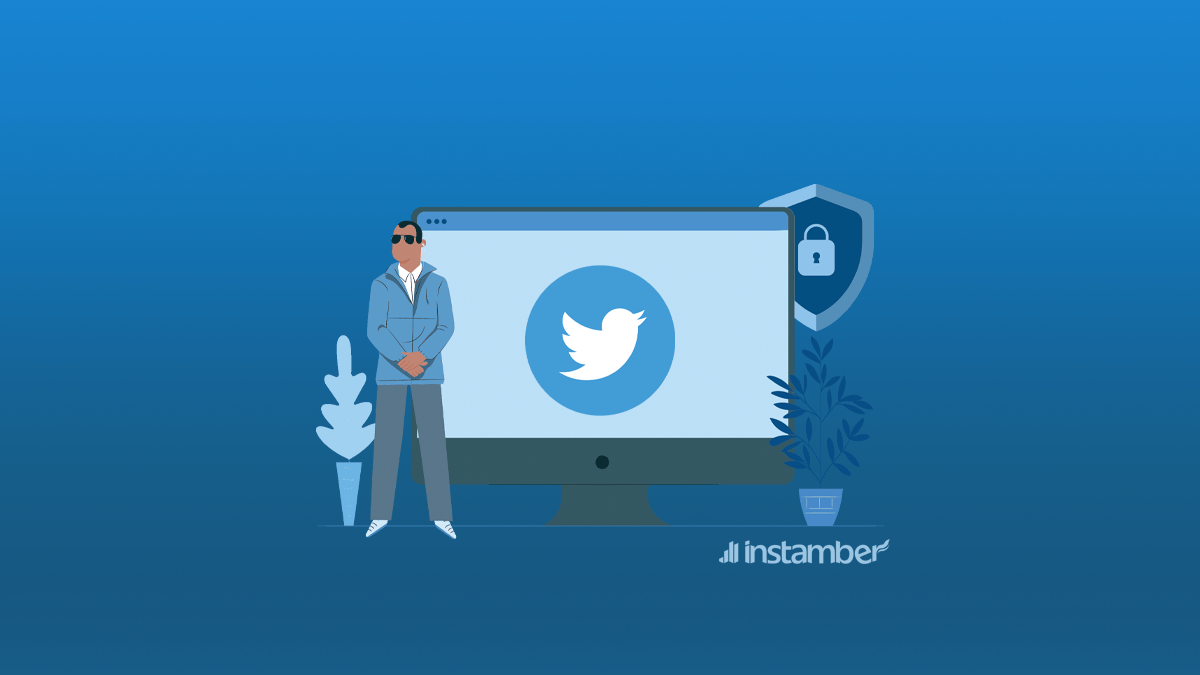After Facebook, Twitter is the second most popular social media among users. Users can share their text-based posts with others. These posts are called tweets. After signing up on Twitter, you’ll have a public tweet by default. You can change it to a protected tweet after. But what is the difference between public and protected tweets?
Who can see your tweets?
Public Tweets: These tweets are visible to everyone. Even people who do not have a Twitter account can see these tweets and interact with them.
Protected tweets: These tweets are visible only to your followers, and others cannot see them unless your followers capture images of your tweets and share them.
Features of your tweets after you protect them
When you change your tweets from public to protected, you will share your posts between yourself and your followers. What changes will you face then?
- If someone wants to follow you, you will receive a request. Then you can deny or accept it.
- Your tweets will only be visible to your followers.
- Your followers cannot retweet your tweets.
- Your tweets are not accessible to third-party search engines like Google and will not appear in the search results.
- These tweets will only be searchable by you and your followers and in the Twitter environment.
- Your replies to accounts that have not followed you are not visible to them.
Why might someone want to see protected tweets?
Today, many users are attracted to Twitter, where they can connect with other people, update their information and be aware of current trends.
As mentioned earlier, some people have protected tweets. Some people trying to find a way to see the protected tweets for various reasons, including research purposes, curiosity, privacy concerns, and other issues.
By the way, we suggest you follow the person to see the tweets, but if you don’t want to do this for any reason, stay with us.
Is it possible to see protected tweets without following a user?
The answer is yes. You can easily see protected tweets without the permission of that person. Although we say again that this is not ethical, it is better to follow the person to see the tweets and wait for the friend request to be accepted.
How to see a private Twitter account without following
Users can go to their Twitter account settings and set their Twitter account viewers. For example, they can choose everyone to see their tweets or limit them only to their followers. If you don’t allow everyone to see your tweets, someone who is not your follower can hack your account using software to see them.
There are different ways to see a private Twitter account without following it.
The first way is to create a Twitter account that allows you to see any public tweet for yourself. By logging in to Twitter, you can see public tweets. These types of accounts, which are free to use, are called proxies. You can see people’s profiles without following them. If you want to see protected tweets, you should use a tool or app such as TweetScan.
The second way is to use some apps that we will talk about them after.
How to view protected tweets without following
The best tools for protecting protected tweets
- xMobi
xMobi is a good app for viewing protected tweets. Of course, you can also use it for Instagram and kill two birds with one stone.
This app is a hacking tool for Twitter and Instagram that helps you easily. By using this tool, you as a non-technical person can hack someone’s account. All you need to do is enter their username to see their protected tweets.
- uMobix
A useful tool, especially for parents who worry about their children. If you want to check your child, this tool is a suitable option for you. If your kids have blocked you and you don’t have access to their tweets, use uMobix to keep track of everything that happens on your child’s profile. This app is available for both Android and iOS.
- Use a proxy to view protected tweets
One of the simple ways to see a person’s profile without having to follow that person is to use a proxy like proxySite. The proxy gives you a different IP and you can anonymously check other people’s profiles. Of course, using a proxy can be dangerous. Using applications can be a better option.
- Using a fake Twitter ID
If you want to check someone’s protected tweets but don’t want that person to know you, you can solve your problem with a fake Twitter ID.
- Ask someone to send you the tweets of the person you want
If there is one of your friends among that person’s followers who can see the protected tweets, you can ask that person to take screenshots of the tweets and send them to you.
Conclusion
As mentioned in this article earlier, you may want to see someone’s protected tweets for several reasons. There are many ways to see these tweets without sending a friend request to the person. The best way to access protected tweets without the following is to use xMobi.
This is not an ethical way and it is better to follow them to see their tweets. But if you still insist on seeing their tweets without following them, to avoid getting into trouble, it is better not to use these methods for people you don’t know.
Be careful when choosing a website to help you view protected tweets. Many websites do this and you should be careful that they do not steal your personal information.