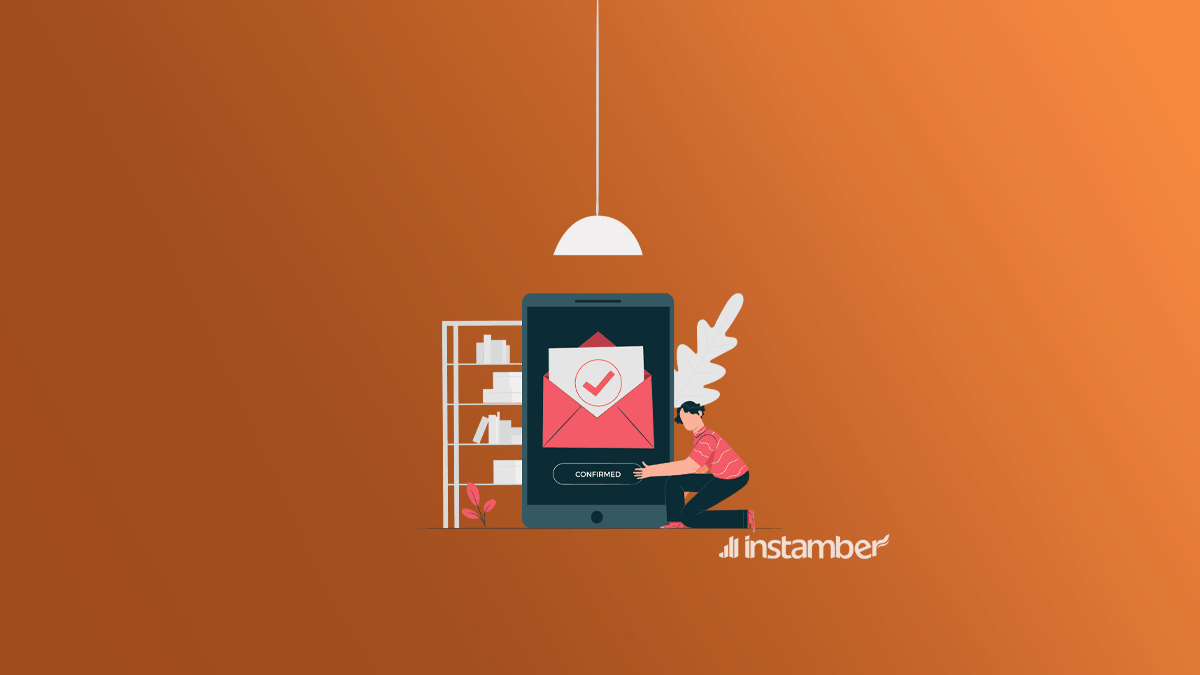Roblox is a platform that allows users to play many different genres of games. You can play and create your own games. You can even share your games on the platform and earn a virtual currency known as Robux.
To use this platform you need a code to complete your sign-up and verify your account. And to verify your account you can either receive a verification code via SMS or email. But for different reasons, you may not receive the code.
In this article, I’m going to show you some simple fixes that you can try and receive the Roblox verification code.
Why Am I not receiving the Roblox verification code?
There are different reasons why you’re not receiving the Roblox verification code. Maybe you have a connection problem, or maybe there is a temporary glitch in Roblox. The problem can also be caused by a typo in your phone number or email address and so on.
How to fix Roblox not sending verification code to Email?
Here, I’ve provided you with more than seven solutions, you can try them out and get the verification code. Make sure to read all the solutions in the section below and hopefully fix the issue.
Double-check the Junk and Spam folder
Sometimes the Roblox verification code will be sent to your Spam or Junk folder and not to your Inbox. So make sure to thoroughly check these folders as well as others to see if the code is there.
Since Roblox is not only considered a gaming platform but also a social one, chances are the email along with the code will be in any folders related to Social. So, if you’re using Gmail, then check the Social folder, and the code might be in that folder.
Resend the verification code
If you don’t get the Roblox verification code, be patient and hold your horse. The code may get stuck due to a connection problem, maybe there is an email delivery issue with Roblox, etc. You can use the resend option after 30 minutes or so. By doing this you may receive the verification code.
Add Roblox email to your whitelist
According to Roblox, when you don’t receive an email from them, adding their email to your white list can help. So next time add no-reply@roblox.com to your white or contact list, then request the code.
Use another email from a different email service provider
If the code is not sent to you via your email address, consider using a different email. You can use a completely different email address from even a different email service provider. That sounds like a good idea. So if you’re using Gmail, use Yahoo Mail instead, this will help you get the code.
How to fix Roblox not sending verification code to phone number?
Before you take any further action, just restart your phone or even turn it off for a few minutes. Later you can request the verification code. If the code is not sent to you, then consider trying one of the following solutions.
Use a different phone
Using a different phone may help you get the code. If you don’t have another phone available, you can get one from a friend or family member and get the code. If the issues still persist, there might be a problem with your number or SIM Card.
Use a different SIM card
If you have an extra SIM Card, consider using it. Maybe there is something wrong with your mobile network provider, maybe they automatically filter text messages from some sources for no reason, who knows, that may be the cause of the issue. So in this case using a different SIM Card especially one from a different mobile network provider can be helpful.
Adjust your phone settings to get the code
Both iPhone and Android users may face such disturbing issues, and this is not specific to Roblox. You may face a similar problem with other apps as well, however, the problem has the same cause.
Let’s together walk through some steps and see if we can get rid of the problem.
iPhone
- Open Setting search for Messages
- Make sure the iMessage and Send as SMS options are both enabled
- Scroll down a little bit and disable Filter Unknown Senders
Android
- Find the Message app on your screen, you can swipe right or left to find it
- Now go to Settings and find Spam protection or similar option and disable it
Other ways to fix Roblox verification not sending
Here are some quick fixes that might be also helpful in getting the code.
- Use a different internet connection
- Delete the Reblox app and install it again
- Use a different browser if you’re using the web version
- Use a VPN
- Use a different device
- Contact Roblox support
- Reset the network setting on your device and resend the code. For different devices, you need to take different actions, but this will delete all the information related to internet connectivity so be careful
Conclusion
I know how frustrating it is to not receive the Roblox verification code. But for every problem, there is a solution. Here I’ve shown you some effective solutions that you can try and hopefully receive the code, so make sure to go through them all and fix the problem.