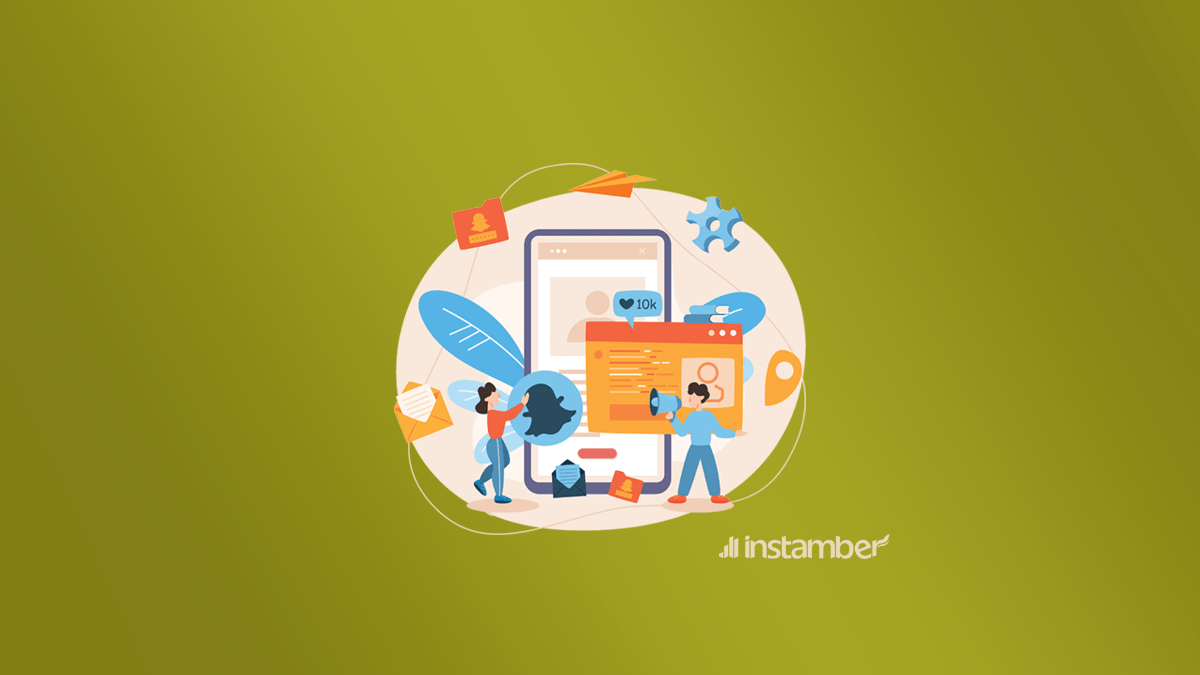Snapchat is a video and photo-sharing application. This is especially popular due to having beautiful and various filters and is considered by many people. In this article, you find out how to make a public profile on Snapchat?
Main Criteria for a Snapchat ‘Public Profile’
It looks like that anyone can create the basic tier Public Profile on Snapchat, provided that you are a regular user with an account that is at least 3 months old. To get a Public Profile that is tier 2 and comes with analytics and insights for your content, you will need to own at least 5000 Subscribes and apply to Snapchat’s app using an available Google form on websites.
What is a Public Profile?
In order to make users think that you are on Snapchat, it is possible to make a private-public profile. This is found on the application. This app owns a vast range of features to assist people to understand more about your account. You can also take pictures with Lenses or Stories, and tell subscribers apart from your other friends.
Steps to make a public profile:
- Tap your Snapchat Bitmoji or Story icon at the top to go to My Profile
- Drag menu down to find ‘Public Profile’
- Tap ‘Make Public Profile’
Instructions should be adhered to make your Public Profile
creating a Public Profile
It has been less than a year since Snapchat rolled out basic Public profiles to everyone. However, this update is released in batches in different regions and may take several days to appear in the app in some regions. In either case, you must first publish your current profile and then create a Level 1 public profile for your account. Once this feature is available, let’s see how to create a “public profile”.
Step 1: Going Public
Open Snapchat and tap the profile icon in the upper left corner of the screen. Then tap the gear icon in the upper right corner again. Scroll down to the “Who Can …” section and make the following changes to each of the following settings:
- Contact me: everyone
- Send a notification: Everyone
- Look at my story: everyone
- See my location: my friends
- Use my cameo selfie: everyone
- See me in a quick ad: switch on
After making any changes, close Snapchat and restart it. that’s all! You have just published your profile and everyone in your circle of friends has the opportunity to see you in suggestions and contact you.
Step 2: Create a Public Profile
Open Snapchat and tap the profile icon in the upper left.
Now, depending on your device and app version, you will see a new option in the Story or Spotlights and Snapmaps section called “Add to Snapmap”. Tap the “3 dots” icon next to this option. Then tap “Create Public Profile”.
Note: If the ‘Create Public Profile’ option is not available to you, then you should change your location to the USA by a VPN. This trick seems to work only for some users If that did not work(Read more: why Snapchat is not working), you have to wait a few days for Snapchat to officially roll out Public Profiles in your district.
Snapchat is currently introducing all the new features that Level 1 public profiles need to offer. Tap Next at the bottom of the screen to continue to the next step. Then tap Start at the bottom. Snapchat now displays a disclaimer for creating a public profile at the end. Tap “Create” to proceed to the next step.
You will be taken back to the ‘Settings’ page and there should now be a new section called ‘Public Profiles’ with a new ‘My Public Profile’ under it. Tap on it to get started. Now tap on ‘Edit Profile’ to edit all the details included in your public profile.
that’s it! You now have a new Public Profile on Snapchat!
Is there any benefit underlined in ‘Public profile’?
Snapchat has different types of public profiles and is primarily used to distinguish between different levels of creators. Most of these profiles have an approval process that requires you to submit your application, yet creating a basic public profile is completely free and is newly added to all Snapchat users. The main features are:
- Exposure on content added to Snap Map and Public Stories
- A subscribe button for your viewers
- Highlights section
- Your name will be visible on all Snaps posted publicly
- Your Lenses will also be made public
How to add music on Snapchat on your iPhone
Why is my Snapchat account not suitable for public profiles?
As a general rule, each data record should have the opportunity to create a public profile. However, if you don’t see the Public Profile option in Snapchat when you tap the 3-dot menu, your record is almost certainly unqualified. Two common reasons this may be true are the age of the record and the lack of current relationships with another Snapchat client.
As it gets older, your Snapchat account must be about 24 hours old before it can be converted to public records. As for the companion, Snapchat requires the record to be somewhere around the bidirectional companion. Overall, this record should have been friends with another record, and this record should have been friends again.
There are also some more basic guidelines that may limit admission. For example, this component is only available to customers over the age of 18 and is not currently available in all countries. In addition, records may not be allowed if you do not follow community guidelines.
Last word
Snapchatters who aim to utilize the Snapchat application to upload pictures regularly in a huge count are now able to make their account as publically by few clicks. They can easily find various helpful perks of a public profile on Snapchat.